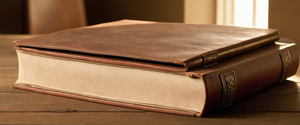In today’s interconnected digital world, the prevalence of online account breaches and sophisticated cyberattacks has reached alarming levels. Traditional password-based authentication systems have proven increasingly vulnerable to phishing, credential stuffing, and brute force attacks, leaving millions of users exposed to identity theft and financial loss. This security landscape has catalyzed the development and adoption of hardware security keys, which provide a significantly more robust layer of protection by implementing FIDO2 standards and public-key cryptography. Unlike software-based authentication methods that can be intercepted or compromised through social engineering, hardware security keys serve as physical “something you have” factors that verify user identity through cryptographic proofs rather than shared secrets. These small, durable devices—typically taking the form of USB keys or NFC-enabled tokens—establish secure channels directly between the user’s device and authentication services without exposing sensitive information. The market now offers a diverse range of options, from budget-friendly entry-level keys like the Yubico Security Key C NFC ($25) to feature-rich models like the YubiKey 5C NFC ($50) that support multiple authentication protocols. Crucially, hardware security keys offer phishing resistance by design, as they only respond to authentication challenges originating from the legitimate domain registered during setup. This guide addresses the growing need for more secure authentication solutions amid rising cyber threats, with industry experts noting that security keys represent one of the strongest forms of multi-factor authentication available to consumers today. Major technology companies have increasingly adopted hardware security keys within their infrastructure, with Google reporting that implementing security keys eliminated account takeovers among their employees—a statistic that underscores their effectiveness in real-world security scenarios.
The Evolution of Authentication Methods and Security Challenges
The journey of digital authentication has evolved dramatically from the simple username and password systems that dominated the early internet era. Initially, basic credential-based authentication seemed sufficient given the relatively limited scope of online interactions and constrained user base of the digital world. However, as internet adoption exploded and became intertwined with critical aspects of daily life—from banking and commerce to healthcare and government services—the security limitations of password-based systems became increasingly apparent and problematic. Early password systems suffered from fundamental vulnerabilities including the human tendency toward password reuse across platforms, susceptibility to brute force attacks, and the inherent weakness of many user-created passwords that frequently incorporated easily guessable information like birthdates or common words. These limitations were compounded by technological constraints that initially made more sophisticated authentication methods impractical for widespread deployment. As cyber threats evolved in sophistication and scale, particularly with the advent of credential stuffing attacks that leverage leaked credentials from one service to breach accounts on other platforms, the industry recognized the urgent need for more robust authentication mechanisms that could provide exponential security improvements over traditional password systems.
The emergence of multi-factor authentication (MFA) represented a significant advancement in security posture, introducing the principle of requiring multiple forms of verification before granting account access. Initially, SMS-based one-time codes gained popularity as an accessible second factor because they leveraged devices most users already possessed—mobile phones. However, cybercriminals quickly developed sophisticated techniques to intercept these SMS codes through SIM swapping attacks, where fraudsters deceive mobile carriers into transferring a victim’s phone number to a new SIM card under the attacker’s control. This vulnerability rendered SMS-based authentication significantly less secure than originally assumed, leading security experts like the National Institute of Standards and Technology (NIST) to eventually recommend against SMS as a second authentication factor due to these fundamental security flaws. As these weaknesses became evident, the industry transitioned toward more secure alternatives such as time-based one-time password (TOTP) applications that generated rotating codes directly on the user’s device, eliminating the cellular network vulnerability that plagued SMS-based solutions. Despite these improvements, TOTP methods still relied on software implementations that could potentially be compromised by malware or credential phishing attacks that tricked users into revealing their temporary codes.
The evolution continued with the development of authentication protocols designed specifically to address the shortcomings of previous systems. The FIDO (Fast IDentity Online) Alliance, formed in 2012, spearheaded efforts to create industry standards for strong authentication that would move beyond passwords entirely. Their initial U2F (Universal 2nd Factor) standard, introduced in 2014, established the foundation for hardware-based security keys that could provide truly phishing-resistant authentication through public-key cryptography. This represented a paradigm shift from knowledge-based factors (passwords, PINs) to possession-based factors that leveraged cryptographic challenges rather than shared secrets. FIDO U2F introduced the crucial concept of domain separation, where security keys would only respond to authentication requests from the specific websites they were registered with, effectively neutralizing the threat of phishing sites that mimicked legitimate login pages. Building on this foundation, the FIDO2 standard emerged in 2018 as a comprehensive passwordless authentication framework that combined the Web Authentication (WebAuthn) API with the Client-to-Authenticator Protocol (CTAP), enabling the creation of complete passwordless experiences while maintaining compatibility with existing U2F deployments. This evolution reflects the security industry’s recognition that preventing account takeovers requires moving beyond simply adding layers to compromised password systems toward fundamentally redesigning authentication mechanisms to be inherently resistant to the most common attack vectors.
This historical progression has been driven by escalating security challenges that have exposed the fragility of traditional authentication systems. Phishing attacks, particularly those using highly sophisticated social engineering techniques or business email compromise scams, have become increasingly prevalent and effective, with criminals able to obtain credentials that provide access to valuable accounts. Brute force attacks have grown more potent through the use of distributed computing resources and precomputed rainbow tables that can quickly reverse common password hashes. Credential stuffing attacks have proliferated following numerous high-profile data breaches that exposed billions of username-password combinations, which are then systematically tested against other services due to widespread password reuse. Man-in-the-middle attacks have exploited vulnerabilities in network communications, particularly on public Wi-Fi networks where users might unknowingly transmit credentials to malicious intermediaries. More sophisticated session hijacking techniques have enabled attackers to take over authenticated sessions without needing credentials at all. These evolving threats have created a situation where the security of hundreds of millions of online accounts remains perilously vulnerable to well-executed attacks, with typical users often caught between the usability of convenient but insecure methods and the security of robust but inconvenient authentication mechanisms. The industry’s response has been a concerted effort to develop authentication solutions that simultaneously improve security while maintaining or even enhancing user experience, recognizing that the most secure system is worthless if users circumvent it for convenience.
Technical Foundations of Hardware Security Keys: Cryptography and Protocols
Hardware security keys operate on the fundamental principles of public-key cryptography, which underpins the entire FIDO2 authentication framework that has become the industry standard for robust identity verification. At its core, this cryptographic approach involves two mathematically linked keys that work in tandem: a public key that can be freely shared with any party needing to verify identity, and a private key that remains securely protected within the hardware security key itself. During the enrollment process, when a user first registers their security key with an online service, the device generates a unique key pair specifically for that service. The public key is transmitted to the service’s server and stored in their database, while the private key—never exposed to external systems—remains securely contained within the key’s tamper-resistant hardware. This process occurs within the secure confines of the security key itself, ensuring that the private key never leaves the device’s protected environment. When authentication is required at a later time, the service generates a unique cryptographic challenge and sends it to the user’s browser. The browser then forwards this challenge to the security key, which signs the challenge using its private key. This signature is returned to the server, which verifies it using the previously stored public key. If the signature validates correctly, the user’s identity is confirmed without the server ever having access to the private key. This method, known as asymmetric encryption, provides a crucial security advantage: even if attackers intercept the public key and the signed challenge, they cannot reverse-engineer the private key from this information due to the mathematical properties of the encryption algorithms employed.
The precise technical workflow of hardware security keys begins with the enrollment phase, where users first register their device with a service that supports FIDO2 or U2F protocols. During this registration process, the user typically navigates to the security settings of their account, selects the option to add a security key, and then inserts or taps their key as prompted. The browser communicates with the security key through the Web Authentication (WebAuthn) API, which is a standard built into modern web browsers that enables websites to interact with authenticators. The service generates a challenge that the security key signs with its private key, creating a credential that is sent back to the server along with the public key component. The server stores this public key and associates it with the user’s account, completing the registration process. Crucially, during enrollment, the authentication process is domain-bound, meaning the security key associates the credential specifically with the website’s domain, preventing its use on potentially malicious lookalike sites. This domain-binding mechanism is a fundamental security feature that renders security keys resistant to phishing attacks, as the key will only respond to challenges from the exact domain it was registered with.
Authentication with a hardware security key follows a similarly structured process whenever the user attempts to log in to a service. After entering their username, the service sends a new challenge to the user’s browser, which is then forwarded to the security key. When the user inserts or taps their key, they typically activate it through a physical action such as pressing a button or providing biometric verification. The security key signs the challenge with its private key, and the signed response is sent back to the server for verification. This cryptographic proof confirms that the user possesses the specific security key registered to their account, without revealing the private key itself. The process leverages cryptographic algorithms like elliptic curve digital signature algorithm (ECDSA) that provide strong security guarantees while remaining computationally efficient enough for the low-power processors found in security keys. Understanding these technical details helps explain why security keys are fundamentally more secure than alternative methods: unlike passwords or one-time codes that can be intercepted and reused, the cryptographic challenge-response mechanism ensures that each authentication attempt is unique and tied to the specific service domain.
The FIDO2 standard, which represents the current state-of-the-art in hardware security key technology, encompasses several interconnected components that enable its robust security properties. Central to this standard is the Web Authentication (WebAuthn) specification, developed collaboratively by the World Wide Web Consortium (W3C) and the FIDO Alliance, which defines how browsers and online services can interact with authenticators through a standardized API. WebAuthn allows services to register and authenticate users using public key cryptography instead of traditional passwords, creating a secure bridge between the web application and the user’s authenticator. Complementing WebAuthn is the Client to Authenticator Protocol (CTAP), which specifies how external authenticators (like hardware security keys) communicate with the browser or platform through various interfaces such as USB, NFC, or Bluetooth Low Energy. CTAP2, the protocol version that supports FIDO2 capabilities, introduces enhanced functionality compared to its predecessor CTAP1 (which supported only U2F), including the ability to support PIN-based and biometric user verification methods. These protocols work together to establish phishing-resistant authentication by ensuring that credentials are always bound to the specific service that created them, preventing tokens from being used across different domains.
Beyond the basic authentication flow, hardware security keys also implement critical security features that protect against physical compromise and unauthorized use. Tamper-resistant design elements ensure that the private key material cannot be extracted even if the device falls into malicious hands, often through the use of specialized hardware security elements that erase key material if physical intrusion is detected. Many keys employ secure elements similar to those used in payment cards to protect sensitive cryptographic operations. Additionally, most modern security keys implement user verification methods that require either a PIN or biometric authentication before the device will respond to challenges, adding an additional layer of protection against unauthorized physical access. This “something you know” or “something you are” factor combined with the “something you have” (the physical key) creates a true multi-factor authentication experience even when used as a single authentication method. The security keys also typically support multiple authentication protocols simultaneously, allowing them to work with a wide variety of services that may implement different portions of the FIDO standards. These technical features collectively create authentication devices that are not only highly resistant to remote attacks but also provide robust protection against physical compromise—making them one of the most secure authentication methods available to consumers and enterprises alike.
Hardware Security Key Varieties and Market Analysis
The market for hardware security keys has diversified significantly since the initial introduction of the first FIDO U2F security keys, offering solutions that cater to a wide range of users with different needs and budgets. On the more affordable end of the spectrum, the Yubico Security Key C NFC represents an excellent entry point for beginners, priced around $25 and offering basic two-factor authentication capabilities that support both FIDO2/WebAuthn and FIDO U2F protocols. This key connects via USB-C and features NFC functionality for mobile authentication, making it compatible with Windows, macOS, Chrome OS, and Linux systems. While it lacks support for advanced protocols like OTP or Smart Card functionality, its simplicity and reliability have made it a popular choice for users seeking straightforward phishing-resistant security without unnecessary complexity. Similarly positioned in the budget category is the Thetis FIDO U2F Security Key, which offers basic authentication capabilities at approximately $20 but lacks NFC support, making it less versatile for mobile authentication scenarios. These basic security keys typically store up to 25 passkeys, which may be sufficient for casual users but could become limiting for those managing numerous accounts across multiple platforms.
Moving up the price ladder, the Google Titan Security Key, available for approximately $30-$35 depending on the USB variant, offers several advantages that make it particularly appealing for users deeply integrated within the Google ecosystem. Manufactured by Google with stringent security standards, these keys feature the same advanced security elements found in Google’s data centers, ensuring high-quality construction and reliable performance. The Titan keys stand out with their impressive storage capacity of up to 250 unique passkeys—significantly more than the 25-30 keys supported by most competitors—making them ideal for users who manage numerous online accounts. Unlike many security keys that store only a few credentials, the Google Titan’s expanded capacity means users can secure virtually all their accounts without worrying about reaching storage limits. These keys are designed to work seamlessly with Google services including Gmail, Google Drive, and Google Workspace, and they integrate particularly well with Google’s Advanced Protection Program, which provides enhanced security for high-risk users such as journalists, activists, and business executives. The Titan keys also support NFC for mobile authentication, though they notably lack support for certain enterprise-focused protocols like OTP and PGP, which limits their versatility for technical users or those in enterprise environments requiring more advanced authentication mechanisms.
For power users seeking the most versatile and feature-rich hardware security key, the YubiKey 5 series, particularly the YubiKey 5C NFC priced around $50, represents the current pinnacle of consumer-available security key technology. This model supports multiple authentication protocols including FIDO2/WebAuthn, FIDO U2F, Yubico OTP, OATH-TOTP, OATH-HOTP, Smart Card (PIV), and OpenPGP, making it compatible with the widest range of services and enterprise applications. Unlike simpler keys that only function as security keys, the YubiKey 5 series serves as a comprehensive security solution that can handle multiple authentication needs across personal and professional contexts. Technical users particularly value its support for SSH authentication and secure email signing capabilities, while enterprise users appreciate its Smart Card functionality for secure computer login. The YubiKey 5C NFC features both USB-C connectivity and NFC support, ensuring compatibility with desktop and mobile devices across various platforms. Its durable construction, rated IP68 for water and dust resistance with no moving parts, ensures longevity even with daily use. With storage capacity for approximately 100 discoverable credentials (passkeys), it offers sufficient space for most users while maintaining robust security properties. Reviews consistently highlight its reliability and compatibility across thousands of services, noting that it’s “deployed and loved by 9 of the top 10 internet brands and by millions of users” according to Yubico’s own documentation.
For users requiring biometric authentication, the YubiKey Bio series introduces fingerprint scanning capabilities to the security key ecosystem while maintaining the high security standards of traditional YubiKeys. These keys allow users to authenticate by simply pressing their enrolled fingerprint against the sensor, combining the “something you have” factor (the physical key) with the “something you are” factor (biometric verification) for exceptionally strong security. The Bio series comes in two main variants: the FIDO Edition, which focuses on passwordless authentication and strong two-factor authentication, and the Multi-protocol Edition, which adds Smart Card/PIV support for desktop login and additional enterprise features. Both versions store the fingerprint template securely within a dedicated secure element on the device, ensuring biometric data never leaves the key itself—a critical security feature that distinguishes hardware-based biometric authentication from software-based implementations on phones and computers. These biometric keys offer the same tamper-resistant, crush-proof construction as other YubiKeys, with the added convenience of touch-based authentication that eliminates the need to remember and enter a PIN. However, they come at a premium price point of approximately $70-$80, positioning them for users who prioritize the most seamless authentication experience and are willing to pay for biometric convenience.
The market also features several alternative options that cater to specific needs and preferences. The Kensington VeriMark Fingerprint Key, priced around $40-$50, provides biometric authentication in a compact form factor that sits flush with USB ports, making it ideal for users who frequently travel with laptops and want to avoid protruding security keys. However, it’s limited to Windows compatibility and lacks support for major platforms like macOS and Chrome OS, which restricts its appeal to Windows-centric users. HyperFIDO Titanium PRO offers NFC functionality at approximately $18, positioning itself as an extremely budget-friendly option for users seeking basic security without significant investment, though it lacks Bluetooth support and has limited storage capacity. The Token2 security keys provide open-source alternatives with competitive pricing around $20, appealing to security-conscious users who value transparency in their security tools. For users who prioritize manufacturing origin, the OnlyKey series, made in the USA, offers a combination of hardware password manager functionality alongside traditional security key capabilities, allowing users to store passwords directly on the device for automatic entry—a feature not commonly found in other security keys. These varied options demonstrate how the hardware security key market has evolved from a niche security product to a diverse ecosystem catering to different use cases, technical requirements, and budgets, while consistently maintaining the core security benefits that make hardware authentication superior to traditional methods.
Protect Your Digital Life with Activate Security
Get 14 powerful security tools in one comprehensive suite. VPN, antivirus, password manager, dark web monitoring, and more.
Get Protected Now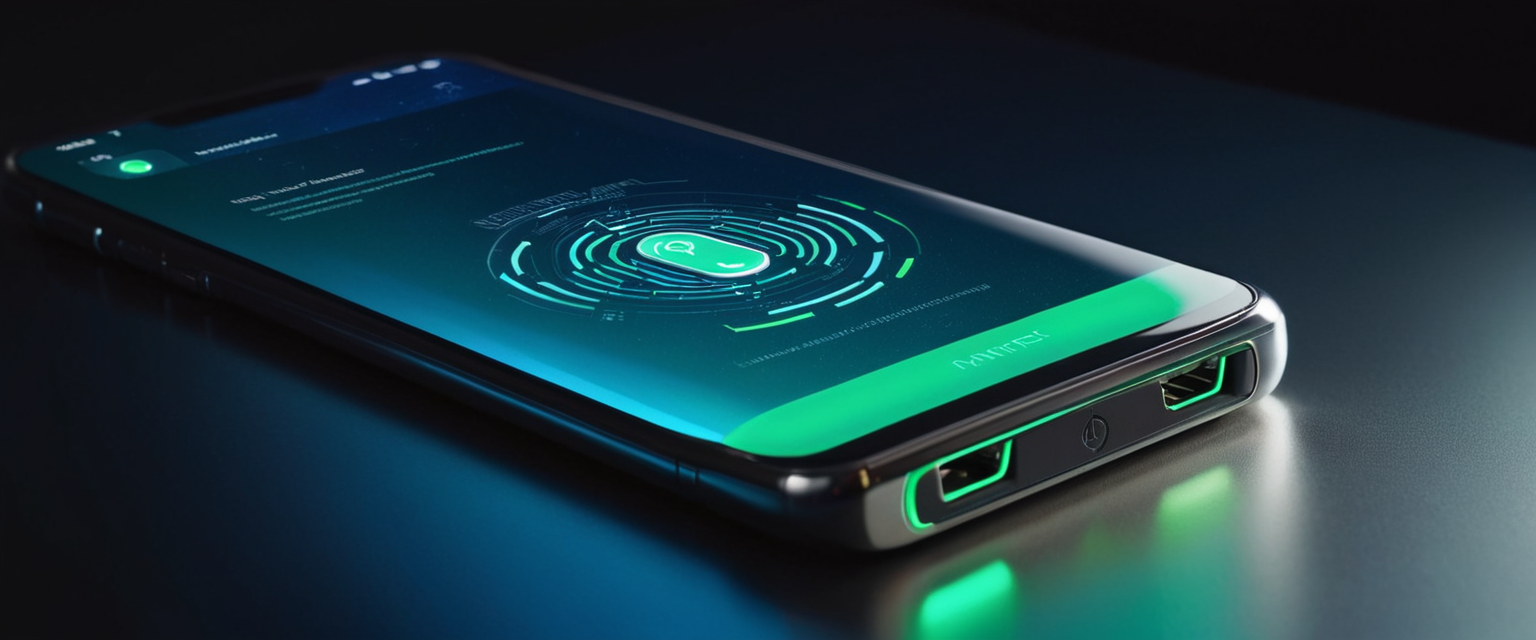
Comparative Analysis of Hardware Security Keys Versus Alternative Authentication Methods
Hardware security keys represent a significant security advancement when compared to other authentication methods, particularly in their inherent resistance to phishing attacks—a vulnerability that plagues nearly all other multi-factor authentication (MFA) solutions. Unlike SMS-based authentication, which remains vulnerable to SIM-swapping attacks where attackers transfer a victim’s phone number to a new SIM card, security keys operate through cryptographic protocols that are domain-bound and cannot be intercepted remotely. When a user attempts to log into a service, the security key verifies the authenticity of the service’s domain before responding to authentication challenges, ensuring that even if a user is tricked into visiting a phishing site that mimics a legitimate service, the key will refuse to authenticate because the domain doesn’t match what was registered during setup. This domain separation mechanism provides a fundamental security advantage that SMS, authenticator apps, and even traditional passwords fundamentally lack, as demonstrated by Google’s experience where implementing security keys completely eliminated account takeovers among their employees—a statistic that underscores their effectiveness in real-world security scenarios.
Authenticator apps, which generate time-based one-time passwords (TOTP), represent a step up from SMS-based authentication but still suffer from several critical vulnerabilities that security keys avoid. One significant limitation of authenticator apps is their reliance on software implementations that can be compromised by malware on the user’s device. Mobile devices infected with banking trojans or other sophisticated malware can intercept TOTP codes as they’re generated, rendering the second factor useless. Additionally, authenticator apps still require users to manually enter codes during the login process, creating opportunities for phishing attacks where users might unknowingly enter these codes on malicious sites. Research has shown that users can be tricked into entering TOTP codes on phishing sites through social engineering techniques that exploit the human element of security—a vulnerability that security keys inherently mitigate through their automatic, cryptographic authentication process. While authenticator apps do provide better security than SMS-based methods, they still operate within the same flawed paradigm of shared secrets (the temporary codes) that security keys move beyond by implementing challenge-response cryptographic protocols that never expose the secret factor.
The comparison between security keys and passkeys—another emerging FIDO2-based authentication method—reveals nuanced differences that highlight the unique strengths of physical security keys. Passkeys, which are typically stored within device operating systems or cloud services, offer a passwordless authentication experience that leverages the user’s existing device unlock methods like biometrics or PINs. While passkeys provide significant security improvements over traditional passwords and eliminate many phishing risks through the same domain-binding principles, they introduce different security tradeoffs compared to physical security keys. Most notably, passkeys stored on general-purpose computing devices (like smartphones or laptops) are potentially vulnerable to device-specific attacks, including malware that could intercept authentication attempts or compromise the device’s security. Security keys, by contrast, store credentials within dedicated hardware that is designed specifically for security purposes and isolated from the operating system—making them significantly more resistant to compromise even if the user’s primary device is infected. Industry experts note that “security keys offer superior protection against remote attacks, while passkeys are vulnerable to device-related attacks”, highlighting this critical distinction. Additionally, physical security keys provide a more consistent user experience across different devices and platforms without requiring synchronization between devices, which can be particularly valuable for users who frequently switch between different computing environments.
The security advantages of hardware keys become particularly apparent when examining specific attack vectors that target different authentication methods. Brute force attacks and credential stuffing, which rely on testing large numbers of username-password combinations against login systems, are completely ineffective against security keys because they don’t use any knowledge-based factors that can be guessed or intercepted. Man-in-the-middle attacks, which involve intercepting communications between users and services, cannot capture usable authentication material from security key transactions because each cryptographic challenge is unique and time-bound. Session hijacking attacks, which target authenticated sessions rather than login credentials, are also mitigated by security keys because successful authentication requires physical presence and verification—something an attacker capturing a session token cannot replicate. Even social engineering attacks, which have proven devastatingly effective against human users, face significant hurdles when security keys are implemented because simply tricking a user into providing information isn’t sufficient; an attacker must also physically possess the security key during the attack. This “physical possession” requirement creates a crucial security boundary that dramatically increases the difficulty of successful account takeover attempts.
From a usability perspective, security keys often provide a more seamless experience than other authentication methods despite their physical nature. Unlike SMS codes that require waiting for message delivery or authenticator apps that necessitate multiple steps to locate and enter codes, security keys typically require just a simple tap or button press to complete authentication—often faster than retrieving and entering a six-digit code. This streamlined process not only improves user experience but also reduces the temptation to bypass security measures for convenience. Security keys also eliminate the dependency on smartphone battery life that affects authenticator apps and SMS-based authentication, providing reliable access even when a user’s phone is unavailable or out of power. While physical loss is a legitimate concern with security keys, this risk can be effectively mitigated by implementing best practices such as registering multiple keys and keeping spares in secure locations—practices that parallel how users manage physical keys for their homes and vehicles. Notably, security keys do not require network connectivity or batteries to function, operating reliably even in environments with limited connectivity where other authentication methods might fail. This combination of superior security and comparable or better usability makes hardware security keys an increasingly attractive option for users who prioritize both security and convenience in their authentication solutions.
Comprehensive Benefits of Hardware Security Keys
Hardware security keys offer unparalleled protection against phishing attacks, representing one of their most significant advantages over traditional authentication methods. This phishing resistance stems from the fundamental design of FIDO2 security keys, which implement domain-bound credentials that can only authenticate to the specific websites or services they were originally registered with. When a user attempts to log in to a service, the security key verifies the authenticity of the domain before signing the authentication challenge, ensuring that even if a user is tricked into visiting a malicious phishing site that perfectly mimics a legitimate service, the security key will refuse to authenticate because the domain verification fails. This built-in security feature operates at the protocol level and cannot be bypassed through social engineering techniques that might trick users into revealing one-time codes or other authentication factors. Industry experts emphasize that “security keys render these tactics ineffective since would-be cybercriminals must also possess the physical key to gain unauthorized access”, highlighting how this technical implementation creates a formidable barrier against one of the most prevalent cyber threats. Unlike SMS-based or authenticator app codes that users might unknowingly enter on fraudulent sites, security keys automatically prevent authentication to unrecognized domains, providing protection that operates independently of user awareness or vigilance—a crucial advantage in an era where phishing techniques have become increasingly sophisticated and difficult to detect.
The security benefits of hardware keys extend beyond phishing resistance to include robust protection against credential stuffing and brute force attacks, which have become increasingly common as criminals exploit credential databases from past data breaches. Credential stuffing attacks involve automated systems that test username and password combinations obtained from previous breaches against multiple online services, exploiting the widespread practice of password reuse across different platforms. Security keys effectively neutralize this threat vector because they implement a possession-based authentication mechanism that requires physical presence of the key during authentication. Even if an attacker has obtained a user’s username and password through credential stuffing or other means, they cannot complete the authentication process without also possessing the physical security key. Similarly, brute force attacks—which systematically attempt to guess passwords through automated guessing—become irrelevant when security keys are implemented as a second factor, as the cryptographic challenge-response mechanism used by security keys cannot be subjected to the same guessing techniques that work against traditional passwords. This dual-layer protection (password plus security key) creates a security posture that forces attackers to overcome two completely different security barriers: knowledge of the password and physical possession of the key, dramatically increasing the difficulty of successful account compromise compared to systems protected only by passwords or even by software-based second factors.
The implementation of hardware security keys also contributes significantly to maintaining regulatory compliance and meeting industry security standards, which has become increasingly important as data protection regulations proliferate globally. Many security frameworks and compliance requirements explicitly recognize hardware security keys as providing “very high confidence” in user authentication, with the National Institute of Standards and Technology (NIST) Digital Identity Guidelines establishing security keys as meeting the highest Assurance Level 3 (AAL3) for authentication. This highest level of authentication assurance is required for accessing sensitive systems in many regulated industries including finance, healthcare, and government services. Organizations that implement hardware security keys as part of their authentication strategy can more easily demonstrate compliance with standards such as the Payment Card Industry Data Security Standard (PCI DSS), General Data Protection Regulation (GDPR), Health Insurance Portability and Accountability Act (HIPAA), and various financial regulations that mandate strong authentication for accessing sensitive data. The cryptographic evidence generated by security key authentication provides an auditable trail that can be used to verify the authenticity of user access during security audits, while the inherent security properties of the keys help organizations meet specific regulatory requirements regarding multi-factor authentication and phishing-resistant credentials. For businesses operating in multiple jurisdictions, security keys offer a consistent authentication method that can help satisfy overlapping regulatory requirements across different regions and industries.
Beyond their technical security benefits, hardware security keys provide significant advantages in terms of user experience and practical convenience that often surpass alternative authentication methods. Unlike SMS-based authentication that depends on cellular network availability and smartphone battery life, or authenticator apps that require users to locate and enter six-digit codes, security keys typically enable authentication through a simple physical interaction—often just a tap or button press—that completes the authentication process in seconds. This streamlined user experience reduces friction during the login process while simultaneously enhancing security—a rare combination in the authentication landscape. Security keys are also designed for durability and longevity, often featuring water and dust resistance (IP68 rating) and constructed with materials like glass-fiber reinforced plastic to withstand daily wear and tear. Unlike smartphones or other devices that require regular charging, security keys operate without batteries and maintain functionality regardless of power availability, ensuring consistent access to secured accounts. Critically, security keys function across multiple devices and platforms without requiring synchronization between devices, eliminating the complex setup processes and potential failure points associated with cloud-synced authentication methods. Organizations implementing security keys often report higher user adoption rates and satisfaction compared to alternative MFA methods, as employees appreciate the simplicity and reliability of physical authentication that doesn’t interfere with their primary work devices or require constant attention to battery life and notifications.
Practical Limitations and Challenges of Hardware Security Keys
Despite their numerous security advantages, hardware security keys present certain practical limitations that users should consider before adoption. One of the most immediate barriers is the upfront cost associated with these devices, which ranges from approximately $25 for basic models like the Yubico Security Key C NFC to $50-$80 for more advanced options like the YubiKey 5 series or biometric models. While this investment represents a relatively small expense compared to potential losses from account compromise, it remains a non-zero cost that may deter casual users or those managing tight budgets, particularly when considering the recommendation to purchase multiple keys (a primary and at least one spare) for comprehensive protection. This contrasts with free alternatives like authenticator apps or SMS-based authentication that leverage devices users already own. Additionally, the physical nature of security keys introduces logistical considerations that other authentication methods avoid—they must be carried consistently to maintain access to secured accounts, requiring intentional habit formation to ensure they’re available when needed. Users who frequently switch between devices or work environments may find themselves occasionally without their security key, temporarily locking themselves out of critical accounts until they can retrieve their key. This physical dependency creates a slight inconvenience compared to software-based methods that remain accessible as long as the user has their primary device, though this tradeoff is widely considered worthwhile for the enhanced security benefits.
The risk of losing or damaging a security key represents a significant concern that requires careful planning and mitigation strategies. Unlike passwords that can be reset through recovery processes, security keys are physical objects that can be misplaced, broken, or damaged through normal use—particularly given their small size that facilitates portability but increases the likelihood of being lost or forgotten. If a user loses their only registered security key without having established alternative authentication methods or spares, they may face significant difficulties regaining access to secured accounts, potentially requiring lengthy account recovery processes that involve identity verification steps that can take days or weeks to complete. This risk is particularly acute for services that support security keys as the sole authentication method, where no fallback options exist if the key becomes unavailable. Industry experts emphasize that “having spare keys is a best practice which ensures that if we lose our primary key, we still won’t be locked out of our important accounts”, highlighting the importance of implementing backup strategies. However, many users fail to recognize this need initially and only discover the importance of spares when they’re already locked out of their accounts—a situation that can be both stressful and time-consuming to resolve. The need to manage physical objects also introduces complexities around secure storage of backup keys, as keeping them too accessible increases theft risk while storing them too securely might make them unavailable when needed most.
Compatibility limitations present another practical challenge, particularly for users who work across diverse computing environments or with legacy systems. While major platforms and services have increasingly adopted FIDO2 standards, some older applications and systems—especially those in enterprise environments—may not yet support hardware security keys or may only support limited functionality. Users working primarily on older hardware might encounter issues with USB port compatibility, as the shift toward USB-C in newer devices has created a situation where many security keys now come in multiple variants (USB-A, USB-C, or both) to accommodate different systems. Similarly, mobile authentication capabilities depend on NFC support in both the security key and the user’s device, which may be absent in some smartphone models or restricted in certain regional variants. Enterprise environments often present additional challenges, as companies may have specific security requirements or custom authentication protocols that aren’t fully compatible with standard security key implementations. Service-specific limitations also exist, with some platforms supporting only certain authentication protocols or limiting the number of security keys that can be registered per account. These compatibility issues can create frustrating user experiences, particularly when users expect seamless interoperability across all their accounts but encounter inconsistent support that requires them to maintain multiple authentication methods for different services.
The user experience of security keys, while generally straightforward, presents certain learning curves and operational considerations that can initially challenge new users. Setting up security keys for multiple accounts requires a deliberate process that many users unfamiliar with technical configurations may find cumbersome, particularly when compared to the relative simplicity of entering SMS codes or using pre-installed authenticator apps. Each service requires individual configuration, which means users must navigate to security settings, select the appropriate authentication method, and complete the registration process—a multi-step procedure that must be repeated for each account they wish to secure. This setup process, while not technically complex, does require attention to detail and understanding of where security settings are located within different platforms, which can be a barrier for less technical users. Another operational consideration involves USB port availability on modern laptops, which increasingly feature limited numbers of ports—sometimes only one or two—making it challenging to keep a security key permanently plugged in while also using other peripherals. While NFC functionality addresses this issue for mobile authentication, desktop users may need to invest in USB hubs or consider security keys with multiple connection types. Additionally, some users may find the need to press a button on the security key during authentication to be an extra step that disrupts their workflow, though studies suggest this minor interaction actually serves as a valuable security confirmation that prevents unintentional authentication. These user experience factors, while generally manageable, contribute to the perception that security keys require more effort than simpler authentication methods—a perception that security vendors have been working to address through improved documentation and more intuitive design.

Implementation Guide: Setting Up and Using Your Hardware Security Key
The process of setting up a hardware security key begins with selecting the appropriate device for your needs and acquiring both a primary key and at least one spare for backup purposes—a critical step that many users overlook until they experience the frustration of being locked out of accounts. Once you have your security keys, the first step in the implementation process is to register them with your most critical accounts, prioritizing services that contain sensitive personal information or financial data. Google accounts typically serve as an excellent starting point due to their widespread use for accessing numerous online services and Google’s robust support for hardware authentication. To begin, log into your Google account and navigate to the Security section of your account settings, where you’ll find the “2-Step Verification” option. Within this section, look for the “Security keys” option and select “Add a security key”. When prompted, insert your security key into your computer’s USB port or tap it against your NFC-enabled device, depending on your key’s capabilities. Google will then prompt you to touch the security key to verify your physical presence, completing the registration process. It’s crucial to give your security key a recognizable name during setup (e.g., “Primary YubiKey” or “Backup Titan Key”) to help you identify it later if you register multiple keys. This naming convention becomes particularly valuable when managing multiple keys across numerous services, as it helps prevent confusion about which key serves which purpose.
The registration process follows a similar pattern across most major platforms that support hardware security keys, though specific interface details and terminology may vary. For Microsoft accounts, including Outlook and Office 365 services, navigate to your account security settings and select “Security info,” then choose “Add method” and select “Security key” from the available options. After inserting your key, you’ll be prompted to set a PIN for the key if it’s your first time using it—this PIN serves as an additional layer of security that prevents unauthorized use if your key is lost or stolen. The system will then guide you through confirming the key registration with a physical interaction (typically pressing a button on the key). Facebook follows a somewhat different path: after logging in, navigate to Settings & Privacy > Settings > Security and Login > Use two-factor authentication, where you’ll find the Security Keys option under the “Set Up Additional Security” section. For password managers like Bitwarden, which many security-conscious users employ to manage their credentials, the process involves accessing the account settings, selecting “Two-step login,” and then choosing “Security Key” as the authentication method. Each service will provide specific instructions during the setup process, but the general pattern remains consistent: locate the security settings, select the security key option, insert or tap your key when prompted, and verify your physical presence through a button press or other physical interaction.
For desktop computer login using security keys that support Smart Card functionality (primarily higher-end models like the YubiKey 5 series), the setup process requires additional configuration steps beyond standard web authentication. On Windows systems, this involves configuring the Smart Card service and potentially installing specific drivers provided by the security key manufacturer. Navigate to Windows Settings > Accounts > Sign-in options, and look for the “Security Key” or “Windows Hello” section where you can set up your key for device login. You’ll need to follow the prompts to insert your key and enter a PIN, which will then be used in place of your Windows password during login. On macOS systems, the process differs slightly but follows similar principles through the Users & Groups system preferences. For enterprise environments where security keys serve as the primary authentication method for network access, additional configuration may be required through Active Directory or other directory services to properly integrate the keys with the organization’s authentication infrastructure. This desktop login configuration represents a significant security enhancement over traditional password-based system access, as it prevents offline password cracking attacks and provides physical possession requirements for system access—effectively making your security key function as a physical key for your computer.
Mobile authentication with security keys typically leverages NFC (Near Field Communication) technology, which requires both your security key and your smartphone to support this functionality. Most modern security keys in the $30+ price range include NFC capabilities, as do many recent Android devices and iPhone models starting with the iPhone 7. To use your security key with mobile applications, first ensure NFC is enabled on your device through the settings menu. When presented with a login prompt that supports hardware security keys, look for the option to use a security key (sometimes labeled as “FIDO security key” or “hardware key”) rather than an authenticator app or SMS code. Position your NFC-enabled security key near the NFC reader area of your phone (typically near the top or center of the device), and the authentication process will initiate automatically. Some services may require you to first tap a button in the authentication prompt before bringing the key close to your phone. For mobile sites accessed through browsers like Chrome or Safari, the process works similarly to desktop authentication, with the browser handling the communication between the website and your security key through the device’s NFC capabilities. This mobile authentication capability provides a seamless transition between desktop and mobile environments, allowing users to maintain consistent security practices across all their devices without needing to manage separate authentication methods for different platforms.
When configuring multiple security keys—a highly recommended practice for avoiding lockout scenarios—users should register all keys simultaneously for each service rather than adding them piecemeal over time. This approach saves significant time and reduces frustration, as you only need to navigate the security settings of each service once rather than multiple times. The Works with YubiKey catalog maintained by Yubico provides an extensive, searchable list of services that support hardware security keys, complete with specific setup instructions for each platform, making it an invaluable resource for users configuring multiple accounts. For services that support multiple security keys (most do), you’ll typically find an option to add additional keys within the same security settings section where you registered your first key. Follow the same process as initial registration, ensuring you use a different name for each key to maintain clarity about which key serves which purpose. Some services may limit the number of security keys you can register—Google allows up to six security keys per account, while other services may have different limits—so it’s prudent to check these limitations before investing in multiple keys. When traveling or working across different environments, having multiple keys configured ensures continuous access to secured accounts regardless of which key you have available at any given time, balancing convenience with security through thoughtful configuration.
Best Practices for Security and Recovery Management
Establishing a comprehensive strategy for managing multiple security keys represents one of the most critical aspects of maintaining uninterrupted access to secured accounts while ensuring maximum security. Industry experts universally recommend that users maintain at least two security keys—a primary key for daily use and a securely stored backup key—recognizing that hardware keys, like any physical object, can be lost, damaged, or temporarily unavailable. This recommendation stems from the fundamental principle that security keys operate as “something you have” factors, making their physical availability essential for authentication. The optimal timing for registering backup keys is immediately after configuring the primary key for each service, as this ensures that backup keys are ready to use if needed without requiring access to the primary key during the registration process. Many users make the mistake of waiting to register backup keys until after they’ve begun relying on their primary key, creating a vulnerable period where loss of the primary key would result in account lockout. By registering multiple keys simultaneously during initial setup, users eliminate this gap in protection and simplify the overall configuration process, as they only need to navigate the security settings of each service once rather than multiple times.
Proper storage of backup security keys requires careful consideration to balance accessibility with security, as the storage location must protect against both unauthorized access and permanent loss. Security professionals recommend storing backup keys in physically separate locations from primary keys to mitigate risk in case of theft, natural disasters, or other localized events that might compromise both keys if stored together. A common approach involves keeping the primary key on your person (typically on a keychain) while storing the backup key in a secure location at home, such as a fire-resistant safe or a designated compartment in a home office. For users who travel frequently or work remotely, an alternative strategy involves keeping one backup key with a trusted family member or colleague who can provide it in emergency situations. Some organizations implement formal key management policies where backup keys are stored in secure facilities with controlled access, though this level of formality is typically unnecessary for personal use. Regardless of the specific approach, the storage location should protect keys from environmental damage while ensuring they remain accessible when needed—the IP68 rating (water and dust resistance) found on many security keys provides some protection against environmental factors, but shouldn’t be relied upon as the primary safeguard. Users should regularly verify their backup keys remain functional and haven’t been damaged, particularly if stored in environments with extreme temperature fluctuations or humidity.
PIN protection for security keys represents a crucial additional security layer that many users overlook during initial setup, despite its significant value in preventing unauthorized use if a key is lost or stolen. Most modern security keys support the configuration of a PIN that must be entered before the key will respond to authentication challenges, effectively adding a “something you know” factor to the “something you have” nature of the physical key. This PIN should be distinct from other passwords or PINs you use and should follow standard strong password practices (length, complexity, unpredictability), though it typically has lower length requirements than standard passwords due to the physical possession requirement. When registering your security key with a service, you’ll often be prompted to set this PIN if one hasn’t been configured previously—the process usually involves entering the desired PIN twice through your computer’s keyboard (the key itself doesn’t have input capability). Some users choose to enable the “always require user verification” (always_uv) setting available on FIDO2.1-compliant keys, which forces the system to always request the PIN even when services don’t explicitly require it, adding an extra layer of security at the cost of slightly increased friction during authentication. This feature is particularly valuable for security-conscious users who want to ensure their security key provides true multi-factor protection rather than functioning as a single-factor possession-based method.
When traveling with security keys, users should implement specific precautions to protect against both physical loss and unauthorized access that might occur in transit. Before departure, ensure you’ve registered multiple keys with your critical accounts so that temporary loss of one key won’t prevent access to important services. Consider segmenting your keys across different locations—keeping one key in your carry-on luggage, another in checked baggage, and potentially leaving a third key with someone at home—who can ship it if needed. When moving through airports or other security checkpoints, power down all devices rather than putting them to sleep, as this leverages hardware security features like full disk encryption to protect your data if devices are temporarily lost or inspected. Avoid using public or hotel charging ports directly, as these could potentially be compromised with malicious hardware designed to extract data—instead, use power banks or data blockers to maintain physical security while charging. During transit, consider using a dedicated, low-profile carrying case for your security keys rather than attaching them to a prominent keychain that might draw attention. For extended trips, plan ahead by identifying local resources that could assist with key replacement if absolutely necessary, though this should be a last resort as the security benefits of keys partially come from their limited distribution. Finally, remember that security keys don’t require network connectivity to function, making them reliable authentication options even in environments with limited internet access—a valuable consideration for international travelers who may face connectivity challenges.
In the unfortunate event of losing a security key, users should follow a systematic recovery process that prioritizes securing compromised accounts while minimizing disruption to legitimate access. The first step is to immediately attempt to log into all critical accounts using alternative authentication methods or backup security keys to verify access remains possible. Once access is confirmed, navigate to the security settings of each service and remove the lost key as an authentication method—this step is critical to prevent potential misuse if the key falls into unauthorized hands. Many services provide specific instructions for handling lost security keys within their security documentation, so consult these resources if available. For services that don’t allow direct removal of security keys through the user interface, contact customer support immediately to explain the situation and follow their account recovery procedures. If you’ve properly registered backup keys as recommended, the recovery process should be straightforward—simply use your backup key to authenticate and remove the lost key from your account. However, if you don’t have backup keys or alternative authentication methods configured, be prepared for a potentially lengthy account recovery process that may require identity verification through customer support. After securing your accounts, order replacement keys and begin the registration process anew, taking this opportunity to implement better key management practices such as configuring PIN protection and establishing clear procedures for managing multiple keys. Throughout this process, maintain awareness that security keys cannot be remotely deactivated—unlike some digital authentication methods—so prompt removal from accounts represents the primary mitigation strategy when a key is lost or stolen.
Future Trends in Hardware Authentication and Security Evolution
The landscape of hardware authentication is rapidly evolving toward seamless passwordless experiences that combine the security benefits of hardware keys with the convenience of modern user expectations, with FIDO2 technology at the forefront of this transformation. The integration of passkeys with hardware security keys represents a significant advancement in this direction, enabling users to store their passkeys securely within dedicated hardware rather than on general-purpose computing devices. This hybrid approach combines the phishing resistance of hardware security with the convenience of passwordless authentication, as the security key can generate and store the cryptographic credentials required for passkey-based login while maintaining the physical security boundaries that prevent remote compromise. Industry experts note that “security keys are capable of providing attestation information during registration” that services can use to determine information about the manufacturer, capabilities, and certifications of the security key that created a passkey, enabling services to provide enhanced security guidance based on the authentication method used. This integration allows users to benefit from the strongest security model currently available—device-bound passkeys stored on dedicated security hardware—while maintaining the simplicity of passwordless login flows that simply require physical verification of the key rather than manual password entry.
Biometric integration represents another significant trend transforming hardware security keys from simple possession factors into true multi-factor authentication devices that combine “something you have” with “something you are” within a single physical token. The YubiKey Bio series demonstrates this evolution, incorporating fingerprint sensors directly into the security key form factor to enable biometric verification without requiring separate devices or additional steps. This advancement addresses one of the historical limitations of security keys—the lack of built-in user verification that previously required services to implement additional authentication factors—by embedding biometric verification directly into the key itself. The biometric data remains securely contained within the key’s dedicated secure element, never exposed to the host device or external systems, ensuring that the privacy and security benefits of hardware-based authentication extend to the biometric verification process. Industry adoption of biometric security keys is accelerating rapidly, with major technology partners including Microsoft, Ping Identity, and Duo Security expressing strong support for the approach, noting that “biometrics play an important role in any company’s strategy to go passwordless”. As these technologies mature, we can expect to see further refinements in biometric security keys, including improved sensor accuracy, support for multiple biometric modalities, and enhanced integration with enterprise identity management systems that leverage the additional security verification without compromising user experience.
The evolution of FIDO protocols continues to address enterprise-specific requirements while maintaining the core security principles that made earlier versions successful, with FIDO2.1 introducing several critical enhancements that significantly expand the applicability of security keys in business environments. These enhancements include improved management capabilities that allow organizations to enforce PIN policies, require minimum PIN lengths, and mandate PIN changes at first use—all features that were previously challenging to implement consistently across security key deployments. The FIDO2.1 standard also introduces the concept of “roaming authenticators” with enterprise-specific features that enable more robust key management at scale, addressing one of the primary challenges organizations face when deploying security keys across large user bases. Industry analysts predict that these enterprise-focused enhancements will dramatically accelerate the adoption of hardware security keys in corporate environments, with one industry expert noting that “the secret to scalable FIDO success” lies in these improved management capabilities that solve the “administrative overhead” challenges previously associated with large-scale deployments. As these protocols mature, we can expect to see tighter integration with existing enterprise identity management systems, improved auditing capabilities, and more sophisticated policy enforcement mechanisms that allow organizations to tailor security key usage to specific risk profiles and compliance requirements.
The convergence of hardware security keys with emerging quantum-resistant cryptography represents a critical development direction as the industry prepares for the post-quantum computing era. While current security keys primarily implement cryptographic algorithms like elliptic curve cryptography (ECC) that could potentially be compromised by sufficiently advanced quantum computers, the next generation of security keys will need to incorporate post-quantum cryptography (PQC) algorithms that resist quantum-based attacks. Industry thought leaders are actively addressing this challenge, with organizations like Cryptomathic highlighting that “crypto-agility” planning is becoming essential for organizations that rely on cryptographic keys, requiring the ability to transition between cryptographic algorithms as threats evolve. Security key manufacturers are beginning to develop hardware that can support hybrid cryptographic implementations, combining traditional and quantum-resistant algorithms to provide transitional security during the migration period. This development is particularly critical for security keys, which often serve as long-term authentication mechanisms that may remain in use for years—unlike software-based solutions that can be updated more frequently. As quantum computing capabilities advance, the security industry will increasingly prioritize hardware that can support multiple cryptographic standards simultaneously while maintaining the physical security properties that make security keys valuable in the first place. This evolution will likely result in more flexible security keys that can adapt to changing cryptographic requirements without requiring physical replacement, extending their useful lifespan while maintaining robust security against emerging threats.
Your Secure Future, Unlocked
The comprehensive analysis of hardware security keys reveals their position as a critical component in modern security infrastructure, offering a unique combination of robust security properties and practical usability that surpasses alternative authentication methods. Unlike software-based solutions vulnerable to interception or phishing, hardware security keys implement cryptographic protocols that provide inherent resistance to the most common attack vectors while maintaining a user experience that balances security with convenience. Their domain-bound authentication mechanism fundamentally addresses phishing vulnerabilities that compromise other multi-factor authentication methods, creating a security boundary that operates independently of user awareness or vigilance. This technical foundation, combined with the physical possession requirement, creates a formidable barrier against unauthorized access that significantly reduces the risk of account compromise, as evidenced by the well-documented experiences of organizations like Google that have successfully eliminated account takeovers among employees using security keys. The versatility of modern security keys—ranging from budget-friendly entry models to feature-rich enterprise solutions—ensures that virtually all users can find an appropriate solution that matches their security needs and budget constraints, while the ability to integrate with passkeys and biometric verification represents the future of seamless yet secure authentication.
For individuals seeking to implement a comprehensive security strategy, the recommendations based on this analysis are clear and actionable: begin by acquiring at least two security keys (a primary and a backup) from reputable manufacturers like Yubico, Google, or other FIDO Alliance-certified vendors, prioritizing models that support your specific device ecosystem and required protocols. Register these keys immediately with your most critical accounts, including email services, financial institutions, and password managers, giving each key a distinctive name to simplify management. Configure PIN protection for your keys to add an additional layer of security that prevents unauthorized use if a key is lost or stolen, and consider enabling the “always require user verification” setting for maximum security. Maintain a systematic approach to key management by storing backup keys in secure, accessible locations separate from primary keys, and regularly verify that all registered keys remain functional. For enterprise environments, leverage the expanded management capabilities of FIDO2.1-compliant keys to implement consistent security policies across organizational accounts while providing users with the necessary training and support to ensure smooth adoption. Periodically review your security posture to incorporate emerging technologies like biometric security keys and passkey integration that further enhance the security and convenience of your authentication strategy.
Looking toward the future of authentication security, the trajectory clearly points toward passwordless systems where hardware security keys serve as the foundation for verifiable, phishing-resistant identity verification. Industry experts predict continued convergence between security keys and other authentication methods, with hardware-bound passkeys stored on dedicated security devices representing the gold standard for secure, user-friendly authentication. As quantum computing capabilities advance, the next generation of security keys will increasingly incorporate post-quantum cryptographic algorithms while maintaining the physical security properties that make them valuable. The integration of biometric verification directly into security keys will become more widespread, enabling true multi-factor authentication within a single physical token that combines “something you have” with “something you are” without compromising privacy or security. Organizations implementing security keys today are not just addressing current security challenges but are also positioning themselves for future authentication paradigms that will likely become mandatory as regulatory requirements evolve. The journey toward comprehensive digital security begins with small, deliberate steps—starting with the implementation of hardware security keys—but these steps collectively build a foundation of security that protects against evolving threats while supporting the digital convenience users expect. By adopting hardware security keys as a cornerstone of their authentication strategy, individuals and organizations can achieve a level of security that substantially reduces the risk of account compromise while maintaining an acceptable user experience—a critical balance in today’s threat landscape.
The evidence presented throughout this analysis consistently supports the conclusion that hardware security keys represent one of the most significant advancements in authentication security available to consumers and enterprises today. While they require some initial investment and conscious management practices, the security benefits they provide—in terms of phishing resistance, protection against credential stuffing, and robust multi-factor authentication—far outweigh the minimal inconveniences associated with their use. As the digital landscape continues to evolve with increasingly sophisticated threats, the adoption of hardware security keys will likely transition from a security best practice to a fundamental requirement for protecting valuable digital assets. Users who implement these keys today are not merely adopting a security tool but are participating in the broader movement toward a more secure digital future where identity verification is both robust and user-friendly—a future that benefits all participants in the digital ecosystem. The time to embrace this technology is now, as the security landscape continues to deteriorate and the window of opportunity to prevent account compromise narrows with each passing data breach and evolving attack methodology. By taking proactive steps to implement hardware security keys, users can stay ahead of threats while contributing to the broader adoption of more secure authentication practices across the digital landscape.