
Protecting sensitive financial and medical documents requires reliable encryption solutions that can be deployed quickly without compromising security or data integrity. The rapid digitization of healthcare systems and financial records has created an urgent need for external drive encryption that balances speed of deployment with robust cryptographic protection. This comprehensive analysis examines the practical methodologies, technological solutions, and compliance frameworks for encrypting external drives efficiently while maintaining the security standards demanded by healthcare providers, financial institutions, and organizations handling personally identifiable information. The examination encompasses native operating system encryption tools, third-party solutions, hardware-based encryption approaches, and critical performance considerations that affect encryption time. Furthermore, this analysis addresses regulatory compliance requirements including HIPAA and GDPR standards, providing organizations with evidence-based guidance for selecting and implementing the most appropriate encryption strategy for their specific operational context and security requirements.
The Critical Importance of External Drive Encryption in Healthcare and Financial Sectors
The security of external storage devices has become increasingly paramount in an era where data breaches represent significant financial and reputational threats to organizations. External hard drives and USB devices present particular security vulnerabilities because of their portability and the ease with which they can be lost, stolen, or connected to compromised systems. For healthcare organizations and financial institutions, the consequences of unencrypted data loss extend far beyond immediate operational disruptions; they encompass substantial financial penalties, mandatory breach notifications, legal liability, and fundamental erosion of patient and customer trust. The average cost of a data breach in the United States reached $4.35 million in 2022, with healthcare organizations facing particularly acute risks given the sensitivity of protected health information. When external storage devices containing unencrypted personally identifiable information are lost or stolen, organizations face not only regulatory penalties but also mandatory notification requirements, remediation costs, and potential civil litigation from affected individuals.
The regulatory landscape governing data protection has become increasingly stringent. HIPAA, the regulatory framework governing healthcare data protection, requires that covered entities and business associates implement encryption for electronic protected health information both at rest and in transit. GDPR imposes similarly demanding requirements with penalties reaching €20 million or four percent of global annual revenue, whichever is higher, for organizations that fail to implement appropriate security measures including encryption. These regulatory mandates have transformed encryption from a discretionary security measure into an operational necessity. However, many organizations struggle with the apparent contradiction between the urgency of encryption deployment and the significant time investment traditionally required for the encryption process. External hard drives with capacity ranging from two to twenty terabytes represent particularly challenging encryption scenarios, with some users reporting encryption times exceeding 77 hours for six-terabyte drives. This report addresses this apparent paradox by examining rapid encryption methodologies that provide cryptographic protection suitable for sensitive financial and medical documents without requiring extended processing times that disrupt organizational operations.
Foundational Concepts and Technologies of External Drive Encryption
Encryption operates by transforming plaintext data into ciphertext through mathematical algorithms, rendering information unreadable without possession of appropriate decryption keys. The protection afforded by encryption depends fundamentally on the cryptographic strength of the algorithms employed, with Advanced Encryption Standard using 256-bit keys representing the contemporary gold standard for data at rest protection. When encryption is applied to external storage devices, it can function at multiple levels within the storage hierarchy, ranging from individual file-level encryption to full-disk encryption that protects all data including file system structures, allocation tables, and free space. The distinction between these approaches significantly impacts both security characteristics and operational considerations. Full-disk encryption provides more comprehensive protection because it encrypts metadata and structural elements that might otherwise leak information about stored data; however, it requires either encryption of the entire drive or careful partition management to distinguish encrypted from unencrypted storage regions.
The fundamental mechanisms enabling rapid encryption deployment differ substantially between software-based and hardware-based encryption approaches. Software-based encryption utilizes the host computer’s central processing unit and system memory to perform cryptographic operations, rendering encryption speed dependent on processor capabilities and system load. Hardware-based encryption, conversely, employs dedicated cryptographic processors embedded within storage devices, performing encryption and decryption operations independently from the host system. This architectural distinction creates counterintuitive implications for rapid encryption deployment: while hardware encryption typically operates at higher sustained speeds during ongoing use, the initial setup and key generation processes may require different timing considerations depending on implementation specifics. Furthermore, the nature of what is being encrypted significantly influences practical encryption times. The initial encryption of an external drive containing existing data requires cryptographic transformation of every data block; however, modern encryption implementations increasingly support transparent encryption where new data written to the drive becomes encrypted automatically without requiring retrospective processing of the entire drive.
The choice between encrypting the entire external drive versus creating encrypted containers within the drive presents important operational trade-offs relevant to organizational deployment strategies. Full-drive encryption, as implemented through BitLocker on Windows systems or FileVault on Mac systems, encrypts the drive at the partition level, rendering the entire drive inaccessible without authentication. This approach provides maximum security and simplicity from an operational perspective, as users need only enter a password once to access all data on the drive; however, it requires that the entire drive be dedicated to a single encryption context. Container-based approaches, exemplified by VeraCrypt and Cryptomator, create individual encrypted files or virtual volumes within which data is stored; these containers appear as single files in the host operating system but function as virtual drives when mounted with appropriate credentials. Container approaches provide greater flexibility for mixed-use scenarios where encrypted and unencrypted data coexist on the same physical storage device, but they introduce operational complexity requiring users to mount containers explicitly before accessing data. For organizations storing financial and medical documents on external drives, container-based encryption offers the significant advantage that encryption can be implemented without erasing existing data on the drive.
Native Operating System Encryption Solutions: Rapid Deployment Options
Windows BitLocker represents the most straightforward encryption pathway for organizations with Windows Pro, Enterprise, or Education editions, as it integrates directly into the operating system without requiring third-party software installation. The process for encrypting an external drive with BitLocker proceeds through a series of straightforward steps accessible through the Windows File Explorer graphical interface. Users connect the external drive, right-click on the drive letter, select “Turn on BitLocker,” choose password-based authentication, and save a recovery key to a secure location separate from the encrypted drive. Once this configuration is completed, BitLocker begins encryption; importantly, the drive remains usable during the encryption process, allowing organizations to continue normal operations while protection is being established. The recovery key represents a critical security feature that permits data access if the original password is forgotten, but it must be stored separately from the encrypted drive to retain its protective function. From a practical deployment perspective, BitLocker encryption proceeds faster than external drive encryption on Mac systems, with many organizations reporting that initial encryption completes within hours or even minutes for smaller drives, particularly when hardware acceleration is available.
However, BitLocker availability is restricted to Windows Pro and higher editions, creating a significant limitation for organizations relying on Windows Home editions. This restriction has prompted many small businesses and individual users to seek alternative encryption solutions. Importantly, BitLocker’s performance characteristics vary substantially depending on drive type and system configuration. When BitLocker is enabled on solid-state drives, write performance typically remains robust, though XTS-AES-256 mode encryption may reduce write speeds on some Thunderbolt SSDs from 5.3 gigabytes per second to 4.7 gigabytes per second, representing approximately an eleven percent performance reduction. Traditional hard disk drives experience more pronounced performance impacts, with BitLocker creating observable latency particularly for small I/O operations below 32 kilobytes. The encryption algorithm selection within BitLocker can marginally influence speed, though these differences are typically minor relative to the impact of drive type and system architecture.
For Mac systems, Apple’s native encryption solutions provide equivalent functionality to BitLocker through Disk Utility and the APFS encrypted file system format. Users can encrypt external drives by opening Disk Utility, selecting the drive, choosing an encrypted file system format such as “APFS (Encrypted)” or “Mac OS Extended (Journaled, Encrypted),” specifying a password and recovery key, and initiating the erase process which simultaneously formats the drive and establishes encryption. The necessity to erase the drive during the encryption setup process represents a significant operational consideration, requiring that all existing data be backed up to alternative storage before encryption can be implemented. Encryption on Mac systems, however, provides unique advantages through support for automatic “instant on” encryption on internal drives running Apple Silicon processors; this hardware-based encryption capability enables nearly instantaneous encryption activation where the drive’s encryption key becomes wrapped with an additional encryption layer upon user authentication. This technology is not available for external drives, which utilize traditional software-based encryption requiring sequential cryptographic transformation of all data blocks. Users have reported that Mac systems can require 40 to 77 hours to encrypt six-terabyte external drives, with encryption speed influenced substantially by system load and whether disk input-output throttling is enabled.
Linux systems provide encryption capabilities through dm-crypt and LUKS (Linux Unified Key Setup), which establish standards-based encryption compatible across various Linux distributions. The dm-crypt approach requires installation of cryptsetup, configuration of a LUKS header, establishment of a mapper device, file system creation, and drive mounting. While these steps are more technically demanding than graphical interfaces available in Windows and Mac systems, the resulting encryption provides robust protection comparable to proprietary solutions. Cryptsetup command-line tools enable system administrators to automate encryption deployment across multiple drives and integrate encryption setup into Linux system provisioning workflows, creating efficiency advantages for organizations managing large numbers of external drives.
Third-Party Encryption Software: VeraCrypt and Cryptomator Approaches
VeraCrypt, the open-source successor to TrueCrypt, represents the most comprehensive third-party encryption solution for users without access to BitLocker or facing cross-platform requirements. VeraCrypt supports both full-device encryption of entire drives and container-based encryption where individual encrypted files function as virtual volumes when mounted with appropriate passwords. The VeraCrypt volume creation process involves specification of volume location, selection of encryption algorithms (with AES as the recommended default), password establishment, file system creation, and mounting to a designated drive letter. Once mounted, the encrypted volume presents as a standard drive letter in the operating system, enabling transparent access to encrypted data through normal file operations. VeraCrypt distinguishes itself through cross-platform compatibility, functioning on Windows, macOS, and Linux systems, enabling organizations to deploy consistent encryption across heterogeneous computing environments.
The performance characteristics of VeraCrypt warrant careful consideration relative to organizational deployment timelines. Benchmark comparisons between VeraCrypt and BitLocker using identical test configurations reveal that VeraCrypt exhibits measurable performance overhead particularly for small input-output operations below 64 kilobytes. With queue depth of one, VeraCrypt writes demonstrate approximately 8 to 12 percent overhead compared to unencrypted drives for operations below 32 kilobytes; at increased queue depths, this overhead expands to approximately 25 to 40 percent. Despite these performance characteristics, VeraCrypt remains suitable for external drive encryption given that typical external drive usage patterns involve sequential file transfers rather than high-frequency small I/O operations. The open-source nature of VeraCrypt provides significant security advantages as independent security researchers can examine source code, identify vulnerabilities, and verify that cryptographic implementations match documented specifications. Additionally, VeraCrypt’s flexibility in supporting encrypted virtual containers within existing drive storage enables encryption deployment without erasing data, a significant operational advantage relative to full-disk encryption approaches that typically require complete drive reformatting.
Cryptomator represents an alternative open-source encryption solution optimized for cloud storage integration and file-level encryption rather than full-disk encryption. Cryptomator operates by creating encrypted vaults that function as virtual drives when mounted; data stored within vaults becomes encrypted transparently as files are written. The approach provides zero-knowledge encryption where even the vault creator cannot decrypt data without the password, and recovery keys enable data access if passwords are forgotten. Cryptomator’s design philosophy emphasizes simplicity and cross-platform compatibility, with graphical interfaces available for Windows, macOS, Linux, iOS, and Android systems. From a performance perspective, Cryptomator exhibits significant overhead relative to unencrypted storage, with file comparison operations requiring approximately ten times longer when vaults are accessed compared to direct USB drive access. This performance characteristic reflects the computational complexity of on-the-fly encryption and decryption operations inherent in file-level encryption approaches. Despite performance considerations, Cryptomator provides distinct advantages for organizations whose operational workflows involve frequent cloud storage synchronization, as the vault structure enables seamless integration with cloud backup services while maintaining encryption that cloud providers cannot access.
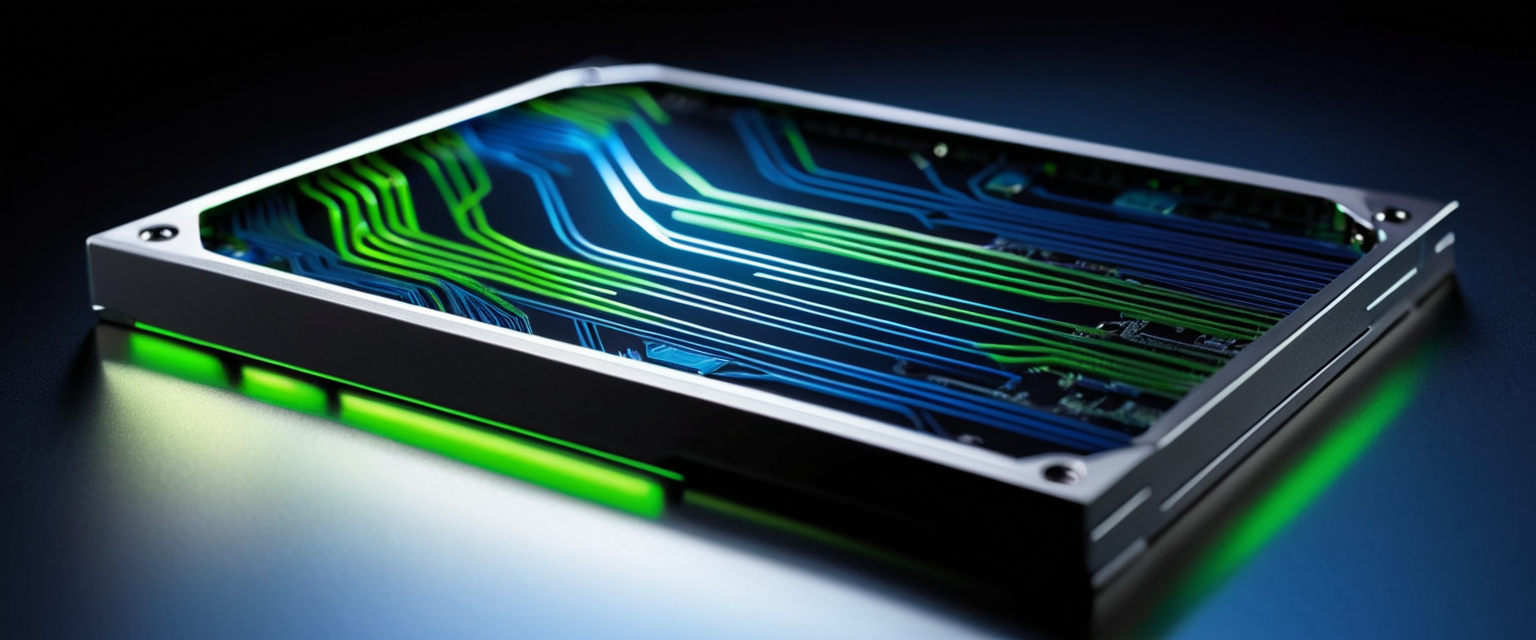
Hardware-Based Encryption: Pre-Encrypted Storage Solutions
Organizations requiring maximum encryption speed with minimal administrative overhead should consider hardware-encrypted external drives that incorporate dedicated encryption processors within the storage device itself. Hardware encryption fundamentally differs from software-based approaches through implementation of cryptographic operations on dedicated circuitry, eliminating dependence on host system processor availability and enabling throughput that matches native drive performance. Kingston IronKey, Kanguru Defender, SecureData SecureDrive, and Apricorn Aegis represent leading manufacturers of hardware-encrypted external drives employing XTS-AES 256-bit encryption, FIPS 140-2 or FIPS 140-3 certification, and physical authentication mechanisms including keypad entry or biometric fingerprint scanning. These devices provide encryption that functions transparently across operating systems, requiring no software installation and functioning identically on Windows, macOS, Linux, and mobile operating systems.
The operational workflow for hardware-encrypted drives differs fundamentally from software encryption approaches. Rather than establishing encryption on existing drives, hardware-encrypted drives are pre-encrypted during manufacturing with unique encryption keys. Users initialize devices through physical keypad entry, mobile application authentication, or USB connection to a provisioning computer. Once initialized, accessing data requires entering authentication credentials; the on-device encryption processor handles all cryptographic operations, making data inaccessible to host systems that lack correct authentication. This approach eliminates the initial encryption time problem entirely, as devices are ready for immediate use upon receipt. Performance characteristics remain consistent with native drive capabilities, with read and write speeds bounded only by the interface connection (USB 3.0, USB 3.1, USB4, or Thunderbolt) rather than encryption overhead.
For organizations implementing healthcare or financial systems requiring HIPAA or GDPR compliance, hardware-encrypted drives present significant advantages through FIPS certification and documented security architectures that satisfy compliance auditing requirements. Kingston IronKey drives provide FIPS 140-2 Level 3 certification with hardware tamper detection and self-destruct capabilities that permanently erase encryption keys upon detection of physical tampering attempts. SecureData and Apricorn devices similarly provide FIPS certification and incorporate security features including automatic data wiping after repeated failed authentication attempts, preventing brute-force password attacks. However, hardware-encrypted drives require capital investment prior to deployment, with prices ranging from approximately $119 for 1-terabyte models to several hundred dollars for larger capacities. For organizations with constrained budgets or requiring flexible encryption deployment across existing hardware inventory, software encryption solutions provide more economical approaches despite requiring extended initial setup time.
Performance Considerations and Encryption Time: Understanding Practical Realities
The apparent contradiction between the goal of “encrypting in minutes” and observed encryption times extending to dozens of hours reflects fundamental characteristics of cryptographic mathematics and storage hardware that warrant detailed examination. When external drives undergo software-based full-disk encryption, every data block on the device must be transformed from unencrypted plaintext to encrypted ciphertext, with transformation speed determined by the drive’s input-output performance and system processor capabilities. Hard disk drives with traditional rotating platters achieve maximum sustained read-write performance of approximately 80 to 160 megabytes per second, creating theoretical minimum encryption times of 1 to 3 hours for terabyte-sized drives. However, sustained encryption performance rarely achieves these theoretical maximums due to system activity interference, CPU resource contention, and input-output scheduling complexity. Solid-state drives, which achieve read-write speeds of 500 megabytes per second or higher, offer substantially faster encryption; nonetheless, modern SSDs with terabyte or larger capacity still require hours for complete cryptographic transformation.
Protect Your Digital Life with Activate Security
Get 14 powerful security tools in one comprehensive suite. VPN, antivirus, password manager, dark web monitoring, and more.
Get Protected NowNumerous users have documented their actual encryption experiences, providing empirical data regarding practical encryption timelines. One user encrypting a 6-terabyte external hard drive on macOS reported total encryption time of 77 hours, with encryption speed varying from 1.36 percent per hour during the initial 75 percent completion to 1.08 percent per hour during middle stages when input-output throttling was disabled, and 1.2 percent per hour during final completion. Another user encrypting a 2-terabyte Mac external drive reported approximately 19 hours for complete encryption. These observations reflect the underlying mathematical reality that complete cryptographic transformation of large storage volumes represents fundamentally time-intensive operations that no amount of algorithmic optimization can circumvent. The encryption time problem has prompted some organizations to pursue encryption during periods of reduced operational demand, such as overnight hours or scheduled maintenance windows, enabling encryption completion without disrupting normal business operations.
The distinction between encrypting unencrypted drives and establishing encryption contexts for previously unencrypted drives enables substantial practical speedup for organizations with different operational scenarios. BitLocker, for example, provides “Used Space Only” encryption mode that encrypts only currently-used drive space rather than all drive capacity, enabling organizations with drives containing less than fifty percent occupancy to achieve encryption completion in substantially shorter timeframes. Additionally, modern encryption implementations increasingly support on-demand encryption where data becomes encrypted as it is written to the drive, rather than requiring complete prior transformation of all existing data. This approach enables organizations to immediately begin protecting new data while gradual encryption of legacy data proceeds in the background, balancing security protection with operational continuity. For organizations establishing new external drive infrastructure for medical or financial data storage, deploying new pre-encrypted hardware-encrypted drives or hardware-encrypted SSDs enables immediate data protection without temporal encryption overhead.
Solid-state drives enable faster encryption than traditional hard disk drives due to substantially higher input-output bandwidth, though the relationship between drive capacity and encryption time remains linear. A 2-terabyte SSD might encrypt in 2 to 4 hours compared to 8 to 16 hours for an equivalent-capacity hard disk drive. For healthcare organizations and financial institutions establishing external drive infrastructure specifically for sensitive data storage, prioritizing SSD-based systems over traditional hard disk drives provides both enhanced encryption speed and superior overall performance characteristics. The cost differential between SSDs and hard disk drives has decreased substantially in recent years, with external SSDs now available at price points approaching traditional hard disk drives while offering dramatically improved performance and reliability.
Compliance Framework Integration: HIPAA and GDPR Requirements
Healthcare organizations operating under HIPAA regulatory authority must implement encryption for electronic protected health information both at rest and in transit. HIPAA specifically references NIST Special Publication 800-111 as the technical guidance for storage encryption implementation, establishing AES encryption with 128-bit minimum key length, though higher strength encryption using 192-bit or 256-bit keys is strongly recommended. The regulatory framework requires that encryption be implemented by all covered entities and business associates storing or transmitting electronic protected health information, with failure to implement encryption resulting in substantial penalties administered by the Office for Civil Rights. Importantly, HIPAA does not mandate specific encryption algorithms or approaches; the regulatory framework permits organizations to select encryption technologies based on risk assessment, enabling organizations to choose between native operating system encryption (BitLocker or FileVault), third-party solutions (VeraCrypt or Cryptomator), or hardware-encrypted external drives.
The practical implication for healthcare organizations deploying encrypted external drives is that compliance can be achieved through multiple pathways, enabling selection of encryption approaches optimized for organizational operational context. A healthcare organization may implement BitLocker on Windows-based systems for internal infrastructure while deploying hardware-encrypted Kingston IronKey drives for external data transport and portable backup storage, satisfying HIPAA requirements through multiple complementary approaches. Importantly, if encrypted data is lost or stolen, the organization avoids mandatory breach notification requirements; compliance is achieved through security measure implementation rather than outcome guarantee. A healthcare organization that loses an encrypted external drive containing protected health information is not required to notify affected individuals or regulatory authorities, as encryption satisfies the regulatory requirement that data remain unreadable to unauthorized parties.
GDPR imposes similarly demanding encryption requirements for European organizations and organizations processing European residents’ personal data. The regulatory framework requires “appropriate” encryption based on organizational risk assessment, with GDPR regulations specifically recommending AES-256 encryption for data at rest and TLS 1.2 or higher for data in transit. Organizations that fail to implement appropriate encryption face penalties reaching €20 million or four percent of global annual revenue, whichever is higher. Additionally, organizations must notify affected individuals and regulatory authorities within 72 hours of discovering that unencrypted personal data has been compromised; however, if the compromised data was encrypted, the breach notification requirement is not triggered. This framework creates a direct financial incentive for encryption implementation, as organizations that have encrypted personal data face no regulatory notification burden despite data compromise.
The regulatory compliance framework for both HIPAA and GDPR establishes encryption implementation as a cost-effective risk mitigation strategy. Organizations that implement encryption for sensitive external drives reduce not only the catastrophic risk of unencrypted data compromise but also eliminate the administrative and financial burden of breach notification, patient notification, regulatory investigation, and associated remediation costs. For healthcare organizations, a single HIPAA breach notification can cost hundreds of thousands of dollars in administrative expenses and reputational damage; encryption implementation that prevents notification requirements provides return on investment substantially exceeding the cost of encryption infrastructure. Financial institutions, legal practices, and accountancies managing client data similarly benefit from encryption that eliminates GDPR notification requirements while maintaining regulatory compliance.
Practical Deployment Strategies for Rapid Encryption Implementation
Organizations seeking to encrypt external drives efficiently should adopt deployment strategies matched to their specific operational context, available technology infrastructure, and timeline constraints. For organizations with existing Windows Pro or higher environments, BitLocker represents the optimal initial choice given its integration into the operating system, lack of additional software installation requirements, and availability of recovery keys enabling data access if passwords are forgotten. Encryption can be initiated through File Explorer with minimal training requirements for end users. Organizations should establish clear procedures requiring that recovery keys be saved to separate secure storage locations (such as password managers or secure key management systems) rather than remaining on the encrypted drive. Additionally, organizations should document strong password requirements and provide guidance to users regarding password complexity and memorability; losing both the drive password and recovery key results in permanent data inaccessibility.
For organizations with mixed Windows Home and Pro environments, or organizations requiring cross-platform deployment across Windows, macOS, and Linux systems, VeraCrypt represents an effective alternative deployment approach. Organizations can create centralized deployment packages containing VeraCrypt installation files and configuration scripts that automated volume creation and mounting procedures. End users receive encrypted drives with a mounted VeraCrypt volume containing initial documentation and instructions; upon first connection to a new computer, users are prompted to mount the volume using the provided password. From an operational perspective, VeraCrypt deployment requires greater user training than BitLocker, as users must understand concepts of container mounting and drive letter assignment; however, the open-source architecture and cross-platform compatibility often justify this additional complexity for organizations with diverse computing environments.
Healthcare organizations and financial institutions managing large numbers of encrypted external drives should prioritize hardware-encrypted solutions given the elimination of initial encryption overhead and the substantial operational advantages of transparent encryption across all operating systems. While hardware-encrypted drives require capital investment, the cost differential relative to software encryption can be recovered through operational efficiency, reduced user training requirements, and elimination of extended encryption processing windows. Organizations implementing hardware encryption should establish clear procedures for secure device initialization, password management, and replacement of lost or damaged devices. Additionally, organizations should document FIPS certification levels and security architecture for devices used in HIPAA or GDPR contexts, enabling demonstration of regulatory compliance during audit processes.
Organizations constrained by budget limitations or managing existing external drive inventory should consider container-based encryption approaches such as VeraCrypt or Cryptomator, which enable encryption deployment without drive reformatting. A 4-terabyte external drive containing 2 terabytes of medical or financial documents can be encrypted by creating a VeraCrypt container file of appropriate size on the drive, then migrating data into the encrypted container while leaving the unencrypted drive space available for other purposes. This approach requires only 2 terabytes of cryptographic transformation rather than 4 terabytes, reducing encryption time by approximately 50 percent and enabling organizations to implement encryption without complete operational disruption. Over time, as new data is stored on the drive, it can be placed directly into the encrypted container, ultimately resulting in full drive encryption without requiring a discrete extended encryption process.

Best Practices for Secure Implementation and Ongoing Management
Successful external drive encryption implementation requires not only selection of appropriate technologies but also establishment of organizational procedures and security practices ensuring that encryption benefits are sustained throughout the operational lifecycle of encrypted devices. Organizations should establish clear policies regarding password complexity requirements, specifying minimum password length (12 to 16 characters), mandating character type diversity (uppercase, lowercase, numbers, and symbols), and prohibiting easily guessable passwords based on personal information. Additionally, organizations should establish procedures for password storage, with strong passwords being stored in organizational password managers or hardware security modules rather than written in plaintext or shared via email. For healthcare and financial organizations, password policies should align with broader organizational identity and access management practices, ensuring consistency across all computing systems.
Recovery key management represents a critical security consideration often overlooked during initial encryption implementation. All encryption solutions supporting recovery or administrative keys require that these keys be stored separately from encrypted devices and independently from user passwords, ensuring that single security incidents do not result in complete loss of device access. Organizations should establish documented procedures requiring that recovery keys be printed and stored in secure physical locations (such as fireproof safes) or stored in encrypted password management systems with access restricted to authorized administrators. For hardware-encrypted drives, some manufacturers provide admin pins separate from user pins, enabling data recovery if user passwords are forgotten; organizations should establish procedures documenting admin pins and ensuring that multiple authorized individuals retain access to admin credentials enabling device recovery if primary administrators become unavailable.
Regular security assessments should include specific examination of external drive encryption implementation and compliance with established policies. Organizations should verify that all external drives containing medical or financial data are encrypted, that encryption configurations align with regulatory requirements, and that documentation of encryption approaches and key management procedures is maintained. Additionally, organizations should establish procedures for managing encrypted device lifecycle, including secure disposal of devices containing sensitive data. Encrypted devices should not simply be discarded, as physical attacks might eventually compromise encryption keys; devices should either be subjected to secure destruction procedures (such as physical shredding) or cryptographic erasure where encryption keys are destroyed while device storage remains physically intact. Cryptographic erasure represents an efficient disposal approach for hardware-encrypted devices where destroying the encryption key renders all data permanently inaccessible without requiring physical device destruction.
Comparative Analysis of Encryption Approaches
A comprehensive comparison of available external drive encryption methodologies reveals distinct advantages and limitations across scenarios and organizational contexts. BitLocker provides the fastest and simplest deployment pathway for Windows Pro users with requirements for single-drive encryption, operating with seamless integration into the Windows operating system and enabling complete drive encryption within hours for typical external drives. However, BitLocker’s unavailability on Windows Home editions creates a limitation affecting smaller organizations and individual users. FileVault and APFS encryption on macOS provide equivalent functionality to BitLocker with comparable performance characteristics; however, the requirement to erase drives during encryption setup represents a significant operational obstacle for organizations with existing drive usage patterns. VeraCrypt provides superior flexibility through support for multiple encryption modes including full-device encryption and container-based encryption enabling mixed encrypted-unencrypted storage; the open-source architecture provides security advantages through community review and verification. However, VeraCrypt’s performance overhead relative to BitLocker creates measurable impact for intensive input-output workloads, though typical external drive usage patterns minimize observable performance differences. Cryptomator optimizes for cloud storage integration and file-level encryption but exhibits more substantial performance overhead than block-level encryption approaches.
Hardware-encrypted external drives eliminate encryption overhead entirely through dedicated encryption processors, enable transparent cross-platform compatibility, and satisfy regulatory compliance requirements through FIPS certification. The capital investment required for hardware-encrypted drives ($119 to $500 depending on capacity) represents the primary limitation; however, this investment becomes cost-effective for organizations managing large numbers of drives or requiring extended device lifespans. The following table synthesizes the key characteristics across encryption approaches to facilitate organizational decision-making regarding optimal encryption methodology selection.
| Encryption Approach | Setup Time | Performance Impact | Cross-Platform | Regulatory Ready | Cost | Best Use Cases |
|—|—|—|—|—|—|—|
| BitLocker | 1-4 hours | Minimal | Windows only | HIPAA/GDPR | Free | Windows Pro environments |
| FileVault/APFS | 2-8 hours | Minimal | macOS only | HIPAA/GDPR | Free | Mac external drives |
| VeraCrypt | 1-4 hours | Moderate (small I/O) | Yes | HIPAA/GDPR | Free | Cross-platform, existing data |
| Cryptomator | 30 minutes | Significant | Yes | HIPAA/GDPR | Free | Cloud backup integration |
| Hardware-Encrypted | Minutes | None | Yes | HIPAA/GDPR | $119-500 | High-volume, regulated sectors |
Advanced Considerations and Emerging Technologies
As quantum computing technology advances, encryption standards previously considered secure for decades face potential obsolescence due to quantum algorithms’ capability to solve the mathematical problems underlying current encryption. NIST has responded by finalizing post-quantum cryptography standards designed to resist quantum computer attacks, releasing ML-KEM, ML-DSA, and SLH-DSA algorithms in 2024. While current external drive encryption does not require immediate migration to post-quantum algorithms, organizations establishing long-term data protection strategies should monitor these developments and plan for eventual migration to quantum-resistant encryption. For healthcare organizations storing medical records with long retention requirements (often 10 to 30 years), encryption security must remain robust throughout the entire retention period. Organizations should establish procedures for periodic re-encryption using current-generation standards, ensuring that data encrypted with contemporary algorithms remains protected even if quantum computing breakthroughs render current encryption vulnerable.
Another emerging consideration involves encryption’s interaction with ransomware threats. While encryption protects data from unauthorized access, ransomware attacks operate by encrypting victim data with attacker-controlled keys, making data inaccessible unless ransom is paid. Organizations should recognize that external drive encryption protects against theft and loss but does not protect against ransomware if the encrypted drive is connected to a compromised computer during the ransomware attack period. Best practices therefore recommend that encrypted external backup drives remain disconnected from network-connected computers except during planned backup windows, ensuring that ransomware cannot spread to offline backup infrastructure even if primary systems become compromised. Additionally, organizations should implement multi-factor authentication for accessing encrypted drives, particularly those containing healthcare records or financial data, as this additional security layer provides protection even if drive passwords are compromised.
The distinction between encryption providing protection “at rest” (when devices are powered off or disconnected) versus “in transit” (when data moves across networks) requires consideration in organizational data protection strategies. External drive encryption protects data at rest; however, if encrypted data is transmitted across network connections, additional encryption via TLS or VPN should protect data in transit. Organizations implementing comprehensive medical or financial data protection should address both protection mechanisms, ensuring that encryption spans the complete data lifecycle from creation through transmission, storage, backup, and eventual secure destruction.
Implementation Roadmap and Recommended Action Plan
Organizations seeking to implement encrypted external drives for financial and medical data protection should follow a structured implementation pathway addressing assessment, technology selection, deployment, and ongoing management. The initial phase should involve comprehensive inventory of existing external drive usage within the organization, documenting which external drives contain sensitive data, what encryption approaches are currently in place (if any), and whether current practices align with regulatory requirements. For healthcare organizations, this inventory should include all external drives used for HIPAA-regulated data; for financial institutions, inventory should address personally identifiable information and regulated financial records. Organizations should document the current state assessment, identifying gaps between current practices and compliance requirements.
The second phase should involve technology selection based on the inventory findings and organizational context. Organizations with Windows Pro environments and no cross-platform requirements should prioritize BitLocker deployment; organizations with mixed computing platforms should evaluate VeraCrypt; organizations with high-volume encrypted drive requirements and budget availability should consider hardware-encrypted solutions. The technology selection decision should address not only initial deployment but also long-term operational requirements for key management, device replacement, and user training. Organizations should establish a pilot program with limited numbers of external drives using selected encryption technology, validating that operational workflows function correctly and that users can effectively utilize encrypted storage.
The third phase involves deploying encryption across the organization’s external drive inventory, beginning with highest-priority devices containing most sensitive data. Rather than attempting immediate encryption of all devices simultaneously, organizations should follow a phased approach, implementing encryption on approximately 20 percent of devices monthly, enabling gradual scaling while identifying and resolving operational issues. During this phase, organizations should provide comprehensive user training regarding encryption usage, password management, recovery key storage, and appropriate security practices. Training should address not only technical encryption mechanics but also the regulatory justification for encryption implementation and the consequences that result if encryption is not properly maintained.
The final phase establishes ongoing management and verification procedures ensuring that encryption remains effective throughout the device lifecycle. Organizations should implement inventory management tracking which external drives contain encrypted data, what encryption method is employed, when encryption was established, and when recovery keys were last verified. Annual security assessments should verify encryption compliance, identifying any external drives that remain unencrypted and should be encrypted, external drives containing test or demonstration data rather than sensitive information and therefore need not be encrypted, and any encryption approaches that require updating due to regulatory changes or emerging security threats.
Securing Your External Drives: A Matter of Minutes
The apparent contradiction between the objective of “encrypting external drives in minutes” and the technical reality of cryptographic transformation requiring hours of processing reflects the fundamental mathematical and physical constraints underlying modern encryption technology. Complete cryptographic transformation of terabyte-scale external drives necessarily requires extended processing time when implemented through software-based encryption on traditional hard disk drives; however, multiple approaches exist for organizations seeking to minimize encryption overhead while maintaining robust security suitable for healthcare and financial data protection. Organizations with Windows Pro environments should prioritize BitLocker deployment for its native integration and minimal operational overhead. Organizations with cross-platform requirements or existing unencrypted data should consider VeraCrypt for its flexibility and open-source security advantages. Healthcare and financial organizations with high-volume encrypted drive requirements and adequate budgets should prioritize hardware-encrypted drives that eliminate initial encryption overhead while providing transparent cross-platform compatibility and FIPS certification satisfying regulatory audit requirements.
The regulatory imperative for encryption has transformed this technology from an optional security enhancement into an operational necessity for healthcare, financial, and other regulated sectors. HIPAA and GDPR compliance requirements establish encryption as a cost-effective risk mitigation strategy that protects against the most catastrophic consequences of data breach, including mandatory breach notification, affected individual notification, regulatory investigation, substantial financial penalties, and reputational damage. Organizations that implement appropriate encryption for external drives storing medical and financial data eliminate the notification burden associated with data compromise while simultaneously maintaining regulatory compliance and protecting patient and customer information.
As organizations implement external drive encryption, they should recognize that encryption represents one element within a comprehensive information security strategy that also addresses access controls, audit logging, secure device disposal, and incident response procedures. Encryption protects against loss and theft but does not protect against compromised user credentials or insider threats with authorized access to encrypted devices; comprehensive security requires layered approaches addressing multiple threat vectors. Additionally, organizations should remain attentive to emerging cryptographic standards including post-quantum encryption approaches, planning for eventual migration to quantum-resistant algorithms as these technologies mature and become standardized.
The future direction of external drive encryption increasingly favors hardware-based encryption approaches that eliminate the encryption time problem while providing enhanced security and regulatory compliance assurance. As hardware-encrypted drive prices continue to decline and capacities increase, the cost-benefit analysis increasingly favors hardware encryption for regulated sectors managing sensitive data. However, software-based encryption solutions including BitLocker, FileVault, and VeraCrypt will continue to serve important roles for organizations with cost constraints, temporary encryption needs, or specialized operational requirements. By selecting encryption technologies matched to organizational context, establishing clear procedures for key management and device lifecycle management, and maintaining ongoing compliance verification, organizations can achieve robust protection for sensitive medical and financial data while managing operational efficiency and regulatory compliance requirements effectively.






