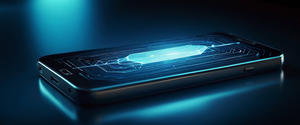The protection of sensitive financial and medical documents has become increasingly critical in an era where data breaches now cost organizations an average of USD 4.5 million per incident in 2025, according to IBM data. Organizations handling personally identifiable information (PII), protected health information (PHI), and financial records face mounting pressure to implement robust security measures that not only protect data from external threats but also satisfy stringent regulatory requirements. Among the most accessible and widely-deployed tools for this purpose are encrypted archive formats—ZIP, 7z, RAR, and their associated encryption technologies. This comprehensive analysis examines the landscape of encrypted archives, evaluates their effectiveness for protecting sensitive documents, explores technical vulnerabilities and strengths, and provides evidence-based recommendations for organizations seeking to establish secure document storage and transmission protocols for financial and medical information.
The Current Data Protection Landscape and the Rise of Encrypted Archives
The exponential growth of digital document creation and transmission has fundamentally transformed how organizations manage sensitive information. Financial institutions, healthcare providers, and professional service firms now routinely transmit confidential documents through email, cloud storage, and other digital channels that were once considered inherently insecure. In response, encrypted archive formats have emerged as practical, accessible solutions that allow end-users to protect individual files without requiring enterprise-grade infrastructure or specialized technical expertise. These tools operate by compressing multiple files into a single archive while simultaneously applying cryptographic algorithms that render the contents unreadable without the correct password or encryption key.
The appeal of encrypted archives lies in their accessibility and simplicity. Unlike full-disk encryption solutions such as BitLocker or VeraCrypt, which require system-level configuration and technical knowledge, archive encryption tools operate at the file level and can be executed through simple right-click context menus on Windows systems or drag-and-drop interfaces on macOS. Furthermore, encrypted archives are inherently portable—they can be transmitted via email, stored on external drives, or uploaded to cloud services without losing their security properties. This combination of ease-of-use and portability has made encrypted archives the de facto standard for organizations lacking dedicated information security infrastructure.
However, this widespread adoption masks significant technical vulnerabilities that have emerged over decades of use. The security landscape surrounding encrypted archives is not uniformly strong; the strength and reliability of archive encryption varies dramatically depending on which specific encryption method, archive format, and implementation an organization chooses to employ. Senator Ron Wyden’s 2017 letter to the National Institute of Standards and Technology (NIST) highlighted how federal workers and the general public often harbor misconceptions about the security of password-protected ZIP files, with many users unaware that weak encryption algorithms are frequently employed by default in commonly-used archiving software. This knowledge gap creates a dangerous situation where organizations believe they are protecting sensitive information when in reality their chosen archiving method may be vulnerable to password-cracking attacks using readily-available tools.
ZIP Encryption: Promise and Vulnerabilities
ZIP emerged in 1989 as a ubiquitous file compression format and has maintained its position as the most widely-recognized archive format across Windows, macOS, and Linux systems for over three decades. The format’s dominance stems partly from its native support in modern operating systems—Windows 10 and later include built-in ZIP functionality, and macOS has similarly integrated ZIP compression into its file handling systems. This integration has created a powerful network effect where ZIP became the default choice for file compression and archiving across consumer and enterprise markets. However, this ubiquity masks fundamental security limitations that have plagued the format since its inception.
ZipCrypto: The Legacy Encryption Problem
The primary encryption method traditionally used by ZIP is known as ZipCrypto, also called the traditional PKWARE encryption method. ZipCrypto represents one of the most significant security vulnerabilities in the ZIP ecosystem and remains a persistent threat to organizations that unknowingly use it. This encryption method employs a stream cipher-based approach that, while technically functional for basic password protection, is fundamentally broken from a modern cryptographic security perspective. The vulnerability arises from several critical flaws in the algorithm’s design and implementation.
First, ZipCrypto uses only a 96-bit effective key space, which is computationally trivial to crack with modern hardware. Second, and more critically, ZipCrypto is vulnerable to known-plaintext attacks, meaning that if an attacker knows even 12 bytes of the original unencrypted file content and can identify its location within the archive, the entire password can be recovered in minutes on a standard laptop computer. This vulnerability has been comprehensively demonstrated through tools like bkcrack, which can recover encryption keys from ZipCrypto-protected archives in under three minutes using publicly available source code. The practical implications are severe: any ZIP file containing common file types with predictable headers—such as XML files beginning with standard XML declarations, Microsoft Office documents, or PDF files with standard headers—becomes trivially vulnerable to password recovery attacks.
To illustrate this vulnerability concretely, consider a financial analyst who creates a ZIP archive containing sensitive tax documents and Microsoft Excel spreadsheets. The analyst protects this archive with what they believe to be a strong password. However, if the analyst used the default ZIP encryption available through Windows’ native right-click menu or through WinZip’s default settings, the archive almost certainly employs ZipCrypto rather than stronger alternatives. An attacker who obtains this archive can leverage the known structure of Office Open XML files to extract encryption keys and recover the password. Multiple cybersecurity researchers have published step-by-step tutorials demonstrating this process, making it accessible to attackers with minimal technical expertise. Beyond the technical vulnerability, ZipCrypto also offers no built-in password verification mechanism, meaning that users attempting to decrypt an archive may not immediately realize they have entered an incorrect password until the entire archive has been extracted and garbage data is produced.
AES Encryption in ZIP Archives
Recognizing the fundamental flaws in ZipCrypto, the ZIP format was extended to support AES (Advanced Encryption Standard) encryption through what is known as WinZip AES Encryption or ZIP with AES. This represents a significant cryptographic upgrade, as AES is the industry-standard symmetric encryption algorithm formally adopted by the U.S. National Institute of Standards and Technology (NIST) and is widely used by government, military, and financial institutions worldwide. When properly implemented, AES-256 encryption—which uses a 256-bit encryption key—provides cryptographic security that is considered virtually uncrackable with current technology, even against adversaries with access to the most powerful computing resources.
The mathematical basis for AES security lies in the exponentially larger key space it provides compared to ZipCrypto. AES-256 offers \(2^{256}\) possible key combinations, compared to ZipCrypto’s \(2^{96}\) effective key space. To put this in perspective, if an attacker could test one billion passwords per second using the most powerful supercomputers currently available, it would require longer than the age of the universe to exhaustively search through all possible AES-256 keys. Furthermore, AES employs a substitution-permutation network architecture with 14 rounds of encryption operations for 256-bit keys, each round involving complex mathematical transformations that prevent known-plaintext attacks similar to those that break ZipCrypto.
However, the availability of AES encryption for ZIP archives creates a complex situation in practice. While ZIP format specifications support AES encryption through the WinZip implementation, many archiving tools and operating system implementations do not default to AES, instead continuing to rely on ZipCrypto for backward compatibility reasons. This creates a situation where users must actively seek out and explicitly select AES encryption rather than having it applied automatically. Furthermore, even when AES encryption is selected, the password itself becomes the critical security bottleneck. Unlike cryptographic key generation systems that produce truly random keys, AES encryption in ZIP relies on passwords chosen by users, and passwords are frequently far weaker than the 256-bit keyspace would theoretically allow. Users commonly select passwords that are dictionary words, contain personal information, or otherwise lack sufficient entropy, making them vulnerable to dictionary attacks or brute-force password cracking.
Advanced Archive Formats: 7z and RAR
Recognition of ZIP’s limitations has driven development of alternative archive formats specifically designed to address security and compression efficiency concerns. Two formats have emerged as particularly significant: 7z and RAR. These formats represent evolutionary improvements in both compression algorithms and cryptographic security, though they have adopted different strategies for addressing the limitations of the ZIP format.
The 7z Format and AES-256 Implementation
The 7z archive format, developed as an open-source project and made freely available under the GNU LGPL license, represents a modern approach to file compression and encryption. 7z employs the LZMA (Lempel-Ziv-Markov Chain Algorithm) compression algorithm for data compression, which typically achieves compression ratios 15-22% better than ZIP’s DEFLATE algorithm, particularly for text-heavy files and files with repetitive patterns. This improved compression efficiency means that archived files consume less storage space and can be transmitted more quickly over network connections, providing practical benefits beyond security.
Critically for financial and medical document protection, 7z provides built-in support for AES-256 encryption by default, with no requirement to manually select stronger encryption methods. This design choice represents a significant security improvement over ZIP, as the default encryption is cryptographically robust rather than potentially using legacy algorithms. When users create a 7z archive with password protection through tools like 7-Zip, they automatically receive AES-256 encryption strength rather than having to actively opt into stronger security.
Additionally, 7z implements several features specifically designed to enhance security for sensitive documents. The format supports encryption of archive headers and metadata, including file names, file sizes, and modification dates. This feature, which can be explicitly enabled when creating archives, ensures that an attacker examining an encrypted archive cannot even determine what files it contains or make inferences about the archive’s contents based on file names or sizes. For financial and medical document protection, this is a significant advantage because file names often convey sensitive information—a file named “Patient_Diagnosis_ICD10_Depression.pdf” or “Tax_Return_2024_Secret_Account.zip” immediately reveals information about the archive’s contents even if the actual file contents are encrypted.
The 7z format also offers native support for solid compression, which treats multiple files within an archive as a single data stream for compression purposes. This approach improves compression ratios by providing the compression algorithm with broader context and repetitive patterns across multiple files, but requires users to extract the entire archive to access individual files, a trade-off that organizations handling frequently-accessed documents must carefully consider.
WinRAR and the RAR Format
WinRAR, developed by RARLAB, represents the commercial alternative to 7z and maintains significant market share particularly in enterprise environments and among technical users. The RAR archive format has evolved substantially over its two-decade history, with the current RAR 5.0 specification including significant security improvements over earlier RAR 4.x implementations. WinRAR implements AES encryption using a 256-bit key with multiple encryption algorithms available, including not only AES but also optional support for additional ciphers such as Serpent and Twofish, allowing users to combine multiple encryption algorithms in cascading fashion for additional security margin.
The RAR 5.0 format represents a substantial security upgrade from earlier RAR versions, introducing PBKDF2 (Password-Based Key Derivation Function 2) with HMAC-SHA256 as the core password-based key derivation mechanism. This represents a significant improvement over simpler password-hashing approaches because PBKDF2 is intentionally designed to be computationally expensive, incorporating multiple rounds of hashing to increase the time required for password guessing attacks. The specification incorporates a special password verification value that allows the RAR 5.0 decompression engine to detect incorrect passwords before extracting the entire archive, improving user experience by providing immediate feedback on password validity.
WinRAR’s commercial status has positioned it as the preferred choice for organizations requiring professional-grade archiving with technical support and frequent updates. The application is widely used in enterprise environments, and RARLAB maintains active development addressing emerging security threats. However, the commercial nature of WinRAR means that organizations must either purchase licenses or rely on the 40-day evaluation period, creating adoption friction in cost-conscious organizations.
Alternative Encryption Solutions for Document Protection
Beyond archive-based encryption approaches, organizations have access to specialized encryption tools designed specifically for protecting files and folders without necessarily compressing them. These alternatives offer different security models, user interfaces, and integration approaches that may better suit particular organizational requirements or threat models.
VeraCrypt: Full-Disk and Container Encryption
VeraCrypt represents an evolution of the now-discontinued TrueCrypt project and provides both full-disk encryption capabilities and virtual encrypted container functionality. Unlike file-based encryption approaches that operate on individual documents, VeraCrypt creates entire encrypted volumes that can be mounted as virtual drives, with all files written to these volumes automatically encrypted. This approach offers powerful security properties for organizations seeking to protect entire document repositories or home directories from unauthorized access.
For financial and medical document protection, VeraCrypt offers significant advantages in scenarios where organizations need to protect large collections of documents from physical theft of hardware or unauthorized access to systems during theft or seizure. The full-disk encryption capability ensures that even if a laptop containing confidential financial records or patient information is stolen, the perpetrator cannot extract any readable data without the encryption password. VeraCrypt supports multiple encryption algorithms including AES-256, Serpent, and Twofish, with the option to cascade these algorithms in combinations such as AES-Twofish-Serpent for substantially increased security at the cost of slower encryption and decryption performance.
However, VeraCrypt presents significant usability challenges that limit its applicability for many organizations. The software interface requires technical expertise to properly configure, and mistakes in configuration can result in data loss or system instability. Additionally, VeraCrypt’s requirement for pre-boot authentication on full-disk encryption setups means that users who forget their encryption password face complete system lockout with no recovery mechanism, creating a risk of unintended data loss through forgotten credentials. For organizations handling sensitive documents, this trade-off between security and usability requires careful consideration of user populations’ technical sophistication.
Cryptomator: Cloud-Focused Encryption
Cryptomator takes a different approach by focusing specifically on encryption for cloud storage environments such as Google Drive, Dropbox, OneDrive, and other cloud service providers. The tool creates encrypted “vaults” that synchronize with cloud providers, with encryption and decryption occurring entirely on the client device before any data leaves the local system. This zero-knowledge encryption approach ensures that cloud storage providers cannot access the plaintext contents of files, even if they are compromised or compelled to release customer data to law enforcement.
Protect Your Digital Life with Activate Security
Get 14 powerful security tools in one comprehensive suite. VPN, antivirus, password manager, dark web monitoring, and more.
Get Protected NowCryptomator employs AES-256 encryption and operates transparently from the user perspective—once a vault is unlocked, the files within appear as a normal folder in the file manager, and applications can read and modify files as if they were unencrypted, with encryption occurring automatically in the background. This user experience is substantially superior to archive-based approaches, particularly for organizations that need to frequently access and modify sensitive documents. Additionally, Cryptomator’s open-source nature allows security researchers to audit the code and identify vulnerabilities, and the project maintains transparency about its security architecture and limitations.
For medical practices and financial firms using cloud storage for document management, Cryptomator provides a compelling solution. A healthcare organization might use Cryptomator to encrypt patient records stored in cloud storage while maintaining the ability to search, modify, and organize documents as if they were unencrypted. However, Cryptomator’s focus on cloud storage means it does not address scenarios where documents need to be transmitted via email or stored on external media, and it does not provide compression capabilities.

AxCrypt: Simplified File-Level Encryption
AxCrypt represents a middle ground between complex encryption solutions and basic archive encryption, providing straightforward file-level encryption through simple right-click context menus. The free version of AxCrypt implements AES-128 encryption, while the premium version upgrades to AES-256, providing a clear differentiation between free and paid tiers. The software integrates directly into Windows Explorer and macOS Finder, allowing users to encrypt individual files or entire folders with a single mouse click.
AxCrypt’s simplicity represents both a strength and weakness for financial and medical document protection. The ease of use makes it accessible to non-technical users and reduces training requirements, but the free version’s use of AES-128 rather than AES-256 encryption means that organizations relying on the free tier do not achieve the highest security standards. Additionally, AxCrypt’s file-level encryption does not provide compression capabilities, so users seeking to reduce storage consumption or transmission time must use separate compression tools in combination with AxCrypt, introducing additional complexity.
Gpg4win and OpenPGP Encryption
Gpg4win brings public-key cryptography to Windows systems through an implementation of the OpenPGP standard, representing a fundamentally different encryption model than symmetric-key approaches used by archive formats and other tools. Rather than protecting files with a single password, OpenPGP uses asymmetric encryption where users maintain a public key that others use to encrypt messages and a private key that decrypts messages. This approach offers significant advantages for scenarios involving multiple users who need to securely communicate, as senders can encrypt messages using recipients’ public keys without needing to share a common password.
However, this sophisticated cryptographic capability comes with substantially increased complexity. Public key management, key revocation, and key signing processes require technical expertise that exceeds typical user populations. Additionally, OpenPGP’s use case is optimized for email encryption and file authentication rather than simple document storage and transmission, making it less practical for many financial and medical document protection scenarios.
Encryption Algorithms and Technical Standards
The effectiveness of any encrypted archive system depends fundamentally on the cryptographic algorithms underlying the encryption. Understanding the technical properties of these algorithms, their security margin against known attacks, and their compliance with regulatory standards is essential for organizations making archiving decisions.
Advanced Encryption Standard (AES) and Its Variants
AES represents the gold standard for symmetric encryption and is formally recognized as the Federal Information Processing Standard (FIPS) 197. The algorithm was selected through a competition administered by NIST in 1997 and has since undergone decades of cryptanalysis by the world’s leading cryptographic researchers without any practical attacks being discovered. AES operates on 128-bit blocks of data and supports three key lengths: 128-bit, 192-bit, and 256-bit.
The security strength of AES increases dramatically with key length. AES-128 uses 10 rounds of encryption operations, AES-192 uses 12 rounds, and AES-256 uses 14 rounds. Each additional round substantially increases the computational complexity required for exhaustive key search attacks. AES-256 specifically offers a key space of \(2^{256}\) possible values, which translates to approximately 115,792,089,237,316,195,423,570,985,008,687,907,853,269,984,665,640,564,039,457,584,007,913,129,639,936 possible keys. Even with hypothetical quantum computers or other theoretical computational advances, AES-256 is expected to maintain adequate security margin well into the foreseeable future.
AES operates using a substitution-permutation network architecture rather than a Feistel network, meaning each round involves substitution operations (replacing data bytes according to a lookup table called an S-box), followed by permutation operations (rearranging the positions of data bytes). This architecture has been proven secure through extensive mathematical analysis. Furthermore, AES is substantially faster than many alternative encryption algorithms while providing equivalent or superior security, making it ideal for protecting large volumes of data without introducing unacceptable performance penalties.
Password Derivation and Key Generation
While AES itself is cryptographically robust, the security of password-protected archives depends critically on how passwords are converted into encryption keys. A password like “MyPassword123!” that a user might reasonably remember is far weaker than a truly random 256-bit encryption key. To bridge this gap, encryption systems employ password-based key derivation functions (PBKDFs) that apply computationally expensive operations to user-supplied passwords to generate strong cryptographic keys.
PBKDF2, used by modern RAR 5.0 implementations, applies a hash function repeatedly thousands or millions of times to the password combined with a random salt value. This iterative process forces attackers attempting password guessing attacks to perform equivalent computational work for each password attempt. Similarly, tools like 7-Zip and Cryptomator employ similar principles where passwords undergo multiple rounds of hashing before being used as encryption keys. The specific parameters—the number of iterations and the salt length—determine how expensive a password guessing attack becomes.
For financial and medical documents, this distinction becomes critical. If an organization uses a weak password like “Secure123” to protect an archive of confidential financial records, an attacker can use dictionary attack approaches, trying common words and patterns in sequence. Even though the underlying AES encryption is cryptographically strong, the weak password becomes the practical security bottleneck. Modern implementations address this through enforced password complexity requirements and organizational policies that prevent users from selecting weak passwords.
FIPS 140-2 Compliance and Regulatory Requirements
Organizations handling sensitive financial and medical information frequently operate under regulatory regimes that specify particular encryption standards. The Federal Information Processing Standard (FIPS) 140-2, issued jointly by NIST and Canada’s Communications Security Establishment, establishes requirements for cryptographic modules used in U.S. federal agencies and organizations handling classified information. FIPS 140-2 specifies which encryption algorithms are approved for use, imposes requirements on how encryption keys are generated and managed, and establishes security level ratings based on implementation practices.
For organizations required to comply with FIPS 140-2—including healthcare organizations handling certain types of federally-regulated data and financial institutions under federal oversight—the choice of encryption tools must be limited to FIPS-approved algorithms implemented in FIPS-validated modules. AES-256 and many implementations of 7z, RAR, and other tools qualify under FIPS 140-2 requirements. However, ZipCrypto does not meet FIPS standards due to its cryptographic weaknesses, effectively disqualifying it for any organization with FIPS compliance obligations.
Beyond FIPS compliance, HIPAA (Health Insurance Portability and Accountability Act) regulations for healthcare organizations and GDPR (General Data Protection Regulation) for organizations handling European citizen data establish encryption requirements for protecting sensitive information. HIPAA requires encryption using algorithms with NIST recommendation per NIST SP 800-111 for data at rest, essentially mandating AES-256 or equivalent strong encryption. GDPR does not specify particular encryption algorithms but requires that personal data be protected using appropriate technical measures proportionate to the sensitivity of the information.
Security Vulnerabilities and Attack Vectors
Despite the availability of strong encryption algorithms, the practical security of encrypted archives is threatened by multiple attack vectors that exploit implementation weaknesses, user behavior, and specialized attack techniques. Understanding these threats is essential for organizations seeking to implement truly secure document protection.
Weaponization of Legitimate Archiving Tools
An emerging threat vector involves attackers using legitimate archiving tools like 7-Zip and WinRAR as components of ransomware and data exfiltration attacks. These tools are frequently pre-installed on victim systems, making them trusted by endpoint security systems and users. Attackers exploit the encryption features of these tools to encrypt stolen data before exfiltrating it, making the stolen information inaccessible to the victims while remaining accessible to attackers who possess the encryption key. Additionally, the compression capabilities of these tools allow attackers to reduce transmission time and bandwidth consumption when uploading stolen data to command-and-control servers.
From a defender’s perspective, this attack vector creates a paradoxical situation: the same tools that organizations use to protect their own sensitive documents can be weaponized by attackers to protect malicious payloads or stolen data. Security teams must balance blocking or restricting these tools—which would prevent legitimate users from protecting documents—against the risk that attackers will abuse the tools for malicious purposes. Solutions involve application allowlisting approaches that permit only authorized users to execute archiving tools, or ringfencing that restricts what these applications can access or which other applications they can execute.
Malicious Self-Extracting Archives
Self-extracting archives (SFX) represent a particularly dangerous attack vector. These are executable files that extract and decompress archive contents when executed, providing a means of distributing archives to users who may not have archiving software installed. However, SFX files can be crafted to execute arbitrary code during the extraction process, potentially installing malware or performing other malicious operations while appearing to simply decompress an archive.
The challenge from a security perspective is that defending against SFX-based attacks requires examining not just the archive contents but the decompressor stub itself to identify any commands or executables set to run during extraction. Many users cannot distinguish between a benign SFX archive and one containing malicious payloads, particularly when attackers employ social engineering techniques like creating SFX files with misleading file names or icons designed to appear as legitimate documents. For organizations handling sensitive financial and medical documents, policies should prohibit use of SFX archives for transmission of confidential information and restrict SFX execution through endpoint security controls.
Dictionary and Brute-Force Attacks on Weak Passwords
The strongest encryption algorithm becomes useless if protected with a weak password. Password guessing attacks represent a fundamental vulnerability in any password-protected encryption system. Tools for recovering passwords from password-protected ZIP files, such as bkcrack for ZipCrypto-protected archives or dictionary attack tools that attempt millions of password combinations per second, are publicly available and require minimal technical expertise to use.
Research has demonstrated that security professionals can crack password-protected ZIP files with an 87 percent success rate within a few hours and a 97 percent success rate within a week. This level of success reflects both the prevalence of weak password selection by users and the limitations of password-based key derivation in typical implementations. Even with strong password-based key derivation functions, a password like “Password123” remains vulnerable to dictionary attacks that test common passwords and pattern variations.
For financial and medical document protection, this vulnerability mandates organizational policies enforcing strong password complexity requirements, multi-word passphrases or random character sequences, and regular password changes. Additionally, multi-factor authentication approaches that require multiple authentication factors (something the user knows, something they possess, and/or something they are) provide defense-in-depth against password-based attacks.

Metadata and Filename Information Leakage
Even when file contents are encrypted, metadata about files—names, sizes, modification dates, and directory structures—may reveal sensitive information about an archive’s contents. A file named “Patient_John_Smith_Diagnosis.docx” or “Tax_Return_2024_Secret_Account.pdf” immediately reveals sensitive information about the archive’s contents even if the actual file content is encrypted. Many archived document formats maintain file names in cleartext even when contents are encrypted, creating an information leakage channel.
This vulnerability is particularly concerning for financial and medical documents where file names themselves constitute sensitive information. Solutions include using archive formats with filename encryption capabilities (such as 7z with header encryption enabled) or adhering to naming conventions that do not reveal sensitive information (for example, naming files “Document_001.pdf” rather than descriptive names that reveal contents).
Applications to Financial and Medical Document Protection
The principles of encrypted archive security become practical through specific application to financial and medical document protection scenarios. These two domains face particularly stringent regulatory requirements and handle information whose unauthorized disclosure creates substantial liability for organizations.
Regulatory Requirements for Medical Document Encryption
Healthcare organizations operating under HIPAA jurisdiction must implement encryption for protected health information (PHI) both at rest and in transit. HIPAA defines PHI as any health information that can identify a patient, including medical record numbers, patient names combined with diagnoses or treatment information, or financial information related to healthcare services. The technical requirements specify that encryption must use an encryption algorithm meeting NIST standards for data at rest. In practical terms, this requirement mandates AES-256 encryption or equivalent strength for any archived medical documents.
The HIPAA Security Rule establishes a risk-based approach where healthcare organizations must implement “reasonable” security measures based on their specific risk profile, rather than mandating particular technologies. However, HIPAA guidance and the Office for Civil Rights enforcement patterns establish that AES-256 encryption is considered an appropriate technical safeguard meeting this requirement. Organizations using weak encryption like ZipCrypto would fail to meet HIPAA requirements and could face substantial civil penalties in the event of a data breach.
Practical scenarios in healthcare demonstrate these requirements. A medical practice managing patient records might create a 7z archive containing diagnostic images and clinical notes to transmit to a specialist physician at another facility. By using 7z with AES-256 encryption and filename encryption enabled, the practice ensures that even if the email carrying the archive is intercepted during transmission, the email gateway where the message might be stored, or the recipient’s email server, no one can read the patient information without the password. The specialist physician receives the password through a separate secure channel (telephone or text message rather than email), ensuring that the password and the encrypted archive never travel together through potentially insecure channels.
Financial Document Protection and Regulatory Compliance
Financial institutions and accounting firms handling tax returns, investment records, banking information, and other sensitive financial documents face regulatory requirements from multiple jurisdictions. The CCPA (California Consumer Privacy Act) and its successor CPRA establish requirements for protecting California residents’ personal financial information. These regulations require organizations to implement security measures including encryption for sensitive personal information. Similarly, GDPR establishes requirements for organizations handling financial information of European residents.
Additionally, the IRS has issued guidance establishing AES-256 encryption as the gold standard for protecting tax information handled by tax professionals and CPAs. Firms handling client tax returns are expected to employ AES-256 encryption for protecting stored files and to use secure transmission methods with encryption for electronic file transfer. The same principles apply to financial advisors managing investment portfolios, brokerages handling trading information, and other financial institutions.
Practical implementation for financial firms might involve a tax preparation firm creating 7z archives of completed tax returns for storage in cloud storage or for transmission to clients. The use of 7z format with AES-256 encryption and filename encryption ensures that even if cloud storage credentials are compromised or communications are intercepted, the tax information remains protected. The firm’s documentation that files are encrypted with AES-256 demonstrates compliance with IRS guidance and industry standards, providing evidence of reasonable security implementation in regulatory audits or in response to regulatory inquiries.
Best Practices for Implementing Secure Document Archiving
Organizations implementing encrypted archive systems for financial and medical document protection should follow a systematic approach incorporating technical, procedural, and organizational elements.
Selection and Configuration of Encryption Tools
The first critical decision involves selecting which archiving format and tool to implement. Based on the analysis above, organizations should prioritize tools that default to AES-256 encryption rather than legacy or weaker algorithms. 7z, implemented through the free 7-Zip software, represents an excellent choice for organizations seeking cost-effective, strong encryption with superior compression. RAR/WinRAR provides commercially-supported alternatives with professional-grade features. Both should be deployed in configurations that enable filename encryption and disable backward compatibility options that might fall back to weaker algorithms.
Organizations should explicitly document their archiving standards, specifying that AES-256 encryption must be used, that filenames must be encrypted to prevent metadata leakage, and that solid compression options should be considered based on access patterns. For financial institutions and healthcare organizations subject to regulatory audit, documented standards demonstrate intentional implementation of security policies rather than ad-hoc tool selection.
Password Management and Authentication
Strong passwords form the practical security foundation for encrypted archives. Organizations should implement password policies requiring minimum length (minimum 12-14 characters), complexity (mixing uppercase, lowercase, numbers, and special characters), and prohibiting dictionary words or personal information. Additionally, passwords should not be transmitted in the same communication channel as the encrypted file itself—if a file is sent via email, the password should be communicated through a separate channel such as a telephone call or text message.
For high-security implementations, organizations might employ multi-factor authentication approaches where accessing encrypted archives requires multiple authentication factors. For example, a healthcare organization might implement a policy where archived patient records can only be accessed after two-factor authentication (password and time-based one-time password from an authenticator app) and after successful completion of security training by authorized personnel.
Secure Transmission and Storage Practices
Encrypted archives should be stored using secure storage systems that themselves provide encryption at rest. Cloud storage services like Google Drive, Dropbox, OneDrive, and others provide encryption in transit (through TLS/SSL) and at rest by default. However, organizations might employ additional encryption layers using tools like Cryptomator, ensuring that cloud storage providers cannot access the plaintext contents even if compromised. This defense-in-depth approach provides security even if cloud infrastructure is breached.
For email transmission of encrypted archives, organizations should use secure email services that provide end-to-end encryption in addition to the encryption provided by the archived files themselves. This dual encryption approach ensures protection at multiple layers. Alternatively, organizations might employ secure file transfer services such as Secure File Transfer Protocol (SFTP) or services specifically designed for secure document transmission, which provide both encryption in transit and controlled access management.
Documentation, Auditing, and Compliance
Organizations should maintain comprehensive documentation of their encryption practices, including which archiving formats are approved for use, which encryption algorithms are employed, and how passwords are managed. This documentation serves multiple purposes: it demonstrates to regulatory auditors that encryption practices are intentional and standards-based rather than ad-hoc, it enables training and onboarding of new employees, and it provides reference material for security reviews and updates.
Additionally, organizations should maintain audit logs documenting which users accessed encrypted archives, when they were accessed, and whether access was successful or resulted in authentication failures. This audit trail enables detection of unauthorized access attempts and provides evidence in the event of suspected data breaches.
Emerging Threats and Future Considerations
The landscape of encrypted archives faces emerging challenges that organizations should monitor and prepare for. Quantum computing represents a theoretical long-term threat to current encryption systems. While practical quantum computers remain years or decades away, they would theoretically be able to break current public-key cryptography much more rapidly than classical computers. For symmetric encryption like AES-256, quantum computing poses less severe threats, but organizations with extremely long-term data retention requirements (multi-decade) should monitor developments in post-quantum cryptography and consider transitioning to quantum-resistant algorithms when practical implementations become available.
Additionally, attackers continuously develop new techniques for bypassing security controls. The weaponization of legitimate archiving tools for ransomware delivery and data exfiltration represents an evolving threat that security teams must monitor and defend against. Solutions include application allowlisting, behavioral analysis of archiving tool activity, and user education about recognizing suspicious use of archive tools.
Unlocking Your Ideal Encrypted Archive: Final Considerations
Encrypted archives represent powerful, practical tools for protecting financial and medical documents that must comply with increasingly stringent regulatory requirements and protect against evolving cybersecurity threats. The landscape of available tools spans from simple ZIP archives—which historically used weak encryption but now support AES-256 if properly configured—to specialized cloud-focused solutions like Cryptomator and comprehensive full-disk encryption approaches like VeraCrypt. The selection of appropriate tools depends on specific organizational needs, technical sophistication of users, and regulatory requirements.
Organizations implementing encrypted archive solutions should prioritize tools that default to AES-256 encryption rather than legacy algorithms, employ strong password-based key derivation functions, support encryption of both file contents and metadata, and integrate into existing workflows without requiring substantial user retraining. 7z and WinRAR represent the strongest practical choices for most organizations, offering powerful encryption, excellent compression, and either free or affordable licensing.
However, technology implementation alone is insufficient. Organizations must establish policies and procedures that ensure passwords remain strong, encrypted files and passwords travel through separate communication channels, and audit controls provide visibility into document access patterns. Additionally, organizations should maintain documentation of their encryption practices demonstrating compliance with applicable regulatory standards.
The cost of implementing encrypted archives is minimal compared to the potential liability of unauthorized disclosure of sensitive financial or medical information. With proper implementation and ongoing management, encrypted archives provide robust protection against both external attackers and inadvertent disclosure risks, enabling organizations to satisfy regulatory requirements while maintaining practical workflows for managing and sharing sensitive documents across organizational boundaries.