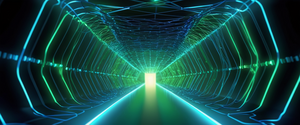Virtual Private Networks represent one of the most misunderstood technologies in modern internet usage, particularly regarding their impact on network latency and gaming performance. While marketing materials from VPN providers frequently suggest that their services can reduce ping and improve gaming experiences, the reality is considerably more nuanced. The question of whether a VPN helps with ping cannot be answered with a simple yes or no, as the outcome depends on numerous interconnected factors including your internet service provider’s routing efficiency, the geographic proximity of VPN servers to game servers, encryption protocol selection, and the specific conditions of your network connection. This comprehensive analysis examines the complex relationship between VPNs and ping, exploring both the mechanisms through which VPNs typically increase latency and the specific circumstances under which they might paradoxically improve connection responsiveness for online gaming and other latency-sensitive applications.
Understanding Ping: Definition, Measurement, and Practical Significance
Ping represents one of the most fundamental network performance metrics, yet it remains widely misunderstood by both casual internet users and casual gamers alike. Technically speaking, ping measures the round-trip time in milliseconds for a data packet to travel from your device to a remote server and back again, functioning as a reliable indicator of network latency and connection responsiveness. When you initiate a ping command, your device sends an Internet Control Message Protocol Echo Request to the target server, which responds with an Echo Reply, and the time elapsed between sending and receiving this response constitutes your ping measurement. This metric carries profound practical implications for real-time online activities, as each millisecond of delay represents a potential disadvantage in competitive gaming environments and a noticeable lag in video conferencing or VoIP communications.
The significance of ping becomes increasingly apparent in latency-sensitive applications. For online gaming, particularly in fast-paced competitive titles such as Valorant, Apex Legends, and PUBG, ping serves as the primary determinant of player responsiveness and perceived game responsiveness. A ping below 50 milliseconds is generally considered excellent, with most competitive gamers targeting latencies below 100 milliseconds to maintain optimal responsiveness. Even small increases in ping can translate into meaningful disadvantages in fast-paced gameplay, where reaction time determines the difference between winning and losing engagements. Beyond gaming, ping affects countless online activities including video conferencing, where high latency causes noticeable delays in conversations, and financial trading platforms, where milliseconds can represent significant monetary differences.
Multiple factors influence ping values in real-world scenarios. Physical distance between your device and the server represents the most obvious factor, as data must physically travel through network infrastructure, and greater distances inherently require more time. However, distance alone does not determine latency, as routing efficiency, network congestion, and infrastructure quality all substantially impact ping times. Two servers located at identical distances from your location might produce dramatically different ping values depending on the quality of the network path connecting them. ISP routing decisions, network congestion during peak hours, and the number of intermediate routers or “hops” that data must traverse all contribute to the final latency measurement.
Fundamentals of VPN Technology and Network Routing
A Virtual Private Network operates by encrypting your internet traffic and routing it through a secure tunnel to a remote VPN server before forwarding it to its final destination. This fundamental architecture, while providing essential security and privacy benefits, necessarily adds complexity to the data transmission process compared to direct internet connections. When you connect to a website or game server without a VPN, your data travels relatively directly from your device through your internet service provider’s infrastructure to the destination server. Conversely, when using a VPN, your data follows a more circuitous route: it leaves your device encrypted, travels to the VPN server, gets decrypted there, and only then proceeds to your intended destination.
The encryption process itself represents a significant but often overlooked component of VPN overhead. Your device must encrypt every outgoing data packet before transmission, and the VPN server must decrypt every incoming packet and re-encrypt outgoing responses. This computational work requires processing power and time, creating what is sometimes called “encryption overhead.” Different encryption protocols and algorithms impose varying levels of computational burden on devices. Legacy protocols like OpenVPN impose more substantial overhead than modern, lightweight protocols like WireGuard, with the difference potentially manifesting in measurable latency variations. The relationship between encryption strength and latency creates a fundamental trade-off: stronger encryption providing better security typically requires more computational resources and produces higher latency, while weaker encryption sacrifices security for speed.
VPN protocols fundamentally determine how traffic is encrypted, authenticated, and routed through the VPN tunnel. The most common protocols include OpenVPN, IPsec, WireGuard, and IKEv2, each with distinct performance characteristics and security properties. OpenVPN, despite being widely adopted and extremely flexible, operates in user space and requires complex handshake procedures using SSL/TLS, creating overhead that manifests as increased latency. WireGuard, by contrast, operates at the kernel level and uses a simplified cryptographic approach, resulting in significantly faster performance with throughput improvements of 3-4 times compared to OpenVPN in many scenarios. IKEv2/IPsec protocols provide slightly faster connection negotiation speeds compared to OpenVPN, giving them a marginal performance advantage, though the differences are often negligible in practical use.
Network routing through a VPN introduces what networking professionals call the “trombone effect,” a phenomenon where data travels inefficiently by being sent to a distant VPN server before reaching a nearby destination. Consider a concrete example: if you are located in San Francisco but connect to a VPN server in Europe before accessing a website hosted in San Francisco, your data essentially travels from San Francisco to Europe and back to San Francisco, creating unnecessary latency that would not exist with a direct connection. This routing inefficiency represents one of the primary mechanisms through which VPNs increase latency in typical use cases.
The Paradox: How VPNs Typically Increase Ping
The fundamental operation of VPNs inevitably increases ping in the vast majority of scenarios. Multiple overlapping factors contribute to this universal latency increase. First, the physical distance that data must travel increases dramatically when routed through a VPN server. Even if you connect to a nearby VPN server, your data still travels an extra leg to that server before proceeding to its final destination, adding measurable round-trip time. Second, the encryption and decryption processes add computational overhead that introduces processing delays. Third, the VPN server itself can experience congestion and load issues, causing packets to queue and introducing additional latency.
Empirical testing consistently demonstrates this latency increase. When testing VPN performance, researchers typically establish a baseline ping measurement without any VPN connection, then measure ping times after connecting to various VPN servers. Real-world speed test results reveal that nearly every commercial VPN adds measurable latency. Testing conducted by independent VPN review sites showed that baseline latency typically ranges from 2-3 milliseconds to local servers, but when connecting through a VPN to geographically distant servers, latency commonly increases to 70-300 milliseconds depending on server location. For instance, one comprehensive test found that Proton VPN increased latency from a baseline of 3 milliseconds to 78 milliseconds, NordVPN from 3 milliseconds to 78.3 milliseconds, and more distant connections showed even more dramatic increases.
Server load represents another critical factor contributing to increased ping through VPNs. If a VPN server becomes overloaded with too many concurrent users, the server can no longer process packets efficiently, causing them to queue and creating bottlenecks. This situation becomes particularly problematic during peak usage hours when many users connect simultaneously to popular VPN servers. Even with sufficient server capacity, poorly optimized VPN infrastructure can introduce unnecessary latency through inefficient routing within the VPN provider’s network.
The relationship between VPN usage and increased latency has generated considerable discussion in the gaming community. Many gamers instinctively assume that because VPNs add an extra network hop and encryption overhead, they will inevitably worsen gaming performance. This intuition reflects reality in most cases: VPNs do typically increase ping, sometimes substantially. However, this generalization obscures important exceptions and specific scenarios where VPNs can actually improve latency, circumstances that have led to persistent mythology about VPN gaming performance.
When and Why VPNs Can Reduce Ping: Specific Scenarios and Mechanisms
Despite the general principle that VPNs increase latency, specific circumstances exist where VPN usage can paradoxically reduce ping and improve connection responsiveness. Understanding these scenarios requires examining the multifaceted causes of high ping in real-world internet connections. While physical distance between devices and servers represents one factor affecting latency, it is far from the only factor, and in many cases, ISP routing inefficiency, network congestion, and throttling create much larger latency contributions than physical distance.
Inefficient ISP Routing and Optimized VPN Paths
Many internet service providers employ suboptimal routing decisions when directing traffic to distant game servers. ISPs sometimes route traffic through congested network paths, inefficient interconnections, or routes that maximize their own network utilization rather than minimizing latency for end users. A VPN provider with optimized infrastructure and strategic server placement may create a more direct and less congested path to a game server than the path your ISP naturally creates. This scenario most commonly benefits users located far from major internet infrastructure hubs or in regions with less developed network infrastructure.
For example, consider a gamer in the Middle East attempting to connect to European game servers. Their ISP might route traffic through multiple inefficient hops across Asia before eventually reaching Europe, creating high latency. A VPN provider with optimized routing might instead direct traffic more directly to European servers, reducing the total number of hops and latency despite adding an extra VPN server in the path. This represents a situation where the VPN creates a sufficiently better route that the benefits outweigh the inherent overhead of VPN processing and encryption.
Bypassing ISP Throttling and Bandwidth Management
Some internet service providers deliberately throttle specific types of internet traffic to manage network congestion or prioritize certain services. Throttling represents an artificial speed reduction imposed by the ISP on particular traffic types or during peak usage hours. When an ISP detects that you are engaged in bandwidth-intensive activities like gaming, streaming, or peer-to-peer file sharing, it may intentionally slow your connection for those activities. This throttling can manifest as increased latency, reduced throughput, or packet loss.
A VPN encrypts all traffic, making it impossible for your ISP to determine what type of activity you are engaged in. Because the ISP cannot identify gaming traffic specifically, it cannot apply activity-specific throttling to your connection. This encryption and traffic obfuscation can result in significantly faster and more responsive connections compared to using the same internet connection without a VPN. In regions or with ISPs known for aggressive throttling practices, this benefit can be substantial enough to overcome the latency overhead introduced by VPN encryption and routing.

Avoiding Network Congestion During Peak Hours
Network congestion during peak usage hours represents another scenario where VPNs can improve latency. When many users simultaneously access the internet during peak hours, ISPs may experience congestion that slows all traffic. VPN providers with redundant infrastructure and load balancing can sometimes provide less congested paths than the saturated local ISP infrastructure. By routing traffic through different pathways and VPN servers, a VPN provider might find routes that bypass the local congestion entirely. This mechanism particularly benefits users in areas with limited ISP competition or insufficient infrastructure investment.
Protect Your Digital Life with Activate Security
Get 14 powerful security tools in one comprehensive suite. VPN, antivirus, password manager, dark web monitoring, and more.
Get Protected NowStability and Packet Loss Reduction
Beyond simple latency reduction, VPNs can improve overall connection stability and reduce packet loss in specific situations. Some users experience ISP connections with high packet loss, signal degradation, or packet filtering that creates connection instability. A VPN can stabilize such connections by providing more direct routing, avoiding problematic network segments, or preventing the ISP from filtering specific packet types. When packet loss is the primary problem rather than latency, stabilizing the connection through a VPN may actually improve overall gaming or application performance even if ping times increase slightly.
VPN Protocols and Their Impact on Latency
The choice of VPN protocol significantly influences the latency impact of VPN usage. Modern VPN protocols differ substantially in their computational complexity, encryption algorithms, and handshake procedures, all of which affect latency and throughput. Understanding these protocol differences enables users to optimize their VPN configuration for latency-sensitive applications.
WireGuard represents the modern standard for VPN protocols optimized specifically for performance and simplicity. Designed with a minimalist architecture, WireGuard uses only contemporary cryptographic algorithms without offering legacy options or complex configuration choices. This simplicity translates directly into performance benefits: WireGuard typically delivers 3-4 times faster throughput than OpenVPN in benchmarking scenarios. The protocol operates more efficiently with lower computational overhead and simpler connection handshakes. When measured in practical terms, speed tests consistently show WireGuard offering superior download speeds and lower latency compared to OpenVPN.
However, WireGuard’s performance advantages come with potential trade-offs. The protocol relies exclusively on UDP, which can be problematic in network environments where UDP is blocked or throttled by firewalls or network administrators. OpenVPN, by contrast, supports both TCP and UDP protocols, making it more flexible in restrictive network environments, though at the cost of higher latency. Additionally, some users report that WireGuard exhibits higher latency and jitter under load compared to OpenVPN, potentially due to bufferbloat effects when the protocol fills network buffers too quickly.
OpenVPN, while slower than WireGuard, remains widely deployed and trusted for its flexibility and configurability. Operating in user space and supporting complex authentication procedures, OpenVPN introduces more latency overhead but works reliably through restrictive firewalls and proxies. OpenVPN’s ability to operate over TCP or UDP provides flexibility for users in restrictive network environments, making it preferable in scenarios where firewall compatibility outweighs latency concerns.
IKEv2/IPsec protocols provide slightly faster connection negotiation compared to OpenVPN, with IKEv2 specifically designed for mobile devices to handle network transitions efficiently. While these protocols do not match WireGuard’s performance, they offer reasonable latency performance with good compatibility across platforms. NordVPN’s proprietary NordLynx protocol, built on top of WireGuard, attempts to combine WireGuard’s performance with OpenVPN’s privacy advantages, delivering results that real-world testing shows are competitive with pure WireGuard implementations.
Practical testing reveals these protocol differences manifest as measurable latency variations. When connecting to the same VPN server using different protocols, users typically observe lower latency with WireGuard or NordLynx compared to OpenVPN. For gaming specifically, protocol choice can mean the difference between acceptable latency and noticeably increased lag. This makes protocol selection one of the few VPN configuration options that users can directly optimize to reduce latency impact.
Packet Loss, Stability, and Connection Quality
Ping represents only one dimension of connection quality, and optimizing for low ping while ignoring other factors can degrade overall network performance. Packet loss, jitter, and connection stability represent equally important considerations that can substantially affect real-time application performance. Understanding how VPNs affect these metrics beyond simple latency enables more informed decisions about VPN usage for latency-sensitive applications.
Packet loss occurs when data packets fail to reach their destination during transmission, typically caused by network congestion, hardware failures, or signal interference. In online gaming, packet loss manifests as players teleporting across the screen, receiving delayed information about opponent movements, or experiencing disconnections. While low packet loss typically correlates with good connection quality, a connection with slightly higher latency but zero packet loss often provides a better gaming experience than a connection with lower latency but significant packet loss.
VPNs can reduce packet loss in certain scenarios, particularly when the ISP connection suffers from signal degradation or packet filtering issues. By stabilizing the connection and providing alternative routing around problematic network segments, a VPN can paradoxically reduce packet loss despite adding an extra network hop. In situations where packet loss is the primary connectivity problem, choosing a quality VPN with robust infrastructure and good server load management can improve overall gaming performance even if latency increases slightly.
Jitter, defined as inconsistency in packet arrival times or latency variations between successive packets, represents another critical stability metric. High jitter creates uneven responsiveness in gaming, where some actions execute instantly while others experience noticeable delays, creating a jarring and unpredictable experience. A connection with stable, consistent latency may provide a better gaming experience than a connection with lower average latency but high jitter. VPN performance varies considerably in jitter characteristics depending on server load, network routing, and protocol selection.
Connection drops and brief disconnections represent another stability concern. Some VPN services experience occasional disconnections when switching between servers or during network transitions, which can completely disconnect you from games or applications. Choosing a VPN provider with reliable infrastructure and minimal disconnection issues becomes crucial for serious gamers, as even occasional disconnections in competitive games can result in penalties or lost progress.
ISP Throttling and Performance Optimization
Internet service providers employ various traffic management techniques that can substantially impact gaming performance. Understanding how VPNs interact with these practices enables strategic VPN usage to improve connection quality.
ISP throttling, the intentional slowing of specific traffic types, represents a particularly relevant ISP practice for gamers. Certain ISPs throttle peer-to-peer traffic, video streaming, or other bandwidth-intensive services during peak hours. This throttling can appear as mysteriously high latency that only manifests during peak hours, despite adequate available bandwidth. VPNs effectively defeat throttling by encrypting traffic such that ISPs cannot identify the traffic type and therefore cannot selectively throttle it. Users experiencing ISP throttling often see dramatic improvements in gaming performance when using a quality VPN, as the VPN encryption hides the fact that they are gaming.
Testing whether your ISP throttles specific traffic involves a simple process: run a speed test without a VPN to establish a baseline, then run the same speed test while connected to a VPN. If speeds increase substantially with the VPN, throttling was likely limiting your connection. This method provides concrete evidence of whether a VPN could benefit your specific situation.
However, it is important to note that overcoming throttling introduces its own nuances. The VPN server itself may not have unlimited bandwidth, and if the VPN provider’s infrastructure is poorly designed or overloaded, the connection might still be limited despite escaping ISP throttling. Choosing a VPN provider with strong infrastructure and server load balancing becomes essential in these situations.
Real-World Performance Metrics and Testing Results
Comprehensive performance testing of VPNs provides empirical data on how different providers and protocols actually perform under real-world conditions. These tests typically measure download speed, upload speed, latency (ping), and sometimes packet loss across multiple server locations.
Testing by independent VPN review sites reveals substantial performance variation between VPN providers. NordVPN, consistently ranked among the fastest VPNs, demonstrates impressive performance across most metrics. In one comprehensive test with a 500 Mbps baseline connection, NordVPN maintained 95% speed retention on local servers, 91.8% retention when connecting to London servers, 81.8% retention for New York connections, and 72-73% retention for distant servers in Perth and Tokyo. Latency on local servers remained near baseline, but increased to 39 milliseconds for London, 97 milliseconds for New York, 223 milliseconds for Perth, and 280 milliseconds for Tokyo. These results demonstrate the expected pattern where latency increases with distance, but NordVPN’s optimization keeps latency within reasonable ranges.
Surfshark demonstrates similar performance characteristics to NordVPN, with speed retention of 96% on local servers, 88% for London, 83% for New York, and 57-68% for distant servers. Latency results showed 1 millisecond on local connections (before the test registered the actual connection delay), 213 milliseconds for London, 98 milliseconds for New York, 231 milliseconds for Perth, and 290 milliseconds for Tokyo. Both providers deliver reasonable performance for gaming on relatively nearby servers, though distant connections inevitably experience substantial latency increases.
When tested specifically for gaming performance, top VPN providers typically add 5-10 milliseconds of latency for local connections and 50-80+ milliseconds for distant connections. These additions represent noticeable but often tolerable increases for many games, though competitive players may notice degradation in very fast-paced titles. Some providers specifically optimize gaming connections and report better results: one test of a specialized gaming VPN showed a 5.1 millisecond increase for local gaming connections, which many users report as essentially unnoticeable.
Protocol selection dramatically impacts these test results. When the same VPN provider offers multiple protocols, WireGuard consistently outperforms OpenVPN, sometimes by substantial margins. This protocol effect represents one of the most controllable variables for users seeking to optimize VPN latency.

Practical Considerations for Gaming and Online Activities
For users considering VPN usage specifically for gaming, practical decision-making requires evaluating several concrete factors and testing scenarios rather than relying on theoretical considerations.
The first and most important consideration is whether your current connection has latency problems that a VPN might address. Users with consistently low ping (under 50 milliseconds) to their desired game servers have little reason to expect VPN improvements, as the VPN will almost certainly increase latency from an already-optimal baseline. However, users experiencing high ping, inconsistent latency, or throttling-related performance issues may benefit from VPN usage.
Game server location represents the second critical consideration. VPNs prove most beneficial for players connecting to distant game servers, particularly servers located far from major internet infrastructure hubs. If your game’s matchmaking system assigns you to distant servers with high latency, a VPN connecting you to a server geographically closer to the game infrastructure might reduce ping despite the VPN overhead. Conversely, if you already connect to nearby game servers, a VPN will almost certainly increase latency without offsetting benefits.
Testing before commitment represents essential practice. Rather than assuming a VPN will help or hurt gaming performance, users should test specific VPN providers on their specific games and note the latency impact. Many VPN providers offer money-back guarantees specifically to enable users to test performance without long-term commitment. Running in-game latency tests with and without a VPN on various server options provides concrete evidence of whether the VPN helps or hurts your specific situation.
Server selection proves critical when using a VPN for gaming. The principle is simple: choose VPN server locations geographically close to the game servers you will connect to. Connecting to a VPN server on the opposite side of the world from your game servers will inevitably increase latency dramatically, defeating any potential benefits. Many VPN providers allow users to view server load percentages; selecting less-congested servers sometimes reduces latency more effectively than selecting geographically closer servers.
Split tunneling represents an advanced VPN feature that can optimize gaming performance. Split tunneling allows you to route specific applications or traffic types directly through your ISP connection while routing other traffic through the VPN. For gaming, this technique allows you to route game traffic directly through your ISP (avoiding VPN overhead) while routing other potentially throttled activities like streaming through the VPN. This approach combines VPN security and privacy for sensitive activities while avoiding VPN latency for gaming.
Protocol selection offers another optimization option. Choosing a VPN’s fastest available protocol (typically WireGuard or the provider’s proprietary variant) reduces VPN-specific latency overhead compared to more complex protocols. This difference sometimes manifests as 5-15 milliseconds of latency reduction compared to slower protocols, which can be meaningful for latency-sensitive applications.
Addressing Common Misconceptions and Myths
The VPN and gaming community contains numerous persistent misconceptions about VPN performance and capabilities that deserve clarification based on empirical evidence.
Misconception: “VPNs Will Definitely Lower My Ping”
VPN marketing materials frequently promise ping reduction or “low latency” gaming, creating expectations that are often not met in practice. The reality is that VPNs increase ping in most scenarios. Occasional scenarios exist where VPNs reduce ping by providing better ISP routes or removing throttling, but these represent exceptions rather than the rule. Users should approach claims of VPN-driven ping reduction skeptically and test thoroughly before expecting improvements.
Misconception: “All VPNs Are the Same for Gaming”
VPN provider quality, infrastructure, and protocol choices vary dramatically, resulting in substantial performance differences between providers. Some providers specifically optimize for gaming with gaming-specific servers, reduced ping, and DDoS protection, while others prioritize anonymity at the expense of speed. Testing specific providers on your specific games provides the only reliable way to determine which VPN, if any, suits your needs.
Misconception: “VPNs Will Get You Banned From Games”
Most modern games explicitly permit VPN usage and do not ban accounts simply for using a VPN. However, some games implement region restrictions where VPN usage might violate terms of service by appearing to be in unauthorized regions. Users should check their specific game’s terms of service regarding VPN usage. Additionally, using a VPN to access paid content in regions where it is not available might violate terms of service.
Misconception: “Faster Download Speeds Automatically Mean Lower Ping”
Raw download and upload speeds represent separate metrics from latency, and high download speeds do not guarantee low ping. A connection might deliver fast file transfer speeds while experiencing high latency for real-time interactions. In fact, one notable phenomenon called “bufferbloat” occurs when networks optimized for raw throughput sacrifice latency responsiveness. Evaluating VPN suitability for gaming requires measuring actual latency, not just download speeds.
The Real Impact of VPNs on Ping
The question of whether VPNs help with ping does not have a simple universal answer. In most scenarios, VPNs increase ping by adding encryption overhead, extra network hops, and routing complexity. For users with already-low latency to their desired game servers, VPN usage will almost certainly increase ping and degrade gaming performance.
However, specific circumstances exist where VPNs can reduce ping or improve overall connection quality despite potentially increasing latency. Users experiencing ISP throttling, inefficient ISP routing, network congestion, or packet loss may see dramatic improvements in gaming performance through VPN usage. Similarly, users located far from major internet infrastructure hubs connecting to distant game servers might find that a VPN creates sufficiently better routing to overcome VPN overhead.
The path forward for users considering VPN usage for gaming involves several concrete steps. First, honestly assess your current connection quality: if you experience consistently low ping to your game servers without excessive packet loss or jitter, VPNs unlikely to help. Second, identify potential problems in your connection: if throttling, routing inefficiency, or congestion are the issue rather than pure distance, VPNs become viable solutions. Third, test thoroughly with multiple VPN providers before committing, taking advantage of money-back guarantees to evaluate real-world performance on your specific games. Fourth, if testing shows a VPN helps, optimize your configuration by selecting nearby servers, choosing fast protocols like WireGuard, and considering split tunneling to minimize unnecessary overhead. Finally, continue monitoring connection quality, as ISP and VPN performance can fluctuate over time.
VPNs remain valuable tools for online security, privacy protection, and DDoS attack mitigation in gaming contexts, benefits that extend beyond simple latency optimization. However, using a VPN specifically to reduce ping requires careful evaluation of whether your particular situation represents one of the scenarios where VPNs demonstrably help rather than hurt. By approaching VPN gaming usage with realistic expectations, thorough testing, and optimization techniques, users can make informed decisions that genuinely improve their online gaming experiences rather than simply accepting marketing claims about VPN performance.