
Executive Summary: Security key PINs serve as critical protective mechanisms within FIDO2 authentication systems, functioning as local device-based factors that prevent unauthorized access to encrypted credentials and sensitive accounts. This report examines the technical specifications, management procedures, lockout mechanisms, and recovery protocols governing security key PINs, drawing from FIDO Alliance standards, NIST guidelines, and operational best practices. Security key PINs operate distinctly from traditional passwords through their local authentication nature, Unicode character support, and sophisticated retry limitation systems that balance user accessibility with robust security assurance. The analysis reveals that effective PIN management requires careful consideration of minimum length requirements (typically 4-8 characters), complexity constraints, lockout thresholds (commonly 3-8 failed attempts), and recovery mechanisms using PIN Unblocking Keys (PUKs), while enterprise deployments increasingly demand centralized policies and enhanced support for user recovery scenarios.
Understanding the Foundations of Security Key PINs in Modern Authentication Systems
Security key PINs represent a specialized class of authentication factor that operates within the broader ecosystem of encrypted login credentials and multi-factor authentication systems. Unlike traditional passwords that transmit across networks and reside in centralized verifier databases, security key PINs function as local device-based secrets that never leave the physical authenticator hardware. This fundamental architectural difference creates an entirely different threat model and security posture compared to conventional credential management approaches. The PIN serves as a critical second layer of protection in FIDO2-based authentication workflows, ensuring that even if an attacker physically possesses a lost security key, they cannot authenticate without knowing the correct PIN code.
The role of security key PINs extends across multiple authentication contexts, including FIDO U2F, FIDO2/WebAuthn, and PIV (Personal Identification Verification) smart card implementations. In these contexts, PINs authenticate users locally on the device itself, rather than to a remote service provider, which eliminates many attack vectors common to centralized password authentication systems. The PIN acts as an activation factor, proving that the user possesses both the device (something they have) and knowledge of the secret code (something they know), creating a form of multi-factor authentication at the device level before any interaction with online services occurs. This design philosophy represents a significant departure from legacy authentication methods and reflects the security community’s evolution toward passwordless, hardware-based verification approaches.
The technical implementation of security key PINs differs markedly from conventional PINs used in banking or physical security contexts. While traditional PINs are typically numeric-only codes of limited length, FIDO2 PINs support full Unicode character sets and implement sophisticated encoding schemes based on UTF-8 normalization standards. This expanded character set provides substantially greater entropy and makes PINs resistant to simple brute-force attacks that might succeed against purely numeric codes. Furthermore, security key PINs benefit from hardware-backed cryptographic protections, with PINs stored on the device in hashed form using SHA-256 algorithms rather than in plaintext, providing defense-in-depth even if an attacker gains physical access to the device itself.
FIDO2 and Standards-Based PIN Requirements: Technical Specifications
The technical specifications governing security key PINs derive from multiple authoritative standards, with FIDO2 (Fast IDentity Online 2) and the Client to Authenticator Protocol (CTAP) providing the foundational requirements that manufacturers and implementations must follow. According to the FIDO2 standard, the minimum PIN length is four Unicode characters, while the maximum PIN length is specified as 63 bytes when encoded in UTF-8 representation. This distinction between character count (measured in Unicode code points) and byte length proves important for systems supporting non-ASCII characters, where a single visual character might consume multiple bytes in UTF-8 encoding. For example, the Greek letter π (pi) requires two UTF-8 bytes despite being a single character.
The standard specifies that PINs must be represented as UTF-8 encoded Unicode strings normalized according to Unicode Normalization Form C, a technical requirement that ensures consistency across different computing platforms and input methods. This normalization process converts combining character sequences into their equivalent precomposed forms; for example, the character “é” can be represented either as a standalone Unicode character (U+00E9) or as a combination of the letter “e” (U+0065) plus an acute accent combining mark (U+0301). By normalizing to Form C before validation, the system ensures that users can enter their PIN in either representation and have it authenticate correctly. This sophistication reflects the reality of modern global computing environments where users may employ different input methods, keyboards, or operating systems.
NIST Special Publication 800-63B, which governs federal government authentication requirements, specifies that user-chosen memorized secrets (including PINs) must be at least 8 characters in length, while randomly generated PINs assigned by systems may be as short as 6 characters. This distinction recognizes that human-chosen secrets tend to follow predictable patterns, requiring longer minimum lengths, whereas cryptographically random secrets can safely be shorter while maintaining equivalent entropy. The NIST guidance explicitly prohibits imposing complexity requirements beyond minimum length, as research shows that forced complexity rules do not significantly improve security against realistic attack scenarios and instead encourage users to write down their credentials. However, NIST does recommend maintaining blacklists of commonly compromised or easily guessable values such as sequential numbers (123456), repeated digits (111111), or dictionary words.
More recent security key implementations have begun enforcing stricter PIN complexity rules at the firmware level, moving beyond the baseline FIDO2 standards. Token2’s PIN+ series, for example, enforces a minimum of 6 digits for numeric PINs while prohibiting sequential numbers, repeated patterns, and palindromic sequences. For alphanumeric PINs, Token2 requires a minimum of 10 characters with mandatory inclusion of uppercase letters, lowercase letters, digits, and special characters, requiring at least two of these character categories to be represented. These enhanced requirements represent industry innovation beyond the published standards, reflecting security professionals’ recognition that standard-compliant PINs may not provide sufficient entropy for all threat models.
The technical handling of PIN data within security key protocols involves sophisticated cryptographic mechanisms. In the FIDO2 protocol, when a user provides their PIN during authentication, the authenticator derives a shared secret through elliptic curve key agreement, then encrypts the new PIN using this shared secret and validates it through an HMAC-SHA-256 authentication code. The authenticator stores not the PIN itself but rather the leftmost 16 bytes of the SHA-256 hash of the PIN, ensuring that even device administrators cannot recover the original PIN from device memory or storage. This hashing approach means that PIN verification requires comparing the hash of the entered PIN with the stored hash value, making the actual PIN cryptographically protected against even sophisticated physical attacks on the authenticator hardware.
PIN Configuration, Setting, and Management Processes
The practical process of establishing and managing security key PINs varies depending on the specific device model and operating system, but generally follows standardized workflows defined by FIDO specifications and device manufacturer implementations. When users first register a FIDO2 credential, many web browsers and platforms recognize the lack of a configured PIN and prompt the user to establish one before completing the credential registration. This “set at first use” approach ensures that credentials are protected by PINs from their inception, reducing the risk of users forgetting to configure PIN protection after enrollment. The prompt typically appears within the browser’s native WebAuthn interface and guides users through the PIN creation process without requiring separate software installation.
For YubiKeys, one of the most widely deployed security key platforms, PIN configuration can be accomplished through multiple pathways depending on the operating system and user preference. Windows users can configure FIDO2 PINs through the operating system’s native Settings application by navigating to Accounts > Sign-in options > Security Key > Manage, where Windows provides a built-in interface for PIN management. Alternatively, users can employ Yubico’s open-source Yubico Authenticator application, available for desktop (Windows, macOS, Linux) and mobile platforms, which provides a graphical interface for PIN operations. For command-line users or administrative automation scenarios, the YubiKey Manager CLI tool offers scriptable access to PIN configuration through commands such as `ykman fido2 set-pin`.
YubiKeys with FIDO2 functionality do not have a pre-set default PIN and instead begin in a “no PIN” state. This default state means users must explicitly set a PIN before it becomes required for authentication. However, the PIV (smart card) and OpenPGP applications on YubiKeys do ship with default PINs (123456 for PIV and openPGP user PINs, 12345678 for admin PINs), creating important operational distinctions between different applications on the same device. Organizations deploying YubiKeys as smart cards must make changing these default PINs a priority during initial enrollment, as using default credentials creates obvious security vulnerabilities.
When users need to change an existing PIN rather than set a new one, FIDO2 implements distinct operations called `SetPin` (for establishing the initial PIN) and `ChangePin` (for modifying an existing PIN). The `ChangePin` operation requires the user to provide both the current PIN and the desired new PIN, preventing unauthorized PIN modification if an attacker gains temporary access to the device. However, once a PIN is set on FIDO2, it cannot be removed without resetting the entire FIDO2 application, which deletes all stored credentials. This design decision reflects the security principle that PINs provide essential protection and should be persistent across the device’s lifetime.
The PIN management interface requires careful user interface design to balance security with usability. Best practices include masking PIN characters as they are entered (displaying dots or asterisks rather than the actual numbers) to prevent shoulder-surfing attacks, while optionally providing visibility toggles for users who need to verify their entry. PIN entry screens should also validate the PIN length and complexity requirements client-side before submission to provide immediate feedback to users attempting to set non-compliant PINs. For sensitive applications, organizations should implement progressive PIN complexity, where users setting initial PINs receive clear guidance on creating strings that meet requirements, with automated rejection of sequences like “12345678” that fail basic entropy checks.
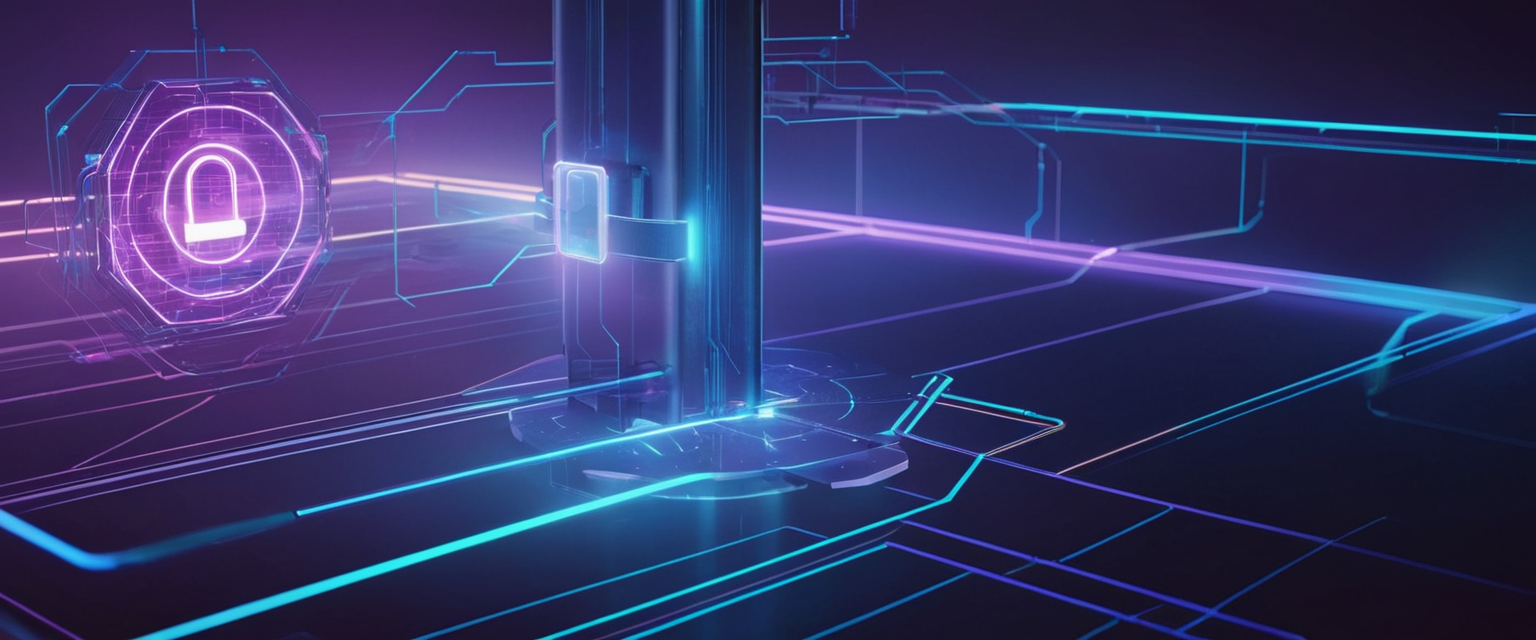
Lockout Mechanisms and Retry Counter Management: Technical Architecture
Security key PINs incorporate sophisticated retry limitation mechanisms that represent one of the most important protective features against brute-force attacks. These mechanisms operate through retry counters maintained by the authenticator hardware, which track the number of failed PIN entry attempts and systematically reduce available attempts with each failed try. The FIDO2 standard specifies that authenticators must allow no more than 8 total PIN entry retries, although manufacturers may implement lower limits, and each correct PIN entry resets the retry counter back to the maximum. This exponential reduction in available attempts creates a rapidly tightening security boundary that prevents attackers from systematically testing PIN combinations.
The retry mechanism operates at multiple levels in current FIDO2 implementations. For YubiKeys specifically, the first three incorrect PIN entries require the key to be physically removed and reinserted before additional attempts can be made, a process known as a “power cycle”. After this initial three-attempt threshold, further incorrect attempts increment a separate counter, and once eight total incorrect attempts have been made, the FIDO2 function becomes completely blocked. This staged approach provides multiple opportunities for the legitimate user to realize they are entering the wrong PIN and stop, while simultaneously creating time delays that make automated attacks impractical. The requirement to physically remove and reinsert the key introduces a significant usability friction that distinguishes legitimate users (who can correct their mistake during the reinsert) from attackers (who must maintain continuous automated access).
For Nitrokey3 devices, the retry mechanism similarly enforces an 8-attempt limit before FIDO2 locking, with the additional protective measure that the device must be unplugged and replugged after every 3 incorrect attempts. This design extends the recovery window and prevents rapid-fire automated attacks even more effectively than some competing implementations. When lockout occurs, accessing documentation on how the specific device handles recovery becomes critical, as different manufacturers implement different reset and recovery procedures.
Protect Your Digital Life with Activate Security
Get 14 powerful security tools in one comprehensive suite. VPN, antivirus, password manager, dark web monitoring, and more.
Get Protected NowWhen both the PIN and user verification (UV) retries become exhausted, the authenticator enters a blocked state where further authentication operations fail regardless of whether the correct PIN is provided. The CTAP2.1 specification (the protocol layer below FIDO2 applications) defines separate retry counters for PIN attempts and built-in user verification attempts (such as biometric verification), each with its own limitation threshold. The PIN retry counter can reach zero through failed PIN entries, while the UV retry counter can be exhausted through failed biometric attempts. Once the PIN counter reaches zero, both PIN and on-device user verification become disabled until the device is reset.
The retry counter architecture includes optional power cycle state information that authenticators may return to indicate whether physical removal and reinsertion is required before additional attempts can be made. This information allows the platform (browser or operating system) to present appropriate instructions to the user, such as “Please remove and reinsert your security key” after multiple failed attempts. Platforms can also query the current retry count before prompting for a PIN, allowing them to warn users about remaining attempts and encouraging careful entry, particularly when few attempts remain.
Smart card implementations using PIV standards typically enforce even stricter retry limitations than FIDO2, blocking the user PIN after just three consecutive incorrect entries. This tighter threshold reflects the different threat model of smart cards, which are traditionally used in high-security contexts like government or financial institutions. However, PIV smart cards provide a recovery mechanism through the PIN Unblocking Key (PUK), a separate secret code that can unblock a blocked PIN without requiring device reset, allowing legitimate users to recover from forgotten PINs through an administrative process.
PIN Recovery and Unblocking Procedures: Operational Approaches
When users forget their PIN or exhaust their retry attempts, security keys provide several recovery pathways depending on device type, whether a PIN Unblocking Key (PUK) was configured, and organizational support infrastructure. Understanding these recovery procedures proves critical for enterprise deployments, as lockouts represent a significant source of help desk tickets and user frustration. The approach taken significantly impacts both user experience and operational costs in large organizations.
For FIDO2 implementations on YubiKeys, the primary recovery option when a PIN has been forgotten or a lockout has occurred involves resetting the FIDO2 application to factory defaults, which clears the PIN and deletes all stored FIDO2 credentials. This reset process is intentionally complex and requires physical interaction with the device, functioning as a security control to prevent remote attackers from resetting PINs without physical access. The reset procedure demands that the user remove and reinsert the YubiKey, then issue a reset command within a specific time window (10 seconds for firmware version 5.5.4 and later, 5 seconds for earlier versions), then touch the device’s physical contact within 30 seconds. The user must then provide confirmation that they understand all FIDO2 credentials will be deleted before the reset completes.
Before performing a FIDO2 reset, users must take precautionary measures to ensure they can still access their accounts afterward. The process requires identifying which online services have registered the key through FIDO2/WebAuthn or U2F protocols, then logging into each account without the security key (using alternative methods like backup codes or secondary authentication factors) to unregister the key and verify that alternative authentication remains functional. Only after completing these preparatory steps should users proceed with the FIDO2 reset. Following reset, users can re-register the key with their online accounts, effectively giving the key a fresh start with a new PIN.
For PIV smart card functionality on YubiKeys, PIN recovery follows a different pathway using the PIN Unblocking Key (PUK). YubiKeys ship with a default PUK value of 12345678, which organizations must change to a unique value during initial setup if PIN unblock capability is desired. Once the user PIN has been blocked through three incorrect attempts, the user can unlock it using the PUK without any data loss or credential deletion. On Windows systems with the YubiKey Smart Card Minidriver installed, users can unlock a blocked PIN directly at the login screen by checking the “Unblock smart card” option, entering the PUK, and setting a new PIN. This self-service approach allows users to recover from PIN lockouts without contacting IT support, significantly reducing help desk burden.
Organizations implementing YubiKeys as smart cards have several documented operational strategies for managing PIN lockouts at scale. Option 1 involves providing users with backup YubiKeys, allowing them to maintain productivity even if the primary key becomes locked, and then resolving the primary key’s PIN issue at their convenience rather than under emergency pressure. Option 2 involves managing PUK distribution and recovery procedures, either through helpdesk staff or through self-service portals, allowing users to unblock their own PINs if they remember the PUK. Option 3 involves implementing a certificate management system (CMS) portal that provides administrative PIN reset and reregistration capabilities, though this requires additional infrastructure investment. Organizations should weigh these options based on their risk profile, user base size, and available support infrastructure.
For online services that have registered FIDO2 security keys, some platforms provide recovery codes as backup authentication factors that allow users to regain account access even if their security key becomes unavailable. 1Password, for example, offers recovery codes that can restore account access following proper identity verification, allowing users to create new authentication credentials even when their primary security key is locked or lost. These recovery codes typically remain valid indefinitely and should be stored securely (printed in a safe deposit box, for example) as insurance against total loss of access to the primary authentication method.
The NHS (National Health Service) provides extensive guidance on managing FIDO2 PIN lockouts in enterprise contexts, documenting the progressive difficulty of PIN entry as retry attempts become exhausted. According to this documentation, users initially receive two PIN entry attempts, and if both fail, they must remove and reinsert their security key. After three more incorrect attempts, they must remove and reinsert again. Following eight total incorrect attempts, users are presented with a CAPTCHA challenge, and upon correct completion, they receive one final PIN attempt with a warning that another failure will permanently lock the device. If this final attempt fails, a complete factory reset becomes necessary, and users must re-register their security key with their accounts using a new PIN.
Security Considerations and PIN Complexity Requirements
The security effectiveness of security key PINs depends critically on their complexity, entropy, and resistance to systematic attacks. While the FIDO2 standards set the baseline minimum of 4 Unicode characters, practical security considerations often require substantially longer and more complex PINs to meet organizational security requirements. NIST guidance recommends minimum PIN lengths of 8 characters for user-chosen secrets, with particular emphasis on avoiding easily guessable patterns like sequential numbers (123456) or repeated digits (111111). The rationale underlying these recommendations reflects extensive research into password attack databases and entropy calculations demonstrating that shorter, simpler PINs can be rapidly enumerated through brute-force approaches.
The concept of PIN entropy, while seemingly straightforward, requires careful technical analysis. A 4-digit numeric PIN contains only 10,000 possible values (10^4), which modern computing can test in seconds. By contrast, an 8-character alphanumeric PIN with uppercase, lowercase, digits, and special characters contains approximately 6.7×10^14 possible combinations, which would require years of continuous attacks even at extremely high attempt rates. However, security key retry limitations dramatically change this calculus by preventing continuous attack attempts. With only 8 retries before permanent lockout and mandatory 3-second or longer delays between attempts on some platforms, attackers cannot feasibly enumerate PIN space even for relatively weak PINs. This architectural difference explains why security keys can afford to permit shorter PINs than general-purpose password systems.
The distinction between user-chosen and system-assigned PINs reflects fundamental principles of security versus usability. User-chosen PINs allow flexibility and enable users to select memorable codes, but human psychology consistently demonstrates that users choose predictable patterns and common sequences. System-assigned random PINs maximize entropy but typically reduce usability, as users must store them somewhere, creating different security risks. Organizations must decide this tradeoff based on their specific threat model and user base; financial institutions and government agencies typically prefer stronger random PINs and accept lower usability, while consumer applications often permit user-chosen codes and implement strong PIN requirements.
The protection of PIN security during transmission and entry represents an important operational consideration. Best practices emphasize avoiding any scenario where the PIN is exposed to observation or recording during entry, through techniques like masking entered characters, using secure out-of-band channels for PIN confirmation (such as dedicated management applications rather than web browsers), and ensuring PINs are never logged in audit trails. For mobile and physical implementations, organizations should educate users to be aware of shoulder-surfing attacks where observers watch PIN entry from nearby positions.
Particular attention must be paid to avoiding PIN values that incorporate user-identifying information, as these dramatically reduce effective entropy. NIST explicitly prohibits PINs containing employee IDs, social security numbers, phone numbers, birthdates, or similar user-specific information, as even if these components are concatenated with random characters, the predictable substrings significantly weaken the overall security. Token2’s PIN+ implementation enforces this at the firmware level by rejecting any proposed PIN matching certain weak pattern classes, ensuring that users cannot accidentally or intentionally weaken security by incorporating personal information.
In the context of encrypted password managers like Bitwarden and 1Password, PINs can optionally unlock the vault after the user has logged in, providing a convenient secondary authentication factor for subsequent access. These PIN-unlock mechanisms allow users to avoid repeatedly entering their master password while maintaining protection against local device compromise. However, security experts debate the actual protection such PINs provide, as a locked-down physical device with effective access controls may provide better protection than a low-entropy PIN. The appropriate PIN strength for vault unlocking versus authentication-to-service represents a strategic decision based on threat model and acceptable risk.

Enterprise Deployment Strategies and Organizational Best Practices
Large organizations deploying FIDO2 security keys face substantially more complex management requirements than individual consumers, necessitating carefully designed policies and infrastructure to handle PIN configuration, rotation, recovery, and lifecycle management at scale. The Thales security consultancy and FIDO Alliance have jointly documented best practices specific to enterprise FIDO2 deployment, emphasizing the importance of enforcing minimum PIN length during initial setup, preventing PIN changes by users to weaker values, and implementing centralized policy management for PIN requirements. These recommendations address the reality that thousands or millions of users, when given the option to set their own PINs, will make choices inconsistent with organizational security policies without explicit policy enforcement.
A key enterprise best practice involves requiring PIN changes at first use, preventing users from proceeding through account setup until they have selected a PIN meeting organizational requirements. This “enforce at enrollment” approach ensures that all credentials entering the environment meet a consistent security baseline, rather than relying on post-hoc enforcement or help desk education. Organizations supporting FIDO2.1-capable devices can leverage the standard’s enhanced capabilities, including the ability to enforce minimum PIN length at registration time, configure rules preventing weak PIN selection (rejecting easily guessable patterns), and mandate that users change their PIN on next verification event if updates are required.
For smart card PIN management in enterprise contexts, organizations must establish comprehensive processes around PUK management, change procedures, and PIN reset protocols. Best practices require changing the default PUK (12345678) to a unique value during initial provisioning, as devices shipped with default PUKs present an obvious vulnerability where any individual with physical access to multiple devices could unlock PINs using the known default. However, changing the PUK creates administrative burden around PUK distribution, storage, and recovery, necessitating careful policy decisions about who can access PUKs, how they are transmitted securely, and what happens when users forget them.
Large organizations have found that providing users with backup security keys substantially reduces help desk burden related to PIN lockouts, lost keys, and forgotten credentials. When users have two registered security keys, they can use the backup to maintain access to their accounts and systems while resolving issues with the primary key at their convenience rather than under emergency pressure. This approach trades modest hardware costs against substantial reduction in support incidents, typically proving cost-effective in organizations with hundreds or thousands of users. However, organizations must establish clear policies about backup key storage, rotation, and reregistration to prevent backup keys from becoming security risks if not properly managed.
Centralized FIDO key management platforms, increasingly offered as part of comprehensive identity and access management solutions, enable organizations to enforce consistent PIN policies, track key lifecycle events (registration, use, compromise, retirement), and manage recovery procedures at scale. Solutions from vendors like Thales, Yubico, and others provide administrative consoles where IT teams can configure minimum PIN lengths, enforce complexity rules, require PIN rotation on specified schedules, and manage centralized PIN recovery for users who have forgotten their codes. These platforms also provide audit logging and reporting capabilities required by regulated organizations in healthcare, finance, and government sectors.
The consideration of regulatory compliance requirements must inform PIN policy decisions in regulated industries. Organizations subject to standards like NIST 800-63-3, ISO 27001, or industry-specific regulations such as PCI DSS (for payment card processing) or HIPAA (for healthcare) must ensure their PIN requirements meet or exceed the standards’ specifications. NIST requires minimum 8-character PINs for user-chosen codes in high-assurance contexts, while PCI DSS mandates PIN change every 90 days in some scenarios. Organizations must document their PIN policies and management procedures to demonstrate compliance during audits and regulatory assessments.
Support and training for end users represents often-underestimated aspect of enterprise PIN management. Users must understand why PINs matter, how to create strong PINs they can remember without writing them down, how to protect their PIN during entry, and what procedures exist for PIN recovery if they forget. Training materials should address common mistakes like using PINs based on birthdays or phone numbers, writing PINs on documents stored with the key itself, or reusing PINs across multiple keys or devices. Help desk staff require extensive training to support users through PIN-related issues, understanding recovery procedures and being able to guide users through complex reset and recovery workflows.
Comparative Analysis: PINs Within the Broader Authentication Ecosystem
Understanding security key PINs requires situating them within the broader landscape of authentication methods, comparing their characteristics with traditional passwords, PINs in other contexts (smart cards, debit cards), biometric authentication, and emerging passwordless approaches. PINs in the security key context differ fundamentally from both traditional passwords (which transmit across networks) and PIN-based debit card authentication (which involves centralized PIN verification). Security key PINs remain exclusively local to the device, authenticate to no remote server, and prove possession of the specific device without ever communicating credential material across any network.
Compared to passwords as authenticators, security key PINs offer substantially superior resistance to phishing attacks, as the PIN cannot be used to authenticate to impostor websites or applications. An attacker tricking a user into entering their password on a fake website can immediately use that password to access the real service, but obtaining a security key PIN provides no value if the attacker doesn’t also possess the physical key itself. This elimination of a major attack vector represents one of the most important security advantages of hardware-based authentication. Additionally, PINs in security keys need never be transmitted over networks, eliminating risks of interception, third-party breaches, or compromise during transmission.
The tradeoff exists in user experience and deployment complexity. Passwords can be reset through email confirmation and other identity verification procedures, making password recovery straightforward and enabling users to regain access even when devices are unavailable, whereas security key PINs offer no such flexibility, requiring users to maintain physical possession of configured keys to recover from PIN issues. For users managing multiple high-security accounts, this inflexibility necessitates maintaining backup security keys, increasing cost and administrative complexity compared to traditional password management. Password-only systems scale to billions of users with minimal infrastructure, while security key-based systems must solve distribution, enrollment, and recovery challenges at scale.
Biometric authentication (fingerprint, facial recognition, iris scanning) provides similar convenience benefits to low-entropy PINs while offering superior security in some contexts. Modern security keys increasingly integrate biometric capabilities alongside PINs, allowing users to authenticate using fingerprint recognition rather than memorized codes. However, biometric authentication has distinct failure modes compared to PINs, including enrollment challenges for users with conditions affecting biometric capture (scarring, age-related changes, accessibility needs), spoofing vulnerabilities, and permanent biometric data exposure if systems are compromised. PINs, while vulnerable to observation during entry, cannot be permanently compromised in the same manner, as they remain under the user’s exclusive control and cannot be forged from biological characteristics. The optimal authentication systems often combine both approaches, allowing users to choose based on preference and context.
Passkeys represent an emerging authentication paradigm that builds upon FIDO2 technology but diverges from the pure device-bound security key model discussed in this report. Passkeys can be synced between multiple user devices through cloud-based storage with end-to-end encryption, providing recovery options and access from any device, but reducing the device-bound nature that characterizes security keys. Synced passkeys introduce new considerations around where encryption keys are stored, who can access them, and recovery procedures if the user loses access to all synced devices. This architectural difference reflects organizational tradeoffs between enhanced availability and reduced device dependence versus maintaining the maximum security assurance of hardware-bound credentials.
The lifecycle perspective provides another useful comparative dimension. Traditional passwords often exist for years without change unless compromised, creating expanding attack surface as more services know the password and more opportunities arise for breach. Security key PINs, while typically not subject to mandatory rotation policies (research suggests forced rotation actually reduces security by encouraging weak choices), benefit from inherent protection through retry limitations that prevent an attacker from systematically enumerating PIN space even if the attacker somehow learns that a specific user has a security key. This architectural protection advantage means security key PINs can safely remain static throughout the device’s lifetime, in contrast to traditional PINs in card-based systems that often require mandatory periodic changes.
Securing Access: Your PIN and Lockout Strategy
Security key PINs represent a distinctive authentication factor that leverages the unique properties of hardware-bound authentication to provide superior security compared to traditional passwords while introducing distinct operational and recovery challenges. The comprehensive analysis presented in this report demonstrates that effective implementation of security key PINs requires careful attention to FIDO standards compliance, organizational policy enforcement around minimum PIN lengths and complexity requirements, robust recovery procedures accommodating both self-service and helpdesk-assisted scenarios, and training for both end users and support staff. Organizations considering deployment must evaluate their specific threat models, user populations, and organizational capabilities against the distinct advantages and limitations of security key-based authentication.
The evolution of security key standards toward enhanced PIN requirements, as evidenced by FIDO2.1 capabilities and vendor innovations like Token2’s PIN+ complexity enforcement, reflects the industry’s increasing recognition that base-standard PINs may provide insufficient security for high-assurance use cases. Organizations deploying FIDO2 security keys should evaluate whether baseline 4-6 character PIN requirements meet their risk tolerance or whether stronger minimums of 8+ characters with complexity requirements are necessary. The minimal additional user burden of entering slightly longer PINs is substantially outweighed by the security improvement for most threat models.
For enterprise deployments, the strategic decision between self-service PIN recovery (leveraging PUKs and backup keys) versus helpdesk-assisted recovery must be made deliberately based on user population, support infrastructure, and risk profile. Organizations with extensive IT support infrastructure and high security requirements may prefer tighter control through helpdesk-only recovery, while organizations seeking to minimize support costs and maximize user autonomy might invest in backup key distribution and self-service PIN unblock capabilities. The choice significantly influences both security posture and operational costs throughout the system’s lifetime.
The integration of security key authentication into encrypted password managers and modern identity platforms continues to evolve, with leading systems like Bitwarden, 1Password, and enterprise solutions increasingly offering FIDO2 support and sophisticated PIN-protected credential access. This integration reflects recognition that hardware-based authentication provides superior phishing resistance compared to passwords while reducing cognitive burden on users managing credentials across multiple services. Future deployments should prioritize interoperability across platforms and devices, ensuring that users can maintain multiple enrolled security keys and seamlessly transition between devices without loss of access to critical accounts.
Finally, organizations must recognize that while security key PINs represent a significant security advancement over traditional passwords, they remain one component within a comprehensive security architecture. PIN protection proves most effective when combined with physical security practices (preventing loss or theft), backup and recovery procedures (providing resilience against device loss), user training (ensuring correct PIN selection and protection), and compliance monitoring (verifying organizations maintain security posture). The transition toward passwordless, hardware-backed authentication requires organizational maturity, investment in supporting infrastructure, and commitment to supporting users through the operational complexities of managing device-bound credentials. When properly implemented, however, security key PIN-based authentication delivers substantially superior security outcomes compared to traditional password-based systems while progressively improving user experience as platforms and infrastructure mature.






