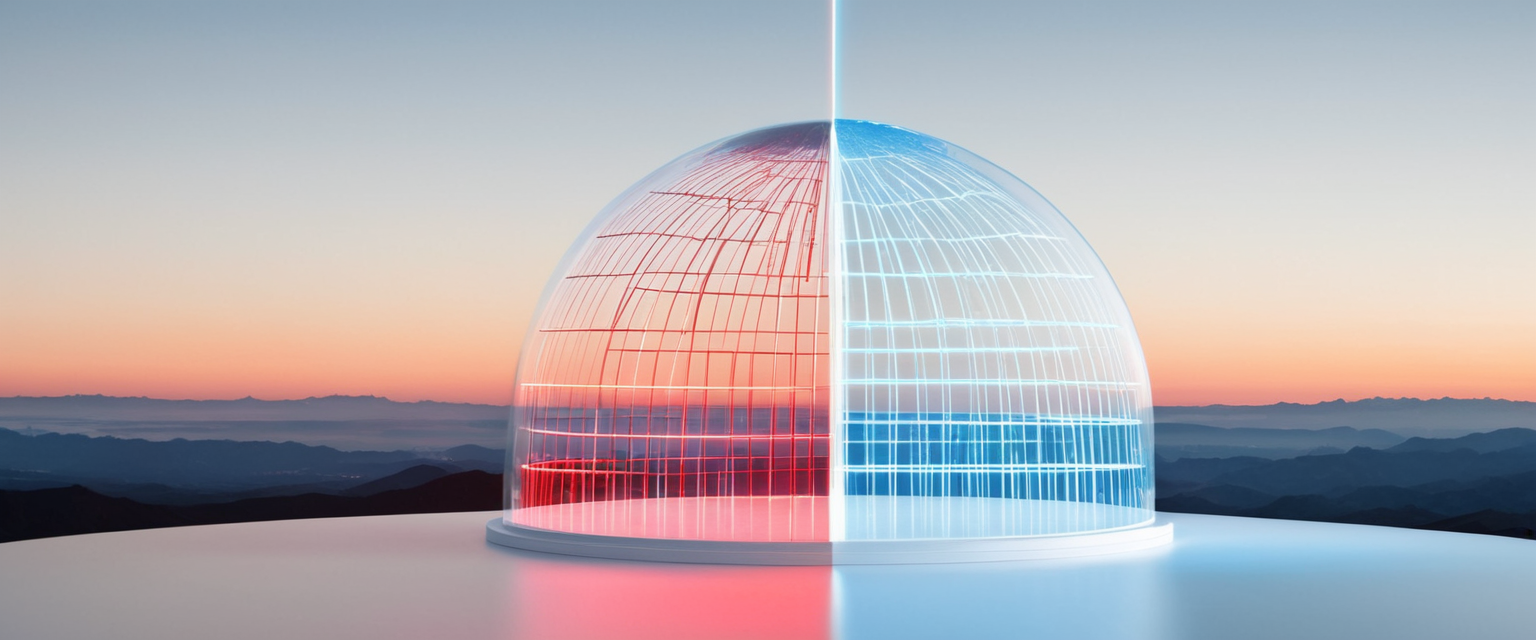
When antivirus and anti-malware software detects a potentially malicious file on a computer system, users and security administrators are frequently presented with multiple options for remediation, with quarantine and deletion representing the two most common approaches. Quarantine acts as a temporary containment strategy that isolates suspected threats while preserving them for further analysis, whereas deletion represents a permanent removal approach that aims to completely eradicate malicious code from affected systems. The decision between these two mechanisms carries significant implications for system security, data integrity, potential recovery of falsely identified files, incident investigation capabilities, and overall operational continuity. This comprehensive analysis examines the theoretical foundations, practical implementations, risk profiles, and best practices associated with both approaches, providing security professionals and system administrators with the evidence-based guidance necessary to make informed decisions about malware remediation in their specific organizational and technical contexts.
Understanding the Fundamental Concepts Behind Quarantine and Deletion
The distinction between quarantine and deletion represents one of the most important conceptual divides in modern cybersecurity defense mechanisms. Quarantine is a crucial defensive mechanism in computer security, acting as an isolation ward for suspicious files, and when antivirus software detects a potential threat, it moves the file to a secure area on the system, preventing the virus from executing or spreading. This isolation approach operates on a conservative principle of caution, recognizing that automated detection systems, while sophisticated, are not infallible in their threat identification. When a file enters quarantine, the antivirus software removes it from its original location on the system, making changes to the file so that it cannot run as a program and placing it in a hidden folder that other programs cannot see or access.
Conversely, removing a virus involves identifying and eliminating the malicious software from the computer system, and this process can be complex and requires the use of specialized tools and software designed to detect and eradicate viruses. Unlike quarantine, which preserves the suspicious file for examination, deletion seeks to completely eradicate the threat from the system. The removal process must carefully locate and delete all traces of the virus, ensuring that no remnants or dormant elements are left behind that could re-infect the system. This fundamental difference in approach creates divergent implications for system recovery, threat investigation, false positive management, and incident response procedures.
The reasoning behind antivirus programs employing quarantine rather than immediate deletion stems from practical constraints in automated threat detection. Antivirus programs are not very smart in that they can recognize a virus, but have no idea how important the infected file is, so the antivirus takes infected files out of commission and leaves the deletion decision to you. This conservative approach acknowledges a central paradox in cybersecurity: the virus does not exist in isolation within a file. Rather, the virus code is embedded within or attached to a legitimate file, much like attempting to remove chewing gum from hair without cutting off some strands. Immediate deletion of an infected file could remove critical system files, application components, or user documents that the antivirus software cannot differentiate from purely malicious code. Additionally, false alarms represent a significant concern in threat detection, as sometimes perfectly legitimate files look like virus carriers based on heuristic analysis or behavioral patterns. If such files were automatically deleted, important programs could simply stop working, creating operational disruptions that extend beyond the security issue itself.
Technical Implementation and Mechanics of Quarantine Systems
Understanding how quarantine operates at a technical level provides crucial insight into why this mechanism has become the default approach in comprehensive antivirus solutions. When a file is moved to quarantine, the antivirus software isolates it in a special location on the hard drive, separate from other data, and this quarantine area is designed to prevent the file from interacting with the rest of the operating system, minimizing the risk of infection. The quarantine location is typically a protected directory that standard operating system permissions prevent other programs from accessing, creating an effective containment barrier. Once the antivirus software moves a file to quarantine, a notification is displayed to inform the user of the operation, often including the file name and other details, such as the original path and the type of threat detected.
The technical architecture of quarantine systems involves several layers of protection designed to ensure that quarantined files cannot pose any security threat. Once the virus or file has been quarantined, it cannot interact with the system, and it is advisable to delete suspected quarantined files as soon as possible. The quarantined file is rendered non-executable through modifications to its file structure or permissions, preventing the malicious code from running even if the quarantine directory were somehow accessed. The isolation is further reinforced through encryption or encoding of the quarantined file’s contents, making it unreadable to normal system processes. Advanced antivirus solutions employ additional verification mechanisms, such as file hashing or signature comparison, to confirm that quarantined files remain in their original state and have not been modified since quarantine.
Many antivirus software programs allow users to customize quarantine settings to suit their operational needs. Users can decide how long a file should remain in quarantine before being automatically deleted, with the typically standard period being 30 days, but this setting can be changed by the user. This automatic expiration mechanism prevents indefinite accumulation of quarantined files that could consume increasing amounts of storage space and complicate incident investigation. Additionally, the antivirus may allow the user to submit a suspicious file for further analysis, either manually through the antivirus interface by selecting the option to “submit” after locating the file in the quarantine section, or automatically through cloud-based analysis services.
The restoration process for files incorrectly identified as threats demonstrates the practical advantages of quarantine over immediate deletion. Users can restore a file from quarantine by accessing the quarantine section within the antivirus software and usually can do this by right-clicking on the file and selecting the option to restore it to its original location. To protect the system, some antivirus programs offer the option to require an additional confirmation before restoring a file, as an extra security measure. This restoration capability proves invaluable when antivirus software produces false positive detections, allowing system administrators to recover critical business files or application components that were inadvertently flagged as threats.
The Problem of False Positives and System Stability
False positive detection represents one of the most significant operational challenges in automated malware detection, and this challenge substantially influences the quarantine-versus-deletion decision. A false positive virus occurs when antivirus software mistakenly flags a legitimate file or program as malicious, meaning the file is safe to use, but due to its characteristics or behavior, the antivirus incorrectly categorizes it as harmful. These false alarms can cause unnecessary stress, disrupt workflows, and even block critical programs from functioning properly. The consequences of false positives extend beyond mere inconvenience; they can compromise system stability, interrupt business operations, and create cascading failures throughout an organization’s technological infrastructure.
The causes of false positive alerts are multifaceted and reflect the inherent complexity of malware detection mechanisms. Modern antivirus programs do not just rely on file signatures but also analyze behavior patterns, and if a file exhibits similar behavior to known malware, it may be flagged, even if it is not harmful. Additionally, legitimate programs may share code patterns or file compression techniques that closely resemble those of malicious files, leading to misclassification. Overly aggressive or outdated antivirus detection databases can flag safe files as malicious, as can encountering newly released or uncommon programs that the antivirus lacks sufficient data about to determine their safety. Some software uses compression or encryption methods similar to those employed by malware, triggering false positive alerts.
Real-world examples of false positive detection demonstrate the operational impact of these misidentifications. Notable instances include Avast mistakenly flagging CCleaner, a popular PC optimization tool, as malicious due to similarities in its behavior to known malware. Similarly, certain antivirus tools have incorrectly flagged Google Chrome update executables as Trojans during scans, and legitimate Windows System files, such as win32.dll, have occasionally been flagged as malicious due to heuristic errors. These examples highlight the disruptive nature of false positives and emphasize the critical need to address them effectively.
The distinction between false positives and false negatives in virus detection represents an important conceptual framework for decision-making. A false positive occurs when antivirus flags a safe file or program as malicious, while a false negative occurs when antivirus fails to detect an actual threat, allowing malicious software to go unnoticed. While false positives are inconvenient and disruptive, false negatives pose a much greater threat as they allow real malware to harm the system. This asymmetry in threat severity creates a bias in antivirus design toward erring on the side of caution, flagging more files as potentially suspicious rather than risking the failure to detect genuine threats. However, this cautious approach requires a mechanism for false positive recovery, making quarantine superior to deletion for systems where false alarms are inevitable.
Recovery from false positive detection involves a multi-step verification process. Users should verify the file’s safety using tools like VirusTotal to scan the file with multiple antivirus programs, and if the file appears safe across most tools, it is likely a false positive. Updating antivirus software with the latest virus definitions can resolve false positives caused by outdated detection databases, and quarantining the file while reporting it to the antivirus provider allows the vendor to reevaluate the detection. Once confirmed safe, adding the file to the antivirus program’s whitelist or exclusions list prevents future alerts. This recovery process would be entirely impossible if the file had been immediately deleted rather than quarantined.
Comparing Quarantine and Deletion Across Key Security Dimensions
A comprehensive analysis of quarantine versus deletion requires systematic examination across multiple dimensions of cybersecurity effectiveness and operational impact. The table presented by cybersecurity authorities reveals critical distinctions:
| Aspect | Quarantining | Removing |
Protect Your Digital Life with Activate Security
Get 14 powerful security tools in one comprehensive suite. VPN, antivirus, password manager, dark web monitoring, and more.
Get Protected Now|——–|—|—|
| Main Purpose | Isolate and contain the virus for analysis | Permanently eliminate the virus from the system |
| Immediate Action | Offers a temporary solution to prevent harm | Takes immediate action to eradicate the threat |
| Risk of False Positives | Can result in false positives, isolating harmless files | Less likely to quarantine harmless files |
| Resource Consumption | May consume system resources while files are in quarantine | Resource-intensive, especially for complex infections |
| Impact on System Stability | Less likely to disrupt system stability | May temporarily disrupt system stability during removal |
| Potential Data Loss | Minimal risk of data loss during quarantine | Data loss risk if not handled carefully during removal |
Quarantine is generally safer until further analysis can be conducted, and the safest approach depends on the specific virus and the context of the infection. The quarantine mechanism serves as a defensive holding pattern that maintains system functionality while awaiting further investigation or clarification. In contrast, deletion represents a more aggressive remediation approach that seeks to permanently eradicate threats but carries corresponding risks of accidental system file deletion or permanent loss of quarantined files that are later determined to be false positives.
The process of removing viruses can range from straightforward to highly complex, involving manual or automated methods, while automated tools offer convenience and efficiency, but manual removal may be necessary for stubborn or sophisticated viruses, and manual removal carries risks, including the potential for accidental deletion of critical system files. This complexity in removal processes suggests that quarantine and analysis may be more appropriate than hasty deletion, particularly in enterprise environments where critical system files require careful handling. Users should exercise caution and, when in doubt, seek the assistance of IT professionals when attempting manual virus removal, and proper backups and recovery plans are crucial to mitigate potential data loss during the removal process.

Quarantine as an Analysis and Investigation Tool
Beyond its primary function as a containment mechanism, quarantine serves critical secondary roles in malware analysis and threat investigation. In essence, quarantining buys time for security experts to investigate the threat without immediately removing it, as it is like placing a virus in a secure, controlled environment for examination and analysis. This investigative capability represents one of the most compelling advantages of quarantine over deletion, particularly for enterprise security operations centers and incident response teams. Organizations maintain the ability to conduct forensic analysis of quarantined threats, extract indicators of compromise (IOCs), understand malware capabilities, and develop targeted defenses against emerging threat variants.
The quarantine function enables advanced threat analysis capabilities that would be impossible with deleted files. Antivirus programs often automatically send a sample of the quarantined file through the Internet to be analyzed, and the center that analyzes the sample sends back a report regarding the detected threat. This crowdsourced analysis model leverages collective threat intelligence across the antivirus vendor’s entire user base, identifying previously unknown threats or confirming known malware families. If a quarantined file represents a new virus, the antivirus center creates and sends out an updated virus definition setting to eliminate the threat to all users’ computers or personal devices. This global threat intelligence sharing model depends entirely on the preservation of suspicious files in quarantine rather than their immediate deletion.
Ransomware and Specialized Malware Considerations
Ransomware represents a specialized malware category that introduces unique considerations into the quarantine-versus-deletion decision. Ransomware removal is challenging but not impossible, and the short answer to whether ransomware can be removed is yes, no, and maybe, depending on whether the attack is detected before encryption, whether it can bypass security measures, or whether decryption tools are available. When in-progress ransomware attacks are detected and blocked before they can lock out important systems and data, removal is feasible. However, if the attack code is sufficiently powerful and can bypass security measures and capture critical assets, removal may be impossible. The timing of ransomware detection becomes critically important to the efficacy of any remediation strategy.
Timing is a critical element in stopping a ransomware attack, and as soon as it is detected, suspicious code must be quarantined and analyzed for ransomware signatures, with decisions made about whether it should be removed or retained for further analysis. This recommendation explicitly acknowledges that quarantine serves the essential function of enabling timely analysis and decision-making in the critical early moments of a ransomware incident. The quarantined ransomware code can be examined to identify its specific strain, understand its encryption methods, search for available decryption keys, and plan appropriate recovery strategies.
Anti-ransomware software implements a comprehensive response protocol that emphasizes quarantine and containment before deletion. Anti-ransomware software acts quickly to minimize further damage through blocking and containment actions, such as cutting off the malware’s access to the rest of the system or quarantining the infected files, and with the ransomware code contained, removal efforts can begin, followed by further tests by the security software to ensure there is no lingering or hidden code. The full removal process involves detection and analysis using AI and machine learning to identify unusual activities like mass file encryption or unauthorized file access, behavioral analysis and predefined algorithms to detect ransomware signatures, blocking and containment through isolation of infected files and systems, decryption attempts using specialized tools, real-time protection against further execution, system and file recovery capabilities, comprehensive notification and reporting, and post-event forensic analysis to identify vulnerabilities.
This multi-stage approach demonstrates that immediate deletion of ransomware-infected files would be counterproductive to the organization’s recovery and prevention goals. The quarantine period allows security teams to preserve forensic evidence, understand the attack vector, identify affected systems, and develop appropriate recovery strategies. Organizations should also understand that modern ransomware encrypts data using asymmetric methods and multiple types of encryption ciphers, with files encrypted using a public key that cannot be decrypted without the associated private key, meaning that data needs to be restored from a good backup made prior to the infection, or if no backups are available, recovery may be attempted from Shadow Copies, though it is not uncommon for ransomware infections to delete Shadow Copies to prevent recovery of files.
Organizational Scope and Scale Considerations
The appropriate remediation strategy differs substantially between individual users, small businesses, and large enterprises, reflecting differences in risk tolerance, resource availability, and operational complexity. For individual users with personal computers, quarantine offers a safe way to isolate threats until a decision can be made, and quarantined viruses are perfectly harmless while in quarantine, cannot run, and are well hidden, and once users are sure it is not a file their computer needs, they can delete the files. This approach allows individual users to postpone deletion decisions until they can research specific threats or determine whether quarantined files are genuinely malicious or false positives. Users can simply ignore quarantined files if uncertain how to proceed, as this represents a safe option while they find out more information about specific threats.
For personal computers where programs are running fine and systems are not crashing, most modern viruses make their own files which contain nothing but the virus waiting for an opportunity to infect the computer, and users can happily delete those files. However, users may find files in quarantine that surprise them, including files that have been on the computer a long time or files that a program needs in order to run, potentially indicating false alarms. In such cases, users should exercise discretion before restoring files or adding them to exceptions, research the suspected virus to determine if it makes sense, and potentially send the file to the antivirus support team for evaluation, as the support team can confirm whether it is a false alarm and teach their antivirus program to recognize it correctly.
Enterprise and organizational deployments require more sophisticated quarantine management strategies that balance security, compliance, and operational continuity. Large organizations implement quarantine retention policies that define maximum retention periods before automatic deletion, typically standardizing on retention windows that allow sufficient time for threat investigation while preventing indefinite accumulation of quarantined files. These organizational policies should consider regulatory requirements, industry standards, and internal security protocols. Security teams must establish clear procedures for quarantine review, false positive identification, threat analysis, and remediation decisions, with defined roles and responsibilities for incident response personnel.
Advanced Threat Detection and Dynamic Analysis Through Quarantine
The capability to perform advanced malware analysis depends fundamentally on the preservation of suspicious files in quarantine. Malware analysis involves understanding the behavior and purpose of a suspicious file or URL, and the output of the analysis aids in detection and mitigation of the potential threat. The analysis process involves multiple methodological approaches that collectively provide comprehensive threat understanding. Static analysis examines the file for signs of malicious intent without requiring the code to actually run, and can be useful to identify malicious infrastructure, libraries or packed files, identifying technical indicators such as file names, hashes, strings such as IP addresses, domains, and file header data.
However, static analysis alone has significant limitations, as sophisticated malware can include malicious runtime behavior that can go undetected through static analysis, such as if a file generates a string that then downloads a malicious file based upon the dynamic string. This limitation necessitates dynamic analysis approaches that require the malware to remain available for examination. Dynamic malware analysis executes suspected malicious code in a safe environment called a sandbox, and this closed system enables security professionals to watch the malware in action without the risk of letting it infect their system or escape into the enterprise network. The malware quarantine provides the necessary preserved sample for this critical analysis capability.

Implementation Strategies for Effective Quarantine Management
Organizations seeking to implement effective quarantine strategies must establish comprehensive policies and procedures that address multiple operational dimensions. When a false positive occurs, quarantine the file and report it to the antivirus company, as most vendors have submission forms for reevaluation, and once confirmed safe, add the file to the antivirus program’s whitelist or exclusions list to prevent future alerts. This systematic approach transforms false positive incidents into valuable feedback that improves the antivirus vendor’s detection algorithms and protects other users from similar misidentifications.
The process for managing quarantine decisions should incorporate multiple verification mechanisms. Users can verify the file’s safety using tools like VirusTotal to scan the file with multiple antivirus programs, and if the file appears safe across most tools, it is likely a false positive. This multi-vendor scanning approach provides greater confidence in threat assessment than reliance on a single antivirus engine. Organizations should maintain documented procedures for quarantine review that define criteria for deletion versus restoration decisions, required approvals for sensitive file restoration, and escalation procedures for uncertain cases.
Balancing Security Posture with System Resilience
The quarantine versus deletion decision fundamentally involves balancing security objectives with system resilience and operational continuity. Both quarantining and removing viruses can have implications for system performance and health, with quarantining large numbers of files potentially consuming significant system resources, while the process of removing viruses can sometimes lead to system instability or data loss. Restoring system functionality after virus removal represents a critical step in maintaining the health of a computer system, and users should be prepared for potential disruptions during virus removal and take preventive measures, such as regular backups and system maintenance, to minimize the impact on system performance and data integrity.
The decision to quarantine rather than delete acknowledges an important reality of cybersecurity: absolute certainty is impossible, and reversible actions preserve optionality. When antivirus software identifies a potential threat, the decision to quarantine preserves the ability to recover from detection errors while maintaining system security through effective isolation. In contrast, immediate deletion commits the organization to the accuracy of the initial detection, eliminating recovery options if the detection proves incorrect.
Best Practices and Recommendations for Different Scenarios
The choice between quarantine and deletion should be guided by a situational framework that considers specific malware types, system roles, organizational context, and detection confidence levels. The decision should be based on the nature of the detected virus and the potential risks involved, with quarantining generally safer until further analysis can be conducted.
For initial threat detection in most contexts, quarantine provides a safe way to isolate the threat until a decision can be made. This conservative approach preserves operational flexibility and enables further investigation before committing to permanent deletion. Security teams should implement systematic review procedures that determine deletion only after confirming the file is genuinely malicious and not a false positive. Organizations should maintain quarantine for at least the timeframe required for threat analysts to examine the file and make an informed decision.
For confirmed threats with high confidence assessments, deletion becomes appropriate after adequate investigation. However, even in these cases, organizations may retain multiple copies of quarantined samples for forensic analysis, threat intelligence sharing, and defensive capability development before deleting the production system copies. This two-phase approach optimizes both security and analytical capabilities.
For system-critical files, extreme caution should be exercised before deletion. If an antivirus solution flags a critical system file as infected, investigation becomes essential before any deletion decision. The file may legitimately require removal of malware infection through cleaning operations rather than complete deletion. Specialized antivirus tools may support repair or cleaning of infected files, preserving functionality while eliminating threats.
Making the Right Call: Quarantine or Delete
The quarantine-versus-deletion decision represents a foundational choice in malware remediation strategy, with each approach offering distinct advantages and limitations that must be weighed against specific organizational contexts and threat profiles. Quarantine acts as an isolation mechanism that prevents harm while enabling analysis, with a quarantined virus being perfectly harmless while in quarantine since it cannot run and is well hidden, allowing time for investigation and validation before deletion decisions are made. This defensive posture reflects the reality that modern threat detection systems, despite their sophistication, remain fallible, and reversible actions should precede irreversible commitments.
The optimal comprehensive security strategy employs quarantine as the default remediation approach for initially detected threats, enabling systematic investigation, false positive identification, and forensic analysis before making permanent deletion decisions. Organizations should implement clear policies defining when quarantine transitions to deletion, with explicit criteria for high-confidence threat assessment, completion of necessary analysis, and stakeholder approval where appropriate. Regular review of quarantine folders ensures that files are appropriately managed, storage resources are not wasted on indefinite retention, and decisions are made promptly after adequate investigation.
For ransomware and sophisticated malware threats, the strategic imperative shifts toward rapid detection, containment through quarantine, and comprehensive analysis before removal, as this sequence enables identification of compromised systems, development of recovery strategies, and extraction of threat intelligence valuable for defensive improvements. For false positive incidents, quarantine provides the essential preservation of evidence that enables recovery and improvement of detection algorithms through vendor feedback.
Enterprise security teams should adopt a sophisticated quarantine management framework that leverages the investigative and analytical capabilities enabled by file preservation while establishing clear procedures for eventual deletion of confirmed threats. Personal users benefit from the ability to postpone deletion decisions when uncertain, researching specific threats and making informed determinations about whether quarantined files genuinely pose security risks. Across all contexts, the fundamental principle remains consistent: preservation of remediation options through quarantine should precede irreversible deletion, ensuring that detection errors do not result in permanent loss of legitimate files and that suspicious files remain available for the investigative activities that enhance future threat detection and prevention capabilities.






