
Expiring links and access revocation represent two of the most critical mechanisms for protecting sensitive financial and medical documents in encrypted storage environments. These complementary technologies work together to enforce time-bound access, maintain compliance with stringent regulatory frameworks, and reduce the risk of unauthorized data exposure. This comprehensive analysis examines the technical foundations, implementation strategies, regulatory requirements, and practical applications of expiring links and access revocation systems for financial and medical data protection in an increasingly complex digital landscape.
Understanding Expiring Links and Their Technical Architecture
What Are Expiring Links and How Do They Function?
An expiring link is fundamentally a uniform resource locator (URL) that provides temporary access to a digital file or resource, automatically becoming inactive after a predefined time period. The underlying principle is elegantly simple: by restricting the temporal window during which a link remains valid, organizations can significantly reduce the exposure of sensitive documents to unauthorized access, whether through accidental sharing or deliberate data exfiltration. When a user attempts to access an expired link, the system typically denies the request and displays a message indicating that the download or access period has ended, preventing any further retrieval of the protected resource.
The security logic behind expiring links operates on the premise that limiting access duration proportionally reduces the risk window for compromise. This is particularly relevant in scenarios involving temporary collaboration, time-sensitive projects, or situations where documents require limited-term access for specific recipients. For example, a financial institution might create expiring links when sharing quarterly reports with external auditors, ensuring that access terminates once the audit period concludes. Similarly, healthcare providers might use expiring links when sharing medical records with specialists for remote consultation, with access automatically revoked after the consultation period ends.
However, it is critical to understand that expiring links, while useful, are not inherently a complete security solution on their own. The link itself—the URL—remains permanently available to anyone who has obtained it during the active period. An authorized recipient could potentially share the link with unauthorized parties before expiration, and those unauthorized parties could access the protected document until the link expires. This fundamental characteristic means that expiring links should be considered one layer of a multi-layered security approach rather than a standalone protective measure.
Technical Implementation Methods for Creating Expiring Links
Organizations have three primary approaches to implementing expiring link technology: custom development using web languages, WordPress plugins and extensions, or reliance on built-in cloud storage provider functionality. Each approach presents distinct advantages and trade-offs in terms of flexibility, maintenance burden, security, and scalability.
The first method involves custom implementation using programming languages such as PHP, HTML, and JavaScript. In this approach, developers generate a secure token associated with an expiry time and store this token in a secure location that cannot be accessed directly by users. When someone clicks the download link, the token is transmitted to a server-side PHP script that verifies whether the token remains valid based on the current timestamp. If the token has not yet expired, the server fulfills the request and serves the file; if the token has expired, the server denies access. This approach offers maximum flexibility and control, allowing organizations to implement additional security features such as IP address restrictions, download count limitations, or geolocation-based access rules. However, it requires substantial developer expertise and ongoing maintenance responsibility.
The second approach utilizes WordPress plugins specifically designed for generating expiring links. Popular options include Download Manager (paid), Filr (paid), Secure Downloads (free with time-based expiry only), WP Dispatcher (free with time-based expiry only), and Easy Digital Downloads (free with number-of-downloads limits). WordPress plugin solutions offer significantly reduced implementation complexity, as the plugin abstracts away the underlying technical details from website administrators. Most plugins follow a standardized workflow: administrators access the plugin interface, add the file they wish to protect, select expiry options (either time-based or download-count-based), and generate a secure link for distribution. This approach is particularly attractive for small to medium organizations that lack internal development resources but is somewhat constrained by the capabilities built into the specific plugin.
The third approach leverages built-in functionality provided by major cloud storage platforms such as Google Drive, OneDrive, Dropbox, Box, MEGA, and Proton Drive. These platforms allow users to set expiration dates on shared links, often with additional controls such as password protection or view-only restrictions. For example, Proton Drive offers free users the ability to expire sharing links on a set date while limiting storage to 2 GB. Google Workspace subscribers can add expiration dates by sharing a file with a specific user and selecting an expiry date from the share menu. OneDrive premium users can add expiration dates to file links, though not always on a per-user basis. Box and Dropbox paid users can expire sharing links on set dates. MEGA free users can set expiry dates on files while receiving 20 GB of free storage. While cloud storage solutions are convenient and require minimal technical expertise, they typically provide less granular control and may not scale well for organizations requiring separate expiry dates for different users accessing the same file.
Technical Limitations and Security Considerations
Despite their widespread adoption, expiring links present several technical limitations that organizations must carefully consider when designing document protection strategies. Most critically, there is a fundamental difference between preventing access attempts and preventing unauthorized sharing. Once someone obtains an active expiring link, they can share that link with others, and those recipients can access the protected document as long as the link remains active. The expiration mechanism only ensures that the shared link eventually becomes non-functional; it does nothing to prevent unauthorized persons from accessing the document prior to expiration.
Furthermore, the effectiveness of expiring links in preventing data leakage depends entirely on users’ understanding of security best practices and their adherence to organizational policies. A well-intentioned employee might share an expiring link via email with someone who then forwards it to unauthorized parties. By the time the link expires, multiple unauthorized copies of the document may have already been downloaded and stored elsewhere. This limitation suggests that organizations relying on expiring links must also implement robust user training programs and cultural reinforcement of security principles.
Another technical consideration involves the difference between link expiration and content protection. When an expiring link expires, the link itself becomes non-functional, but any copies of the protected document that were downloaded prior to expiration remain accessible to whoever possesses those copies. In contrast, more sophisticated document protection systems use cryptographic techniques to ensure that documents become inaccessible after expiration, even if previously downloaded. This distinction is particularly important for highly sensitive financial and medical information, where the ability to render documents unreadable after a certain date provides substantially stronger protection than simple link expiration.
Access Revocation: Mechanisms, Authority, and Processes
Legal and Organizational Authority for Access Revocation
Access revocation in the context of sensitive documents involves terminating someone’s ability to view or modify protected information. Understanding who has the authority to revoke access is fundamental to designing compliant systems. In legal and organizational contexts, specifically three entities possess the authority to override or revoke access rights. The principal—the person who originally created and granted access rights—can revoke access at any time and for any reason. This foundational principle ensures that data owners maintain ultimate control over their information. A court-appointed conservator can revoke access if the principal is mentally unable to make their own decisions. Additionally, courts themselves can compel revocation of access if family members or concerned parties bring evidence that the person holding access rights is abusing their authority.
In healthcare and financial services contexts, these principles translate into specific operational requirements. Healthcare providers typically designate primary data custodians who retain authority to revoke access to protected health information (PHI). Financial institutions similarly designate authorized personnel who can revoke access to financial records. However, the revocation process must include audit documentation showing who revoked access, when revocation occurred, and the justification for the revocation, as these details are essential for compliance verification during regulatory audits.
Immediate Revocation Versus Lazy Revocation Models
The technical implementation of access revocation can follow either an active revocation or lazy revocation model, with significant implications for system performance and operational burden. In the active revocation model, all cryptographic information associated with a revoked user must be immediately recomputed to ensure that they can no longer decrypt or access files. This approach provides maximum security assurance—revoked users are guaranteed to have no access to new information immediately—but it imposes substantial computational overhead and can cause disruptions to normal system operations, particularly in environments with large numbers of files or frequent revocation events.
The lazy revocation model, by contrast, defers the recomputation of cryptographic information until a specific trigger event occurs, typically the first modification of a file after revocation. Under this approach, revoked users retain the ability to access old versions of files using previously distributed keys, but they cannot access new information added after the revocation event. The computational complexity of lazy revocation is substantially lower than active revocation, and systems can continue operating normally without disruption. However, lazy revocation introduces additional complexity in key management because multiple cryptographic keys may remain active simultaneously for the same file, and these keys must be carefully stored and distributed to users upon request.
The choice between active and lazy revocation models depends on the sensitivity of the data, the frequency of revocation events, the tolerance for computational overhead, and specific compliance requirements. For financial data subject to regulatory oversight such as the Sarbanes-Oxley Act (SOX), active revocation may be preferable to ensure that separated duties are maintained and that individuals who have been removed from a particular role have genuinely complete access termination. For less sensitive information, lazy revocation may provide an acceptable balance between security and operational efficiency.
Automated Access Revocation Workflows and Integration
Automated access revocation represents a significant advancement over manual revocation processes, ensuring that access removal occurs consistently, immediately, and with full audit documentation. Automated systems integrate with human resources systems, identity platforms, and SaaS access controls to detect triggering events and automatically execute revocation workflows without requiring manual intervention from IT staff. When a triggering event occurs—such as an employee termination, role change, or completion of a project—the automated system detects this change in the source system of truth and immediately initiates the revocation process across all systems to which the individual had been granted access.
The comprehensive case study of automated access revocation in a major enterprise demonstrates the challenges that manual processes face and the benefits that automation provides. This organization used disconnected systems: an IT single sign-on system managed logical access to business applications, while a separate physical access control system managed facility access, and an HR system tracked employment status. When employees terminated, access rights sometimes remained in some systems but not others, creating potentially significant security exposures. Additionally, there was no audit trail documenting whether access termination requests had been properly approved and completed. The organization implemented an automated access revocation system that tied all three systems together, creating a unified revocation workflow where HR system changes automatically triggered coordinated revocation of both IT logical access and physical facility access, with complete audit documentation of all actions taken.
Critical triggering events for automated revocation include employee termination, role changes or lateral moves within the organization, temporary leave periods, project completion, contract termination with external partners, and detected high-risk security events. The specific configuration of which events trigger revocation, the timing of revocation, and which systems are affected should be carefully defined in organizational access control policies. For example, when an employee goes on leave and another employee temporarily covers their responsibilities, best practices suggest both disabling access for the person on leave (similar to an out-of-office function) and setting an expiration date on the access granted to the covering employee, ensuring that both access changes are automatically reversed when the leave period ends.
Modern automated revocation systems support multiple remediation approaches. An Identity Governance and Administration (IGA) approach integrates user entity behavior analytics (UEBA) and security information and event management (SIEM) systems to detect policy violations, then uses IGA solutions to automatically revoke relevant entitlements through certification workflows or direct de-provisioning. An Access Management approach similarly uses UEBA and SIEM to detect violations but responds by restricting access through access management systems rather than complete revocation—for example, through blocking access, requiring stronger authentication, or imposing session restrictions. An IT Service Management (ITSM) approach uses monitoring tools to detect violations and create support tickets that ITSM systems route to appropriate teams for manual remediation, which may then integrate with IGA or access management systems to complete the access removal.
Session Management and Time-Limited Credentials
For temporary access scenarios, session management combined with time-limited credentials provides an alternative to permanent access revocation. Temporary access passes (TAPs) in Microsoft Entra ID exemplify this approach. A TAP is a time-limited passcode configured for single use or multiple sign-ins that allows users to authenticate and register passwordless authentication methods or recover access after losing stronger authentication factors. TAPs can be created with specific start dates and durations, automatically expiring after the specified time period regardless of usage patterns. This approach is particularly useful for onboarding new employees, granting contractors temporary access to systems, or enabling recovery scenarios where permanent employees have lost their authentication credentials.
Similarly, AWS Security Token Service (AWS STS) provides temporary security credentials that offer significant advantages over long-term access keys. Temporary credentials function identically to long-term credentials for API access and authorization, but with critical differences: they have short lifetimes (configurable from minutes to hours), they are generated dynamically on request rather than stored with users, and they cannot be extended beyond their original specified interval. Once temporary credentials expire, AWS no longer recognizes them or allows any access using those credentials. These characteristics make temporary credentials ideal for scenarios involving federation, delegation, cross-account access, or IAM roles. Organizations implementing temporary credentials must ensure they refresh credentials before expiration and understand that unlike long-term credentials, temporary credentials cannot be explicitly revoked—they simply become invalid at the specified expiration time.
Secure session management in web applications also implements automatic session expiration through both idle timeout and absolute timeout mechanisms. Idle timeout closes sessions after a specified period of inactivity, limiting the window during which an attacker who has hijacked a session can cause damage. Absolute timeout establishes a maximum session duration regardless of activity, forcing users to re-authenticate after the maximum period expires. Both timeouts must be enforced server-side to prevent users from manipulating client-side parameters to extend session duration. These session management practices are foundational to application security and are referenced in numerous security standards and frameworks.
Regulatory and Compliance Frameworks
HIPAA Requirements for Healthcare Document Protection
The Health Insurance Portability and Accountability Act (HIPAA) establishes comprehensive federal standards for protecting patients’ sensitive health information from unauthorized disclosure without patient consent. HIPAA consists of two primary rules directly relevant to document protection: the Privacy Rule and the Security Rule. The Privacy Rule establishes standards addressing the use and disclosure of protected health information (PHI) by healthcare providers, health plans, and healthcare clearinghouses, and grants individuals rights to control how their health information is used, including the right to revoke authorization for use or disclosure of their information at any time in writing. The Security Rule establishes standards to protect electronic PHI (ePHI) that is “created, received, used, or maintained by a covered entity” through administrative, physical, and technical safeguards ensuring the confidentiality, integrity, and availability of ePHI.
Critical to document protection, the Security Rule includes specific requirements for access controls: healthcare organizations must implement technical policies and procedures allowing only authorized persons to access ePHI, with a focus on allowing access only when necessary for treatment or operations, and only for as long as needed. This principle of “just in time access” is particularly relevant to expiring links and access revocation. Just in time access systems ensure that healthcare personnel access patient data only when necessary for treatment, with access automatically expiring once treatment is complete. For example, in emergency departments, when a patient arrives, emergency room personnel can immediately access only the most relevant information such as medical history, allergies, and current medications—not the complete medical record—and this access is automatically revoked once emergency treatment is complete.
Implementation of just in time access in healthcare requires multiple complementary technologies. Dynamic access control systems evaluate the context of a user’s request in real time, assessing factors such as the user’s location (accessing from within the hospital versus remotely), time of access, and the specific task or patient involved. Behavioral analytics learn normal access patterns for each user or role, detecting anomalies in real time and restricting access if unusual behavior is detected. Automated provisioning and de-provisioning grants access when initially needed—such as when a healthcare provider is assigned to a patient—and automatically revokes access when it is no longer required or when the provider’s relationship with the patient ends. Session management enforces strict policies including automatic logout after periods of inactivity or immediately after completing necessary tasks. Granular access permissions develop access matrices defining specific access levels for different types of data within patient records—for example, a physiotherapist might access only physical therapy records, not psychiatric or other medical records unless explicitly required.
HIPAA also mandates comprehensive audit logging and audit trail requirements. Healthcare organizations must retain audit log records for six years, though some states have stricter requirements. Audit logs must track each user login, database changes, new user additions, access levels for each user, file access by users, operating system logins, firewall logs, and anti-malware logs for all electronic PHI access. Application-level audit trails must monitor and log user activities including which application data files were opened and closed and which operations (creation, reading, editing, deletion) were performed on application records associated with ePHI. System-level audit trails must capture successful or unsuccessful login attempts, login identification and authentication details, date and time of each login/logout, devices used for login, and which applications users successfully or unsuccessfully accessed.
SOX Requirements for Financial Data Access Control
The Sarbanes-Oxley Act (SOX) establishes comprehensive requirements for access control and separation of duties in financial systems. User access control is a key component of SOX compliance, requiring organizations to control permissions in financial systems and manage who can access and manipulate financial transaction data. SOX compliance extends beyond accounting software to any system serving as input to accounting records and financial statements, including production billing systems generating invoices, contract management systems recording agreements and obligations, databases, spreadsheets, and even manual processes that contribute to financial reporting.
Protect Your Digital Life with Activate Security
Get 14 powerful security tools in one comprehensive suite. VPN, antivirus, password manager, dark web monitoring, and more.
Get Protected NowParticularly relevant to access revocation, SOX mandates separation of duties (SOD)—ensuring that no single individual can bypass financial transaction checks and balances. For example, a single person cannot simultaneously issue an invoice and approve it for payment, as this would create opportunity for fraud or errors. SOD requires clear role definitions, measures to avoid role conflicts, and regular audits of user accounts. Access control is the enforcement mechanism for SOD; accounts should have only the minimum access needed for individuals to perform their responsibilities, and accurate logging and monitoring detect irregularities in transactions.
SOX section 404 emphasizes management’s responsibility not only to create but to maintain an adequate internal control structure and mandates management assessment of the ongoing effectiveness of these controls. Any identified shortcomings in these controls must be transparently reported. Continuous review and maintenance of access control is integral to effectiveness; regularly scheduled access reviews serve as proactive measures to maintain ongoing compliance and fulfill SOX’s emphasis on accountability and traceability by ensuring availability of auditable data documenting access permissions.
Automated compliance monitoring and continuous access reviews are essential for SOX compliance, providing consistency, easing burden of scheduling and oversight, and creating automatic auditable trails invaluable during audits. Real-time monitoring provides immediate, up-to-date records of all access-related activities, allowing financial system owners to maintain comprehensive audit trails and gain immediate visibility into activities that may raise concerns. In cases of suspicious or unauthorized activities, real-time monitoring enables step-by-step, immediate understanding of what changes have occurred, allowing prompt incident response to minimize potential damage.
GDPR and International Privacy Frameworks
The European Union’s General Data Protection Regulation (GDPR) establishes rights for individuals to access, correct, and delete personal data held by organizations. While not primarily focused on financial or medical documents, GDPR principles apply when such documents contain personal information about EU residents. GDPR requires organizations to implement data minimization principles—collecting and retaining only data necessary for specified purposes—and to implement security measures appropriate to the risk level of the data being processed. Key rotation, discussed extensively in the context of encrypted storage, is recognized as a best practice and recommended strategy under GDPR for reducing risks of key compromise and maintaining data confidentiality.
Canada’s Personal Information Protection and Electronic Documents Act (PIPEDA) and other international privacy frameworks similarly establish principles of data minimization, security, and individual rights to access and delete personal information. Organizations operating across multiple jurisdictions must implement access control and revocation strategies that comply with the most stringent requirements applicable to their operations.
Healthcare-Specific Applications of Time-Limited Access
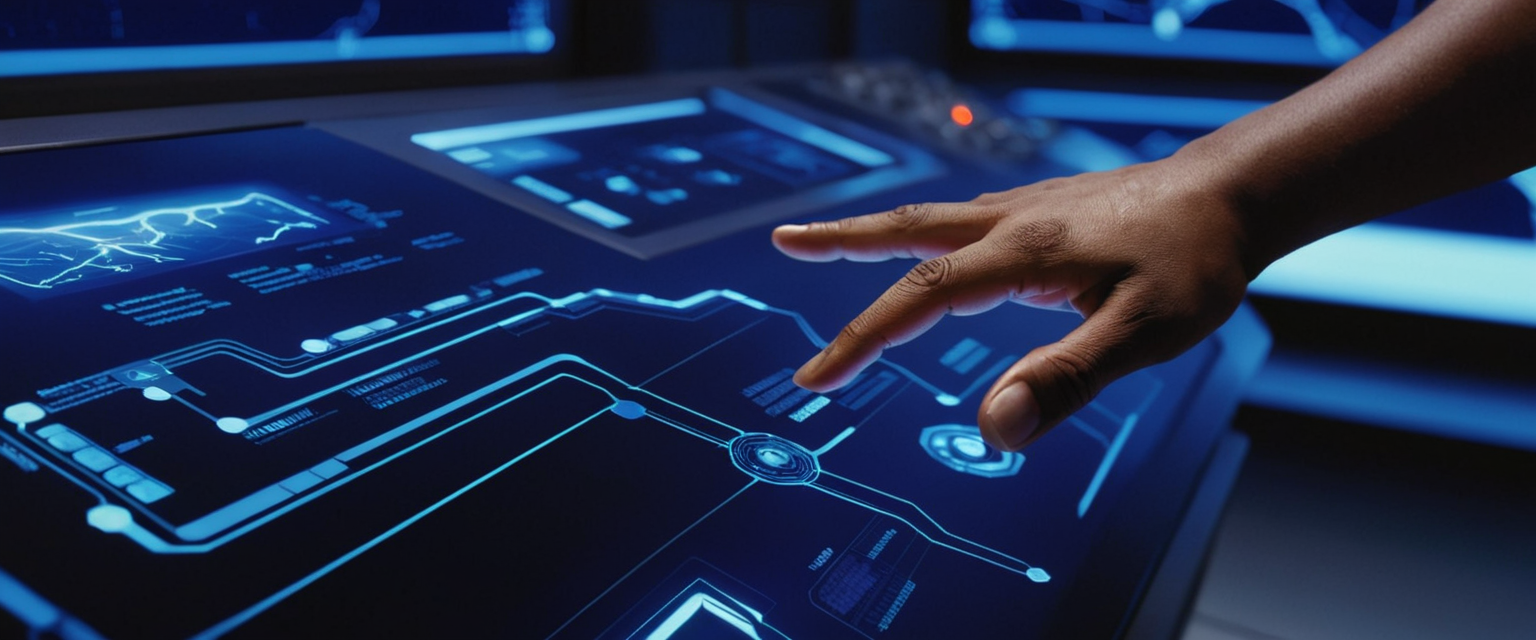
Just-in-Time Access for Emergency and Non-Emergency Scenarios
Healthcare delivery uniquely balances the need for rapid information access with strict confidentiality requirements. Just-in-time access has emerged as the healthcare standard for reconciling these tensions. The principle operates on the recognition that healthcare personnel should have access to patient information only when providing care for that patient, and access should automatically terminate when care is complete. This approach significantly reduces opportunities for unauthorized access while maintaining necessary clinical workflows.
In emergency department scenarios, the application of just-in-time access is particularly valuable. When a patient arrives at an emergency room, medical staff need immediate access to critical information—allergies, current medications, medical conditions, previous surgeries—but do not need access to the complete medical record including behavioral health notes, substance abuse treatment records, or other information not immediately relevant to emergency treatment. Implementing just-in-time access in emergency settings requires integrating dynamic access control systems that evaluate the patient, the provider, the location, and the time of access in real time to determine what information is appropriate to display. Once the emergency treatment is complete or the patient is transferred to another care setting, the emergency department provider’s access is automatically revoked, preventing any subsequent access to that patient’s information.
Beyond emergency scenarios, just-in-time access applies to routine consultations, specialist referrals, and routine care episodes. A primary care physician referring a patient to a cardiologist would use just-in-time access to grant the cardiologist time-limited access to relevant portions of the patient’s medical record. The cardiologist would receive access only to information relevant to cardiac conditions—ejection fraction measurements, stress test results, medication lists, relevant surgical history—while other information remains inaccessible. Access would automatically expire when the consultation period ends, typically after 30-90 days, though this could be manually revoked earlier if the patient requests it or the physician determines that the consultation is complete.
Specific Healthcare Compliance Applications
Healthcare organizations increasingly implement policy-driven authorization systems that use just-in-time access principles to meet multiple compliance requirements simultaneously. These systems ensure that only authorized individuals have access to patient data at specific times for specific purposes. Organizations can create policies limiting doctors, nurses, receptionists, and other staff from accessing patient medical records beyond their assigned responsibilities. Critically, these policies can prevent unauthorized access to sensitive patient information even from those with general access rights—for example, preventing staff from accessing VIP patient records (celebrities, government leaders, etc.) or patients they have personal relationships with, even when general system permissions might technically allow such access.
Centralized access control through policy-driven authorization enables healthcare organizations to enforce security policies consistently across all locations and applications. Fine-grained access controls can detect and prevent unauthorized access to sensitive data in key applications. Organizations can implement specific permissions that account for factors including role, location, and time, allowing for security tailored to individual needs while maintaining consistent enforcement. For example, a nurse in the ICU ward might have access to patient information for patients assigned to that nurse’s care during their shift, but access would be restricted to only other nurses, doctors treating those patients, and essential administrative staff. The same nurse’s access to patient information would be completely revoked during off-duty hours unless they are explicitly on-call.
Encryption, Key Management, and Document Protection
Encryption as a Foundation for Access Control
While expiring links and access revocation primarily control temporal and identity-based access, encryption provides the cryptographic foundation ensuring that even if unauthorized parties obtain encrypted documents, they cannot decrypt them without possession of decryption keys. In encrypted file systems, access control and key management are fundamentally intertwined: revoking a user’s access requires changing the keys used to protect files so that the revoked user can no longer decrypt content.
Symmetric encryption uses a single shared key for both encryption and decryption, making key management at scale challenging but conceptually straightforward. When key rotation occurs in symmetric encryption, a new secret key must be generated and securely distributed to all parties who need to decrypt data. The previous key must be maintained to allow decryption of data encrypted with that key, unless comprehensive re-encryption occurs. In lazy revocation systems using symmetric encryption, users receive key-updating schemes that allow them to efficiently extract encryption keys for previous time intervals using only symmetric-key operations.
Asymmetric encryption uses a pair of keys—a public key for encryption and a private key for decryption—offering different management characteristics. An individual or organization possessing a public key can encrypt information, but only the holder of the corresponding private key can decrypt it. This approach simplifies key distribution: public keys can be shared widely, while private keys are maintained in strict secrecy. Identity-based signatures represent a natural extension of this concept, where access is tied to user identity and key revocation can be implemented through signature schemes adapted for lazy revocation systems.
Key Rotation Strategies and Time-Limited Keys
Key rotation—regularly changing cryptographic keys and replacing old keys with new ones over a predefined period—represents an indispensable practice for maintaining long-term data security. By enforcing a limited amount of data encryption with the same key before rotation, organizations reduce the consequences if a particular key becomes compromised. By limiting the volume of data encrypted with a single key, the damage from key compromise is bounded. If an attacker compromises an encryption key, they can access only the data encrypted with that particular key, not all historical and future data.
Organizations typically implement either time-based key rotation or event-based key rotation. Time-based key rotation generates new keys periodically—daily, weekly, monthly, or according to organization-specific security policies—and replaces old keys according to a predetermined schedule. This approach restricts the exposure window to reduce compromise risk and uses an easily manageable schedule to simplify rotation. Implementation requires diligent planning of an effective key management strategy, automation of key rotation using scripts or key management services, secure backup or migration of data encrypted with old keys to new keys, and secure storage and disposal of old keys preventing unauthorized access.
Event-based key rotation responds to specific events such as detection of a security incident, identification of insider threats, employee termination, or completion of a project or access period. Event-based rotation allows organizations to immediately invalidate compromised keys and forces rapid re-encryption of sensitive data, ensuring that data exposure from key compromise is limited to the period between compromise and rotation.
For healthcare and financial data specifically, regulatory frameworks promote key rotation as a best practice and recommended way to build systems. GDPR, HIPAA, and PCI-DSS provide guidelines on key management practices to assist organizations in maintaining data confidentiality while reducing risks of key compromise to meet compliance requirements.
Shallow Versus Non-Shallow Key Rotation
Organizations implementing key rotation face a choice between shallow key rotation and non-shallow key rotation. Shallow key rotation rotates the Master Encryption Key (MEK)—a typically 256-bit symmetric key used to encrypt Data Encryption Keys (DEKs) or other Keys Encryption Keys (KEKs)—without rotating the Data Encryption Keys themselves. This approach may satisfy security auditor requirements for key rotation and requires minimal effort, not impacting existing operations. However, it does not actually re-encrypt the sensitive data, leaving data encrypted with the original DEKs vulnerable if the original DEK becomes compromised. Only the master key protecting the DEKs is rotated.
Non-shallow key rotation involves rotating the Data Encryption Keys themselves, ensuring that data is re-encrypted with new keys. This provides substantially stronger security assurance but introduces significant operational complexity. Some implementations require taking data files offline during key rotation and re-encryption, meaning the data becomes inaccessible during the rotation process. Depending on the solution implementing re-encryption, some approaches avoid this outage through sophisticated techniques allowing re-encryption during normal operations.
The distinction between shallow and non-shallow key rotation has direct implications for access revocation in encrypted file systems. When user access is revoked, organizations must determine whether to use shallow revocation (invalidating the user’s copy of the master key while leaving data re-encryption to lazy mechanisms) or non-shallow revocation (immediately re-encrypting data with new keys to ensure the revoked user cannot access any data, even through previously distributed keys). This choice depends on the sensitivity of data, the frequency of revocation events, regulatory requirements, and tolerance for computational overhead.
Security Effectiveness and Limitations
Theoretical Protection Provided by Expiring Links
The security benefit of expiring links must be carefully understood within realistic threat models. Expiring links provide no protection against deliberate sharing of active links with unauthorized parties or against malicious insiders who possess legitimate access credentials. An authorized recipient could share an active expiring link with an unauthorized party at any point until the link expires. That unauthorized party could then access the document using the shared link until expiration occurs, even though they were not intended to receive access.
However, expiring links do provide meaningful protection against several threat categories. First, they protect against accidental, long-term exposure when documents are inadvertently shared or when shared links remain active indefinitely. A document shared via expiring link that accidentally reaches the wrong person will only be accessible for a limited period, reducing damage potential. Second, expiring links reduce the value to attackers of compromised link URLs obtained through technical means such as email server compromise, web server logs, or browser history. An attacker obtaining a URL from old email archives or logs cannot access the document if the link has expired. Third, expiring links protect against the “static link” problem, where organizations document shared URLs and those URLs remain valid indefinitely. By forcing link regeneration as necessary, expiring links prevent perpetual access from static documentation.
The limitation acknowledged in the research literature is that expiring links do not meaningfully reduce sharing and piracy of actively distributed content. If an adversary is actively distributing a document to pirates or competitors, the link expiration period is immaterial—the document has already been copied and is being actively used before expiration occurs. Thus, expiring links are most effective as a control against passive, accidental unauthorized access rather than as a defense against active, targeted data exfiltration.
Effectiveness in Preventing Unauthorized Access Attempts
More sophisticated document protection systems go beyond simple link expiration to implement revocable encryption, where access can be revoked for all copies of a document, even previously downloaded copies. Microsoft Purview implements this through encryption-based revocation: after an encrypted file is protected using a sensitivity label with encryption, only the most recent user to protect the file is considered the owner and can track access and revoke access to the encrypted file. When access is revoked, users are prevented from viewing the file. However, if a user already viewed the file before revocation, they can continue to access it until their Rights management use license expires (default 30 days). When file access is revoked, access is revoked for all files with the same content ID, but if someone already downloaded a file and it acquired a different content ID (such as through uploading to SharePoint then downloading), revocation in the compliance portal will not prevent access to that separate copy with a different content ID.
This approach provides substantially stronger protection than simple link expiration because access is revoked based on content identity, not link validity. However, the practical limitations remain: previously downloaded copies with different content identifiers may escape revocation, and users who have already accessed files retain the ability to access them until Rights management licenses expire.
Cloud Storage Solutions and Implementation Platforms
Major Cloud Platform Expiring Link Capabilities
Leading cloud storage providers offer expiring link functionality as part of their security feature sets, though implementation details and availability vary significantly by platform and user tier. Proton Drive provides free users with the ability to expire sharing links on a set date (limited to 2 GB of storage). Google Drive allows Google Workspace subscribers to add expiration dates by sharing a file with specific users and selecting an expiry date next to the user’s name in the share menu. OneDrive permits premium users to add expiration dates to file links, though not always on a per-user basis. Box and Dropbox support expiration of sharing links for paid users on set dates. MEGA allows free users to set expiry dates on files with 20 GB of free storage.
While cloud storage solutions provide convenient expiring link functionality requiring minimal technical expertise, they present several practical limitations. Most cloud platforms provide one shared link per file upload, requiring a fresh copy for every user if separate expiry dates are needed for different recipients. Platforms allowing per-user expiration dates like Google Drive require knowing customer email addresses in advance and manually sharing the file with each recipient individually, which does not scale efficiently for organizations needing to share files with numerous external parties. Additionally, cloud storage solutions typically provide relatively limited additional security controls compared to purpose-built document security platforms—for example, they may not offer granular permissions preventing copying or printing, or comprehensive audit logging detailing exactly what each recipient accessed and when.
Time-Limited Access in Specialized Security Platforms
Beyond consumer cloud storage, specialized security platforms provide sophisticated time-limited access capabilities designed specifically for sensitive documents. Keeper provides enterprise-grade time-limited access allowing secure sharing of credentials, secrets, and PAM (Privileged Access Management) resources with other Keeper users on a temporary basis, automatically revoking access at a specified time. Recipients of shared records may receive “view” and “edit” permissions but cannot share the record further. Recipients of shared folders may receive “can manage records” permissions, but the ability to manage users is restricted. Recipients also receive notifications via email when access is expiring. When access expires, the information is automatically removed from the recipient’s vault, greatly reducing the risk of unauthorized access. When paired with KeeperPAM or Keeper Secrets Manager automatic service account rotation capabilities, users can schedule rotation of shared credentials upon expiration of access, ensuring the recipient never has standing privilege.
Comprehensive Access Control Frameworks and Best Practices
Role-Based and Attribute-Based Access Control
Granular access control represents the evolution from broad, all-access models to precise, purpose-driven control reflecting how people actually work. Rather than granting users access to entire folders, reports, or tables, granular access control defines and enforces data access with precision down to individual form fields, specific database values, or document elements. By granting users only what is needed for a given task, granular access control reduces unnecessary access, limits risk, and helps uphold the principle of least privilege at scale.
Role-Based Access Control (RBAC) organizes employees into roles, each with specific access rights. Instead of managing permissions individually for every employee, administrators assign employees to predefined roles and those roles automatically receive associated permissions. For example, an organization might define roles including “Invoice Processor,” “Payment Approver,” and “Financial Analyst,” with each role receiving specific permissions appropriate to that role’s responsibilities. While RBAC can be made granular by creating highly specific roles (e.g., “Shift Supervisor, Line 3 Access”), this approach has limits—administrative costs can skyrocket when dozens or hundreds of narrowly defined roles accumulate, making management unwieldy and error-prone, reducing scalability and increasing risk.
Attribute-Based Access Control (ABAC) provides a more dynamic path to fine-grained access control, using attributes like department, geography, clearance level, and time of day to determine access. For example, a user might only see a record if their department matches the record owner’s department and the information’s sensitivity level is low. ABAC policies are flexible and scalable, making them ideal for environments where access decisions must reflect real-time context. Fine-Grained Access Control (FGAC) enforces policies directly at the data layer, dictating access to specific rows, columns, or fields within databases and applications. This is not a standalone model but rather a method used within RBAC or ABAC frameworks, enabling row-level security where users see only records assigned to them and column-level security where sensitive fields like salaries are hidden from unauthorized viewers.
The most effective access control strategies use ABAC to define flexible, granular policies and FGAC to precisely enforce them, ensuring access decisions accurately assess risks and translate immediately into effective controls.

Principle of Least Privilege and Regular Review Cycles
The principle of least privilege requires that access be limited to the minimum necessary for individuals to perform their assigned job responsibilities. This principle appears consistently across security frameworks and regulatory requirements because it dramatically reduces the blast radius when user credentials are compromised or employees engage in insider threats. If a user’s account is compromised, the attacker can only access information and systems relevant to that user’s specific role—not the entire organization’s sensitive data.
Implementing least privilege effectively requires that administrators:
Grant view-only access wherever possible, reserving write, delete, and administrative permissions only for trusted individuals with specific business need. This prevents accidental or malicious modification of sensitive records. Limit the ability to create new user accounts or alter system settings to a small, carefully managed group of administrators. Critically, organizations must regularly review and update access permissions as employees’ roles change, they move between departments, or they take on new responsibilities. When employees are promoted, transferred, or accept new responsibilities, their access must be updated immediately. Equally important, outdated permissions should be removed before adding new ones to prevent unnecessary accumulation of access rights over time. Many security breaches result from former employees or contractors retaining access to systems they no longer use in their current role.
Access reviews should occur at least quarterly, though more frequently for highly sensitive systems. During access reviews, managers should verify that their direct reports retain appropriate access to systems needed for their current roles and that no unnecessary access from previous roles remains active. This process can be streamlined through automated access review platforms that generate reports of user access, flag potentially anomalous access patterns, and enable managers to quickly certify or contest access permissions.
Medical Records Access and Retention Requirements
HIPAA Record Access and Patient Authorization
Under HIPAA’s Privacy Rule, individuals have a legal, enforceable right to see and receive copies of information in their medical and other healthcare records upon request. Healthcare organizations must respond to patient access requests typically within 30 days, and patients have rights to request corrections to their records and to receive an accounting of disclosures. Notably, individuals have the right to revoke at any time any authorization they have previously given for use or disclosure of their health information, and such revocation must be in writing.
Healthcare organizations must implement processes ensuring that patient requests for access are properly handled and that revocations of authorization are promptly implemented across all systems and business associates who received the information under the authorization. When a patient revokes authorization, the organization must cease further uses or disclosures of the information (except as required by law), though the organization is not required to retrieve or destroy previously disclosed information that was released under the original authorization.
Medical Records Retention Requirements
The retention period for medical records is governed by multiple overlapping requirements based on the record type, applicable regulations, and state law. Medicare and Medicaid records related to program reimbursement must be kept for six years from the date of reimbursement or final determination of costs. Medicare Advantage Care program providers must maintain records for 10 years. State medical records retention laws specify minimum retention periods ranging from five to 11 years depending on the state and entity type (physician practice versus hospital): Most states require five, six, or seven years; Colorado, Georgia, Illinois, Iowa, Kansas, Louisiana, Missouri, Montana, New Hampshire, New Mexico, North Dakota, Oregon, Rhode Island, South Carolina, Tennessee, Vermont, West Virginia, and Wyoming require 10 years; and North Carolina uniquely requires 11 years.
For healthcare compliance purposes, organizations commonly adopt the longest applicable retention requirement—for example, maintaining records for 10 years if they are Medicare Advantage providers or operate in states requiring 10-year retention. This approach errs on the side of compliance. Importantly, retention requirements for electronic medical records (EMRs) are generally the same as for paper records, though organizations must ensure the long-term confidentiality, integrity, and availability of both formats. When records are ultimately destroyed, secure destruction is essential to prevent privacy breaches—paper records should be shredded and electronic records should be securely purged using data destruction techniques that prevent recovery through forensic analysis.
Additionally, HIPAA requires retention of audit logs documenting access to electronic protected health information for six years. This means that audit logs themselves must be maintained for the retention period along with the records they document, and those logs must be protected with equivalent security to the records themselves.
Financial Data Protection and Regulatory Compliance
Access Control and Fraud Prevention in Financial Services
Financial institutions face heightened regulatory requirements for access control specifically because improper access to financial systems can directly result in fraud, theft, or data breaches with immediate financial consequences. Financial data access control must balance security with operational efficiency, enabling employees to perform their jobs while preventing unauthorized access or misuse. Key principles include implementing role-based access control defining specific access rights for different positions, using multi-factor authentication to verify identity beyond passwords, restricting access outside regular business hours unless explicitly justified, and continuously monitoring unusual access patterns indicative of fraud or misuse.
Time-based controls represent an additional security layer, restricting access to financial systems outside regular business hours unless explicitly authorized. For example, an accounts payable clerk might have access to accounts payable systems during normal business hours but not during evenings, weekends, or holidays. If access attempts occur during restricted times, this triggers alerts for investigation. This approach prevents scenarios where compromised credentials are used to access systems during low-monitoring periods when unusual activities might go unnoticed until morning.
Separation of Duties and Conflict of Interest Management
Separation of duties (SOD) remains one of the most important fraud prevention controls, preventing any single individual from bypassing financial transaction checks and balances. The classic example involves invoice issuance and payment approval: a single person cannot both create an invoice and approve payment of that invoice, as this would allow them to create fraudulent invoices and approve payment to themselves. SOD requires clearly defining roles and responsibilities, implementing system controls preventing any single user from executing conflicting functions, and regularly auditing user access to ensure no individual has accumulated conflicting access rights.
For financial services, SOD typically involves at least three distinct roles: creation (initiating transactions or documents), authorization (reviewing and approving transactions), and execution (finalizing and processing transactions). Different individuals must occupy each role, and system-level controls must prevent any user from occupying multiple roles within the same transaction process. Regular access reviews must verify that no employee has accumulated conflicting responsibilities and that access is revoked when employees move to roles creating potential conflicts.
Real-World Implementation Challenges and Solutions
Manual Access Review Limitations
While the importance of regular access reviews is universally acknowledged, many organizations still rely on manual processes that are time-consuming, error-prone, and prone to oversight. Core processors generate massive permissions reports that can easily exceed hundreds of pages, making manual verification of each user’s access against their job duties daunting and prone to errors leading to unauthorized access or missed updates. “Shadow IT”—employees using applications and devices that IT does not know about or hasn’t approved—adds another layer of challenge, as these unmonitored applications are often not included in official review processes and can go unnoticed. Physical access tracking through “keys and codes” (branch keys, vault keys, alarm codes, server room codes) traditionally tracked on paper in employee personnel files adds manual complexity where outdated or misplaced records lead to unauthorized access risks.
Many community financial institutions rely on extensive spreadsheets and vLookups for user access reviews, which provide basic information on who has access to what systems but fall short for complex, detailed reviews of critical systems. Terminated employees present a particular risk, as ensuring that former employees’ access is promptly revoked from all systems can be overlooked, leaving open access points that should have been closed. Reviewers themselves pose a risk if they lack deep knowledge of applications, insufficient time, or misunderstanding of reporting, leading to flawed reviews and missed security issues.
Automated Solutions and Technology Implementation
To overcome these manual process limitations, organizations are increasingly implementing automated access review platforms that handle and analyze vast amounts of data efficiently. Automated solutions provide efficient analysis of large datasets, comprehensive access reviews providing clear pictures of who has access to what systems and identifying unauthorized access, tracking of both digital and physical access controls rigorously, and seamless integration with HR systems, identity platforms, and SaaS access controls to automate the detection of access changes and triggering of remediation workflows.
For financial institutions specifically, automated access review platforms can integrate with core processors to systematically analyze permissions data, compare user access against defined roles and responsibilities, flag anomalous access patterns for investigation, and maintain comprehensive audit trails documenting all access review activities. Integration with HR systems enables automated detection of employee terminations, role changes, or relocations, automatically triggering access reviews and revocation of inappropriate access.
Integration with Data Loss Prevention and Monitoring
Data Loss Prevention Policies
Data Loss Prevention (DLP) solutions complement expiring links and access revocation by identifying, monitoring, and automatically protecting sensitive data at rest, in motion, and in use. DLP policies monitor multiple locations including Microsoft 365 services (Exchange, SharePoint, OneDrive, Teams), on-premises file shares, endpoint devices, and non-Microsoft cloud applications. DLP detects sensitive items through deep content analysis—not merely simple text scanning—by evaluating keywords, regular expressions, internal function validation, secondary data matches in proximity to primary matches, and machine learning algorithms.
For financial and healthcare data specifically, DLP solutions can prevent unauthorized sharing of documents containing sensitive information by checking files against DLP policies and preventing sharing when files match sensitive information criteria. Organizations can create DLP policies preventing unauthenticated sharing of sensitive content by using Microsoft Purview Data Loss Prevention to prevent sharing based on file sensitivity labels, retention labels, or sensitive information in the file itself.
Monitoring and Audit Trail Requirements
Comprehensive monitoring and auditing of access and sharing activities provides crucial oversight ensuring that access controls are functioning properly and detecting policy violations in real time. Audit logs should track all access attempts (both successful and unsuccessful), who accessed what information and when, what actions were performed on the information, changes to permissions or access rights, and any revocation or termination of access. For financial systems, audit logs enable the forensic reconstruction of financial transactions, including identifying who created transactions, who approved them, and who executed them. For healthcare systems, audit logs serve both security purposes and provide evidence of compliance with privacy and security regulations.
Audit logs themselves require protection with equivalent security to the information they document. Access to audit logs should be restricted to authorized personnel, audit logs should be protected from modification or deletion through encryption or immutable storage mechanisms, and audit logs should be retained for the same period as the information they document (typically at least six years for both HIPAA and SOX purposes).
The Final Word on Expiring Access
Expiring links and access revocation represent complementary, overlapping security controls that together provide meaningful protection against unauthorized access to sensitive financial and medical documents. Expiring links restrict the temporal window during which shared URLs remain valid, reducing exposure from accidental sharing or compromised links. Access revocation—whether manual or automated—ensures that access is terminated when it is no longer needed or appropriate, whether due to employment termination, role changes, project completion, or security incidents. Together, these mechanisms help organizations enforce the principle of least privilege and maintain compliance with stringent regulatory frameworks including HIPAA, SOX, GDPR, and other requirements.
However, it is critical to understand the limitations of these mechanisms. Expiring links do not prevent intentional sharing of active links with unauthorized parties and do not protect against active, targeted data exfiltration. Manual access revocation is inherently slow, error-prone, and prone to oversight, particularly in decentralized environments with multiple disconnected systems. The most effective approaches combine technical controls (encryption, expiring links, time-limited credentials, automated revocation) with organizational controls (role-based access definitions, separation of duties, regular access reviews) and user controls (security awareness training, authentication best practices, incident reporting procedures).
Future evolution in this space will likely emphasize continuous, real-time verification of access appropriateness rather than periodic reviews of static access configurations. Zero trust architectures that continuously verify every access request against current policies, user behaviors, and contextual factors represent the emerging paradigm. Behavioral analytics that detect anomalous access patterns and automatically restrict access when unusual activity is detected will increasingly augment or replace traditional access control lists and fixed permissions. Automated revocation triggered by events from integrated HR, identity, and security systems will become standard, eliminating the manual overhead and human error inherent in current processes.
Additionally, organizations will increasingly implement cryptographic access revocation ensuring that revoked access prevents viewing even previously downloaded documents, rather than merely preventing future access attempts. This represents a meaningful advance over simple link expiration or permission-based access control. Combined with comprehensive audit logging and forensic capabilities, these advances will enable organizations to maintain extraordinary levels of confidence in the security and privacy of their most sensitive financial and medical information while enabling the collaborative workflows that modern healthcare delivery and financial services require.






